Steering Angle Sensor Calibration permanently stores the current steering wheel position as the straight-ahead position in the steering angle sensor EEPROM. Therefore, the front wheels and the steering wheel must be set exactly to the straight-ahead position before calibration. In addition, the vehicle identification number is also read from the instrument cluster and stored permanently in the steering angle sensor EEPROM. On successful completion of calibration, the steering angle sensor fault memory is automatically cleared.
he SAS Function of Autel MaxiDiag MD808 PRO
Calibration must always be carried out after the following operations:
* Steering wheel replacement
* Steeri ng angle sensor replacem ent
* Any maintenance that involves opening the connector hub from the steering angle sensor to the column
* Any maintenance or repair work on the steering linkage, steering gear or other related mechanism
* Wheel alignment or wheel track adjustment
* Accident repairs where damage to the steering angle sensor or assembly, or any part of the steering system may have occurred
NOTE
1.Autel accepts no responsibility for any accident or injury arising from servicing the SAS system. When interpreting DTCs retrieved from the vehicle, always follow the manufacturer’s recommendation for repair.
2.Before starting procedure, make sure vehicle has ESC. Look for button on dash.
Take Toyota as an example.
1) The vehicle must remain in a stationary condition throughout the entire process. Be sure to perform the procedure on a level surface with an inclination of less than 1%.
2) If the vehicle is equipped with an A/T, ensure that the shift lever is in the “P” range and the parking brake is applied. If the vehicle is equipped with an M/T, ensure that the parking brake is applied.
3) Turn the ignition off.
4) Locate the vehicle’s 16-pin Data Link Connector (DLC).
5) Plug the Autel MD808 cable connector into the vehicle’s DLC.
6) Turn the ignition on but do not start the engine.
7) Turn on the scan tool and wait for the Main Screen to appear.
8) Use the UP/DOWN scroll button and LEFT/RIGHT scroll button to select Service in the Main Screen (Figure 3-2),and then select SAS from the Service menu.
9) Wait for a series of vehicle identification screens appears to identify the vehicle. On each screen that appears, use the UP/DOWN scroll button to select the correct option and then press the OK button. Repeat this behavior until the vehicle is completely identified.
10) Use the UP/DOWN scroll button to select VGRS in the menu. The screen displays as below.
THIS ARTICLE IS PUBLISHED BY Youobd2.com
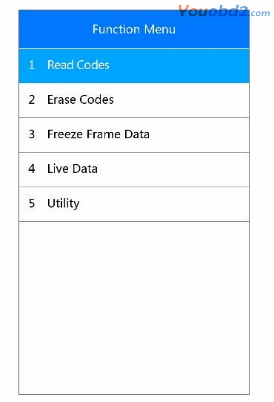
Leave a Reply