
Throttle Position Relearn is an important function that must be performed each time the harness connector of the electric throttle control actuator or ECM is disconnected or electric throttle control actuator is cleaned. Check the step-by-step guide to finish the Throttle Position Relearn using Launch diagnostic tool like X431 Pro or X431 Pro 3.
6 steps to reset Throttle Position:
e.g NISSAN SYLPGHY 2016
Make sure the connection between Launch diagnostic tool and vehicle is normal.
Path: Plug DBScar 5 diagnostic connector to the port of vehicle-> connect to Launch X431 V or X431 v+ diagnostic tool via Bluetooth
Step 1: Select car brand and confirm VIN is correct after automatically search, click “OK”
Step 2: Select “System Selection”-> “Engine control module (ECM)” -> “Special function”
Step 3: Select “CLSD THL POS LEARN”
Step 4: Follow the operating instructions to turn on the ignition switch, the engine will stop running, and then click “OK”
Step 5: Click “Start”
Step 6: Once throttle position resetting is done, the value will show “Completed”.
If you want to know which car models are supported by launch X431 diagnostic tool, please visit http://qcar.x431.com/newqcar/
Path: Select “Passengercar series”-> “RESET”-> “ETS RESET”

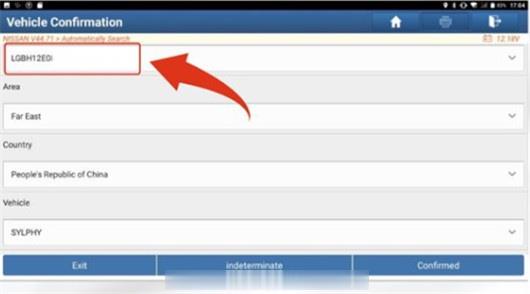
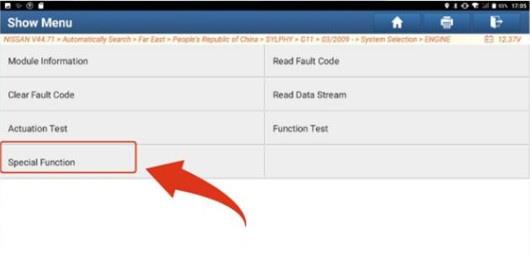
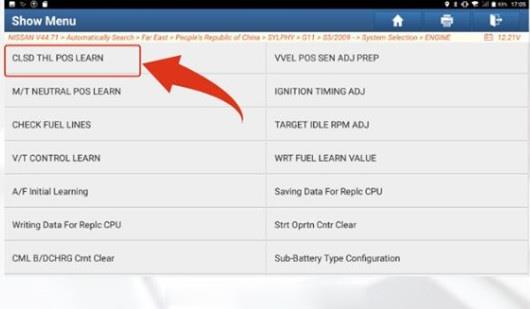
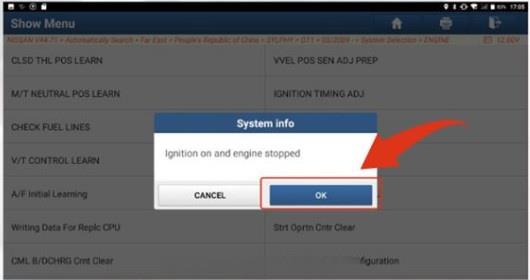
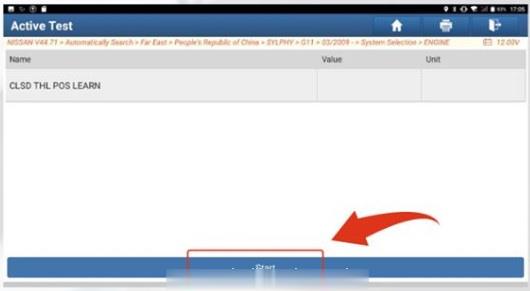
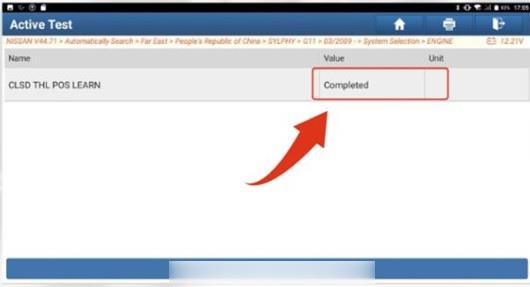
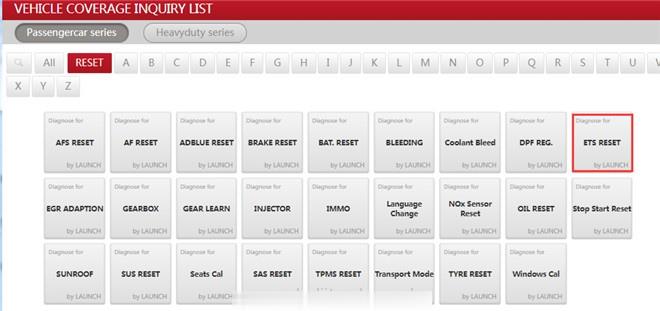
Leave a Reply