This article is available on how to use Autek IKey820 Key Programmer to add new G chip key for Toyota Coralla.
Here we go.
Procedures:
Connect Autek iKey820 programmer with Toyota Corolla.
Select “KEY PROGRAM”
Select “Toyota”–>”BY VEHICLE”–>”Corolla”–>”2013″–>”KEY”
Turn the ignition ON by working key.
After communication building, select “ADD KEY”
Remove working key from ignition and insert it and then turn ignition ON again.
Within 20 seconds, turn ignition OFF and remove key.
Insert new key you want to add into ignition with ignition off.
Wait a minute, until appear “SUCCESS” on the Autek iKey820 programmer screen.
Test the new key on vehicle.
Done.
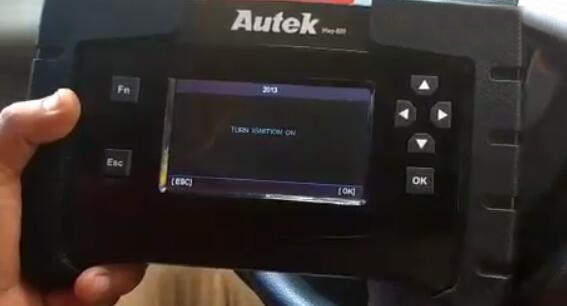

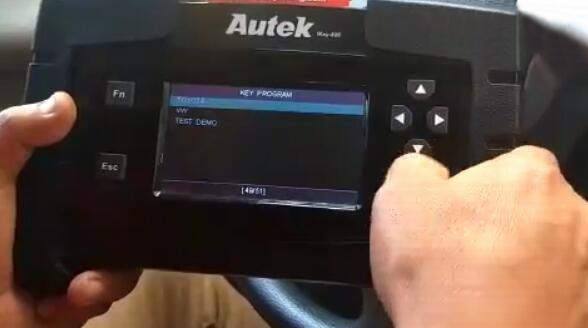
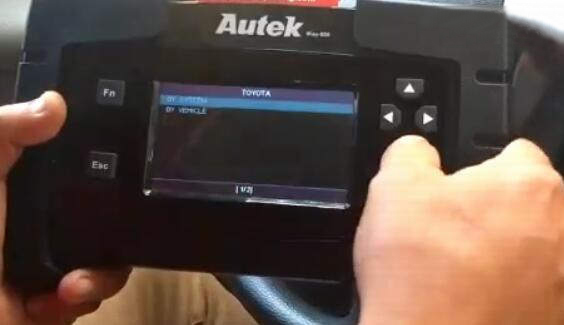
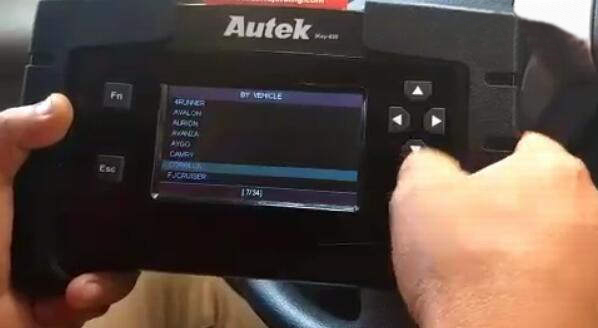

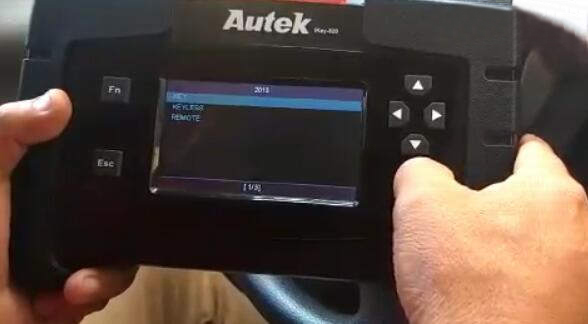
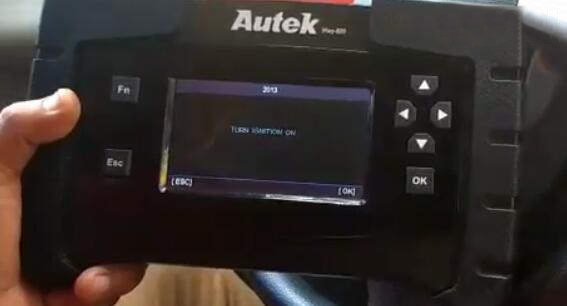
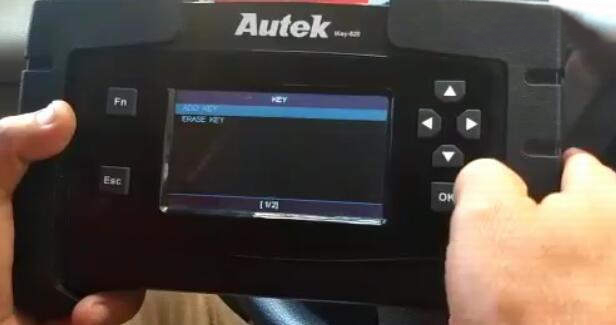

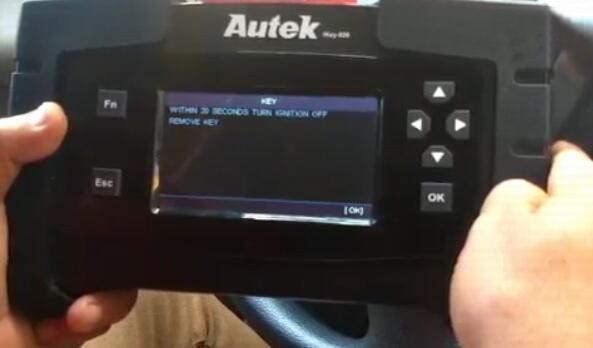


Leave a Reply