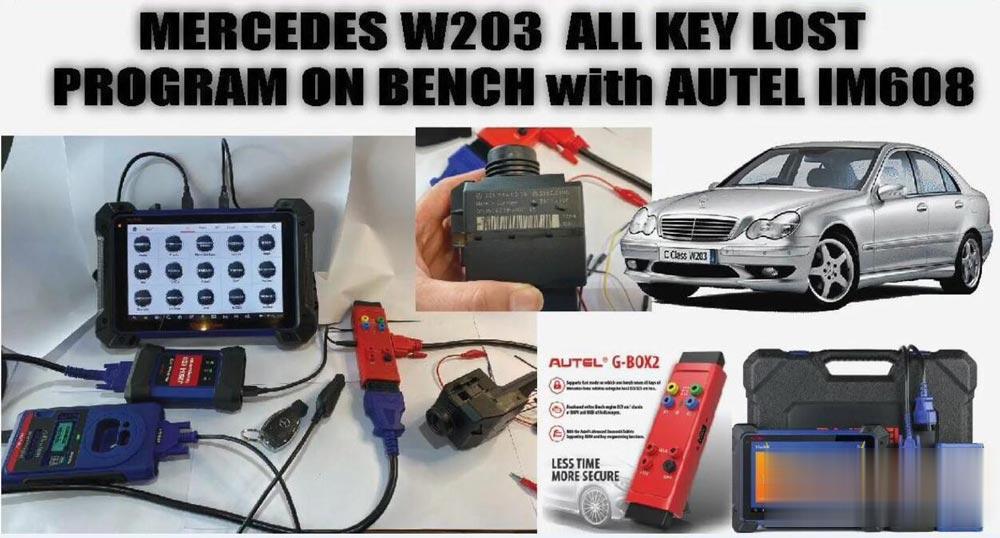
How to program Mercedes Benz W203 all keys lost on bench with Autel IM608 & XP400 & G-BOX 2.
Car model and key:
Mercedes W203 C180 year 2004 keys.
Prepare these tools:
Autel MaxiIM608 with XP400 Pro & G-Box2
Hardware connection:
Connect IM608 with VCI then to G-Box2
Connect XP400 Pro to APB125 then to IR.
Connect OBDII -> G-Box2 and supply +12V.
On the IM608 function menu, tap “Mercedes Benz” -> Expert Mode -> EIS Tools
Read EIS Data -> IR.
Tap “On Bench (G-box) -> W203 (K)
Follow the W203 /W463 diagram to connect +12V, GND and T4.
Supply +12V to G-Box2.
Then, tap “OK”.
Read EIS data
Insert IR key APB125 into EIS.
Read EIS data…via IR until 100% ok.
Read Password by IR.
A window message pops up reading “Do you want to read the key password by infrared? the process takes about 1 to 4 minutes.”. Tap “Yes” to go on to get the password.
Save EIS file
Look at the EIS basic information and EIS key information.
Save EIS file.
Generate key files.
It will show the EIS information and password.
Enter a 16-digit key password.
Choose “Key number 4 not used /Not disabled”, tap “Ok”- > V51 (Half Smart key).
Succeed to generate key file and save key file.
Go to key -> IR -> Write BE Key.
Insert new BE key into IR key hole and press “OK”.
Choose key file to write, and the key number:4 and write.
How to test key with Autel IM608?
Go to EIS Tool -> Test EIS status and working keys.
On bench (G-Box2).
This function support OBD communication.
Test working key.
Current EIS types: w203(k).
Read EIS information.
Insert key into EIS and remove 3 times.
Re-insert the key into the IR key hole on the programmer (XP400).
Read EIS information and key.
This key is working key for this vehicle. Key number:4
The key can start. Or you can test with the EIS / ESL testing tool.
Job is done.
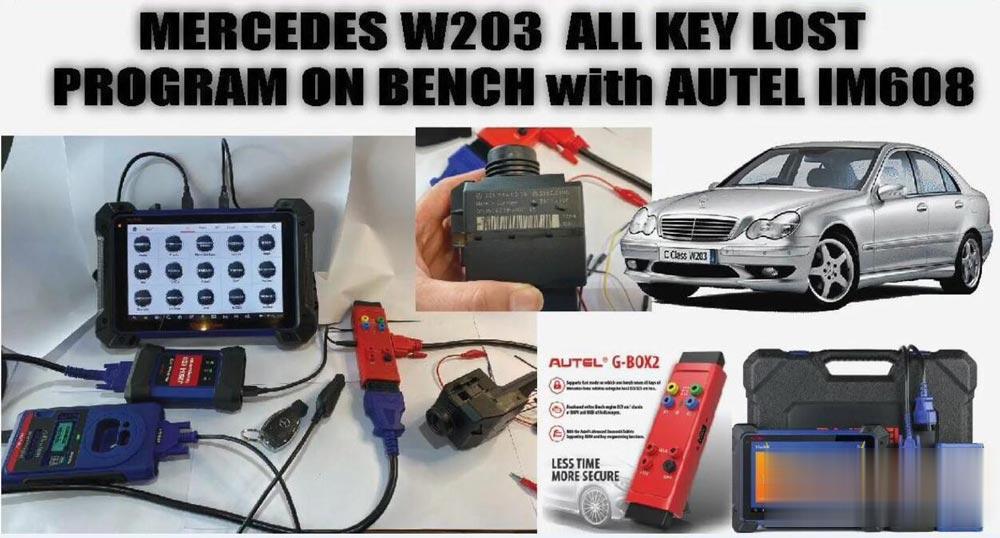



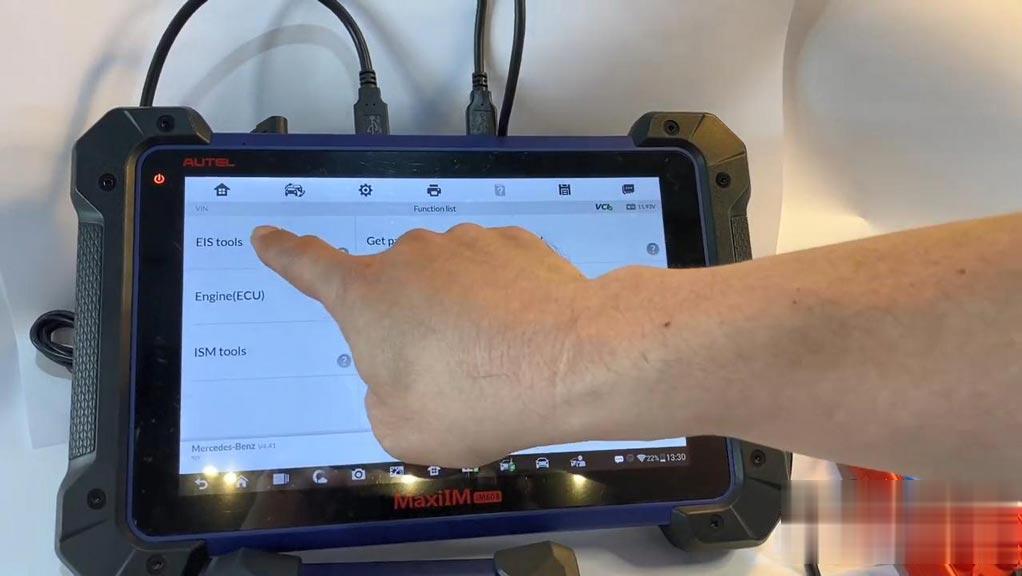
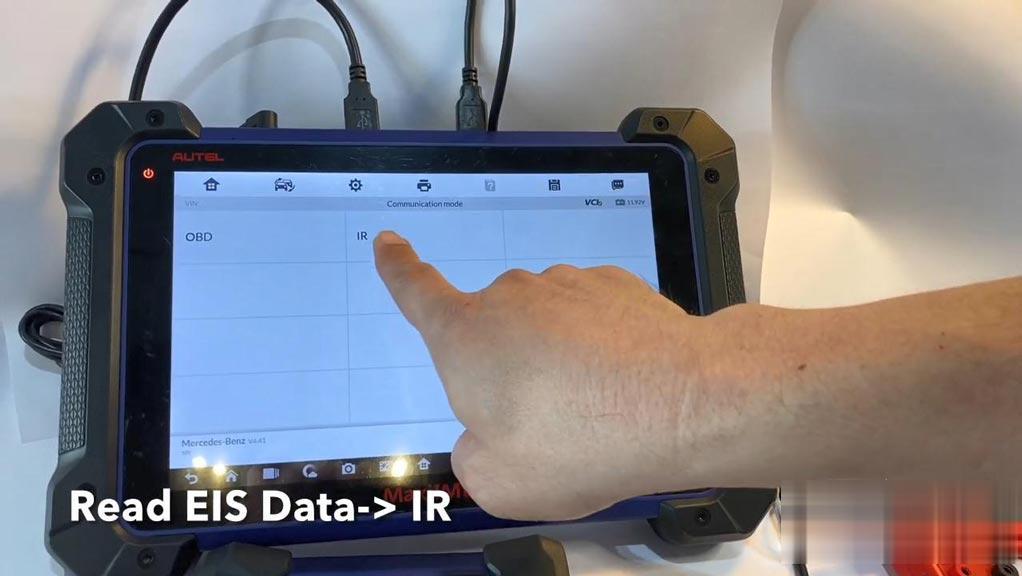
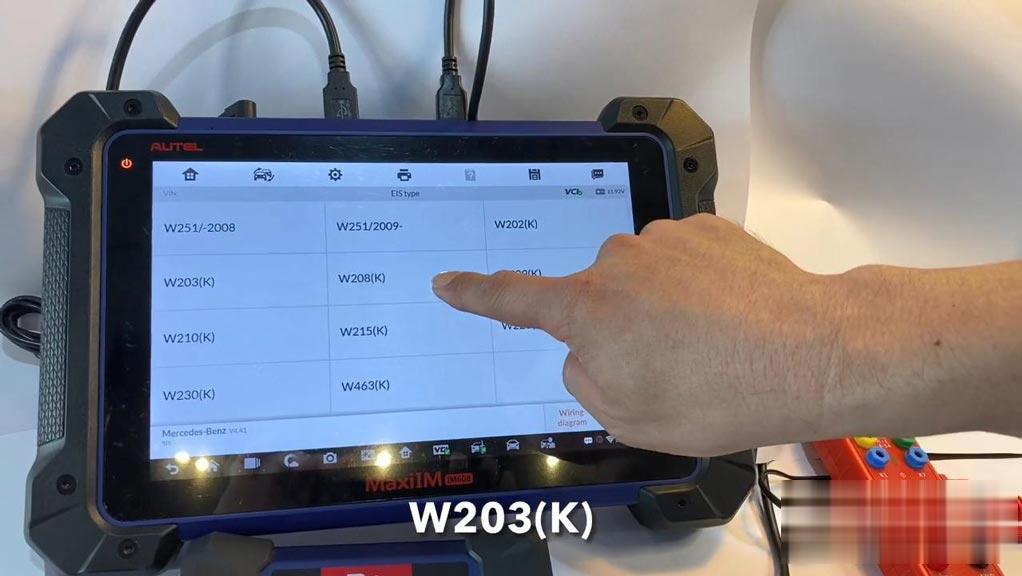
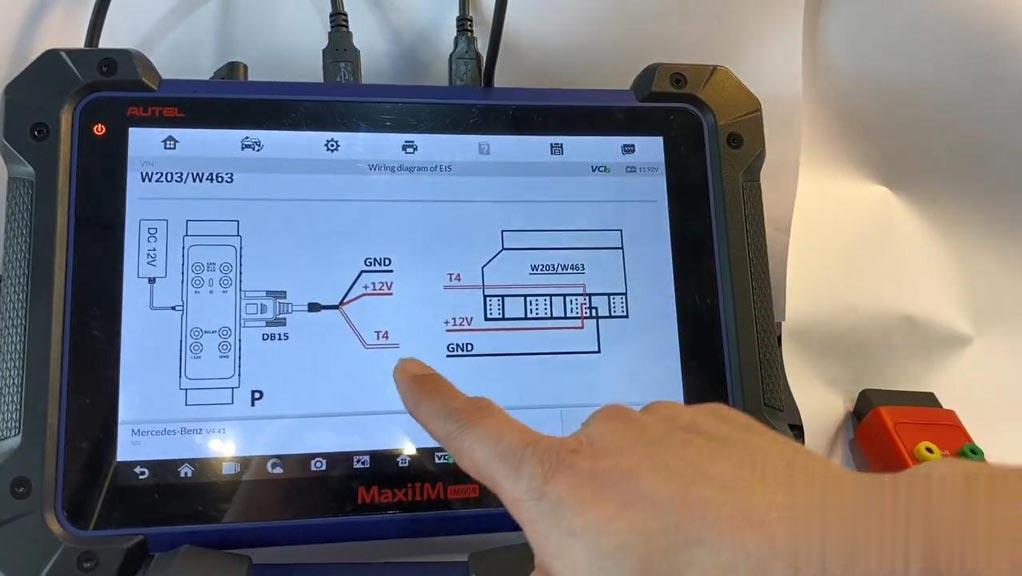
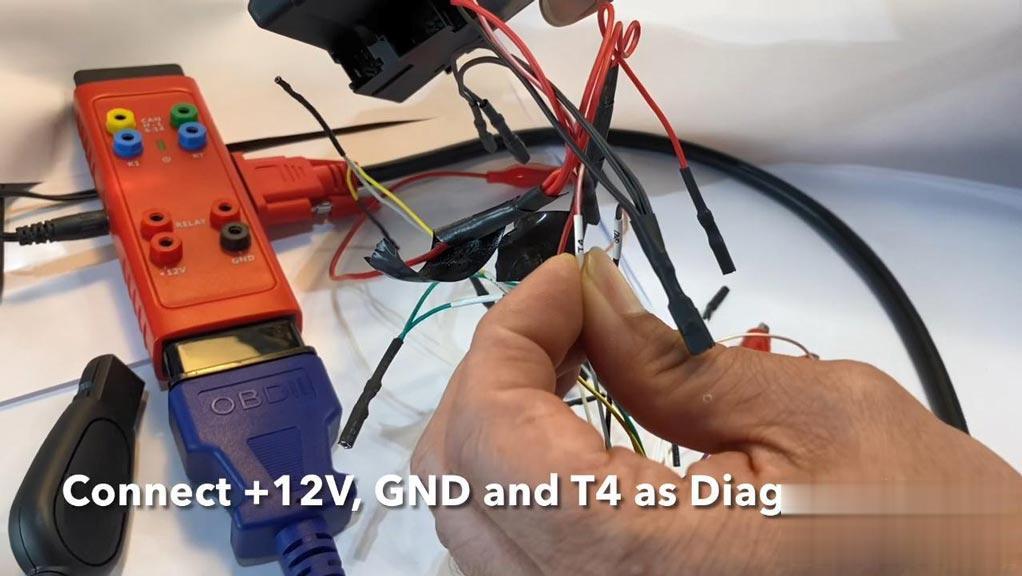
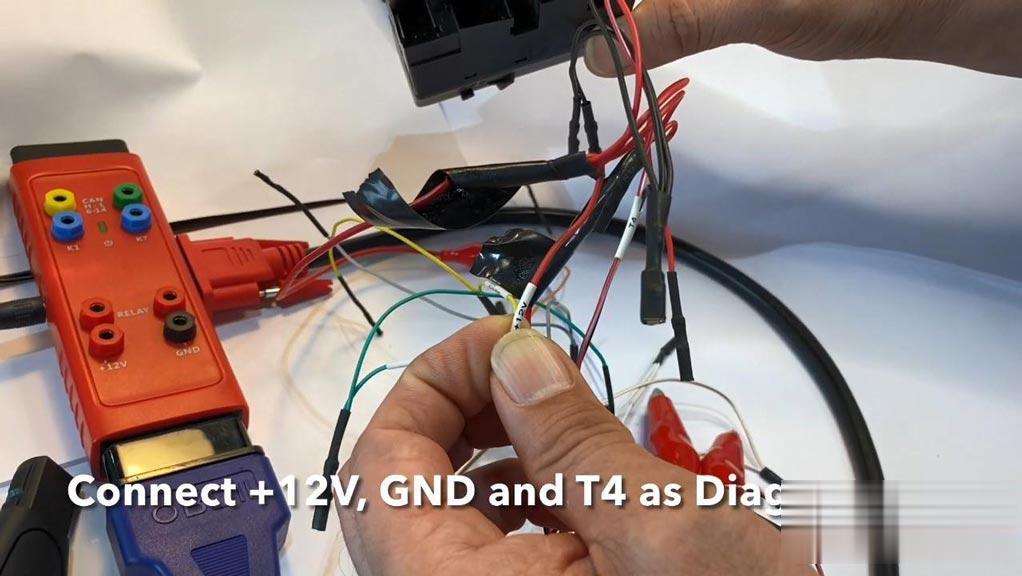
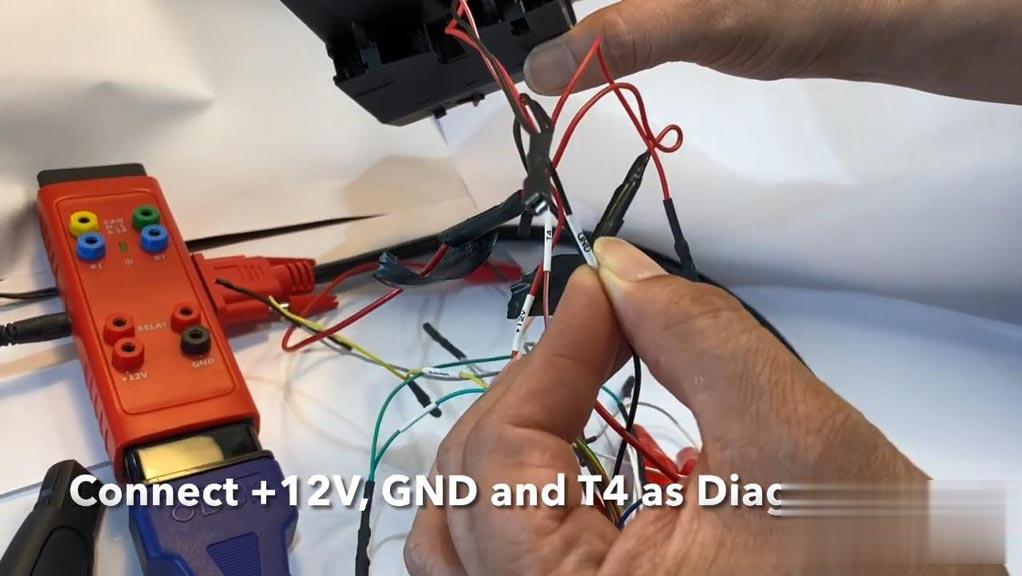
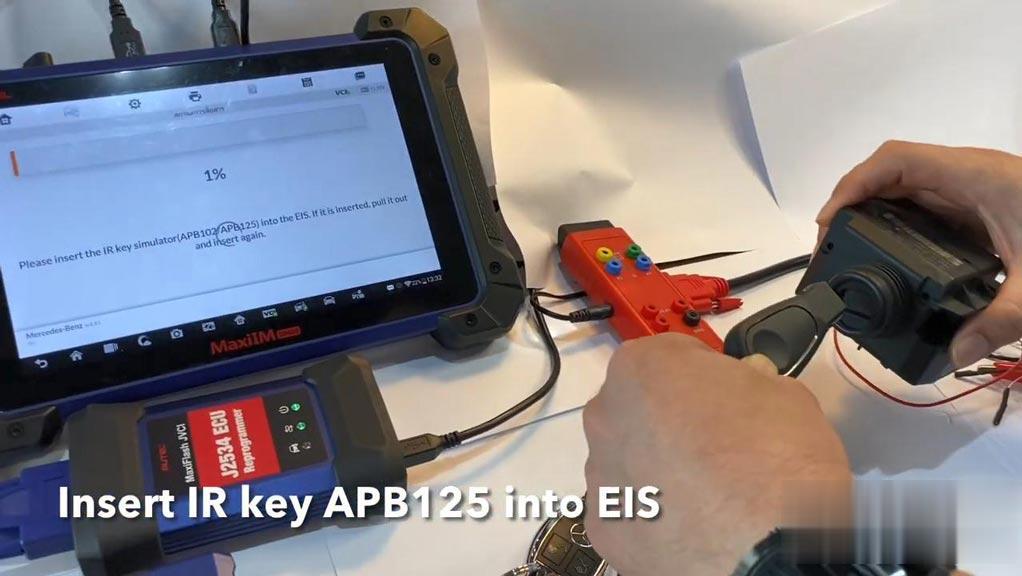
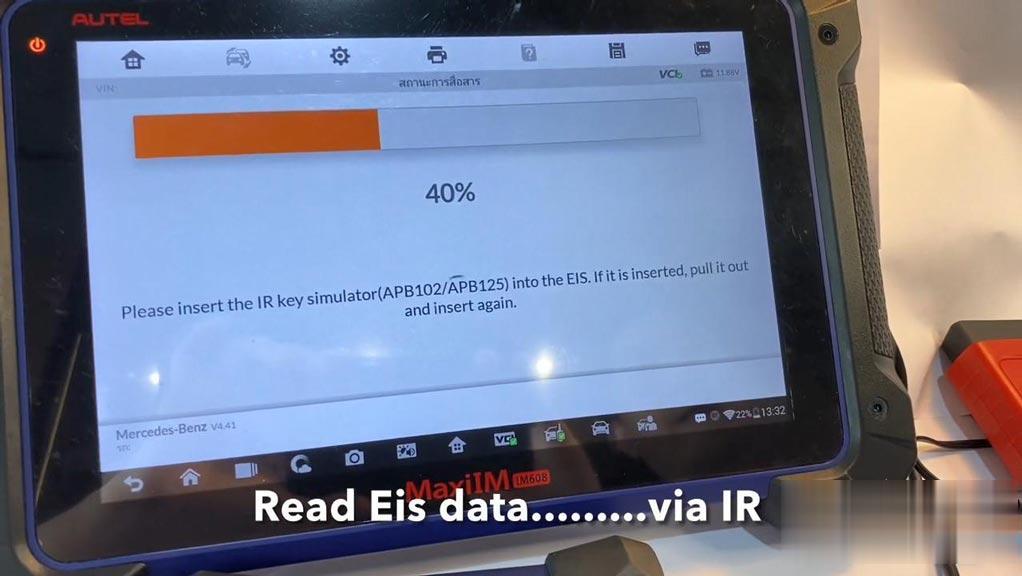
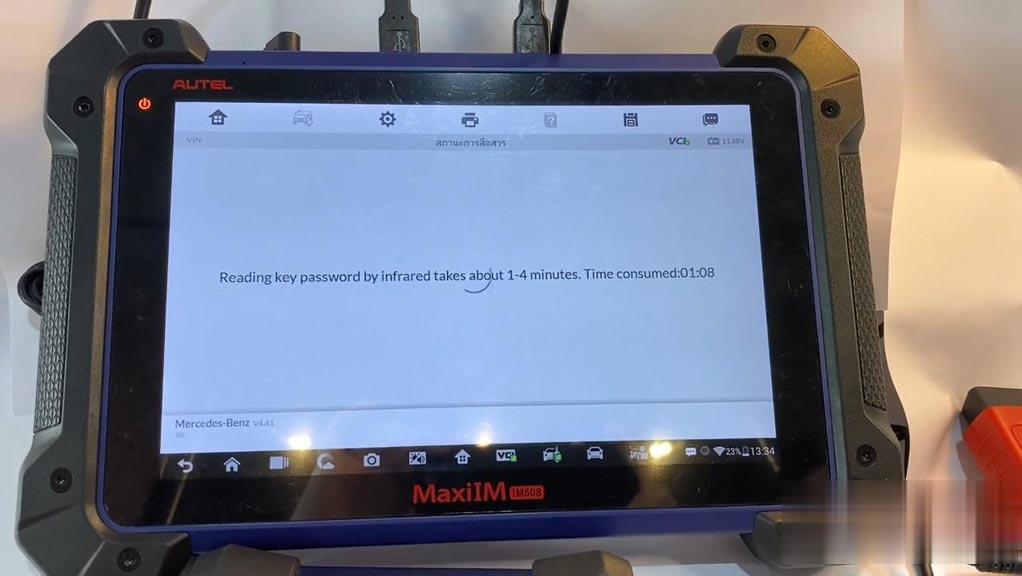
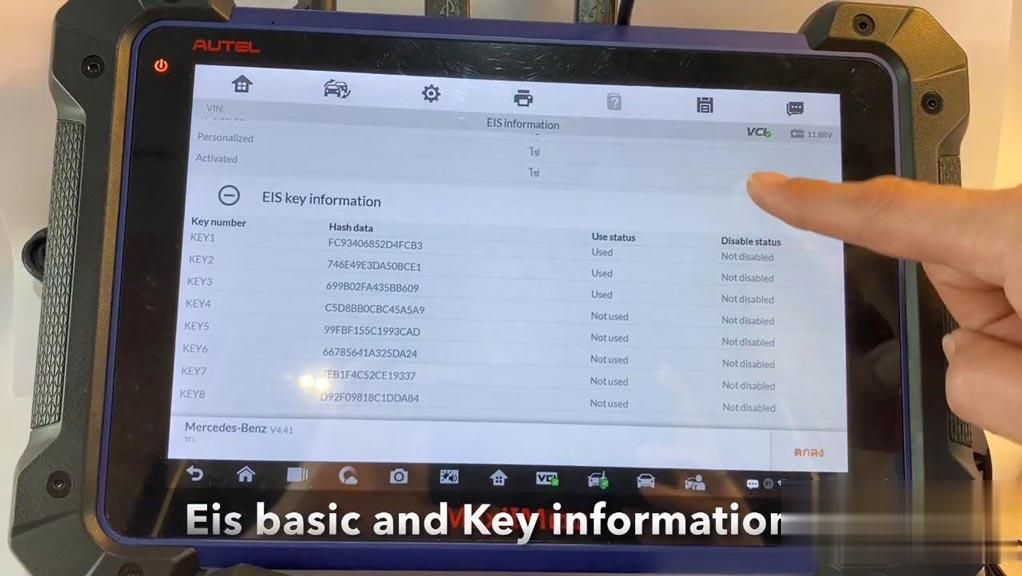
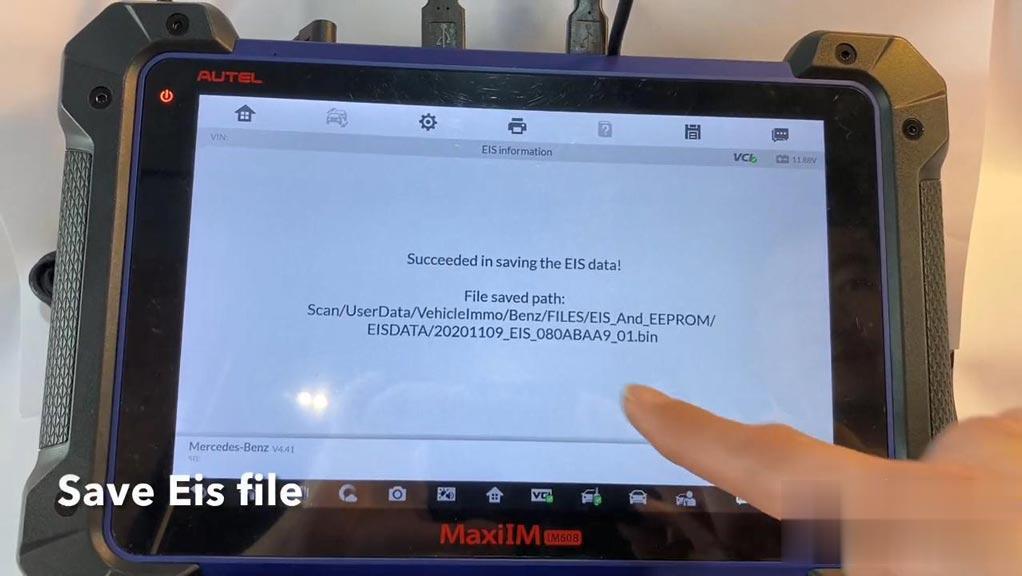
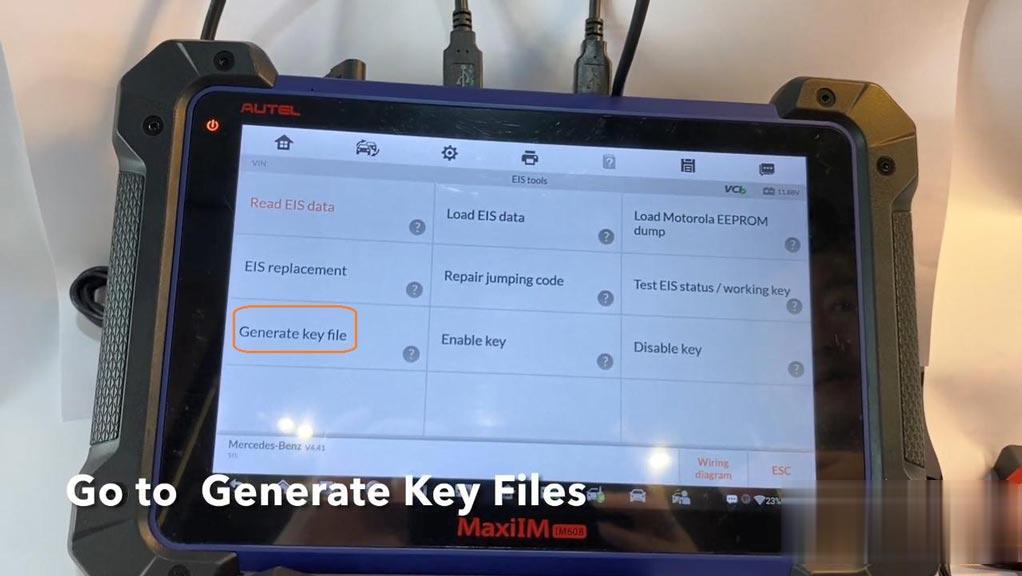
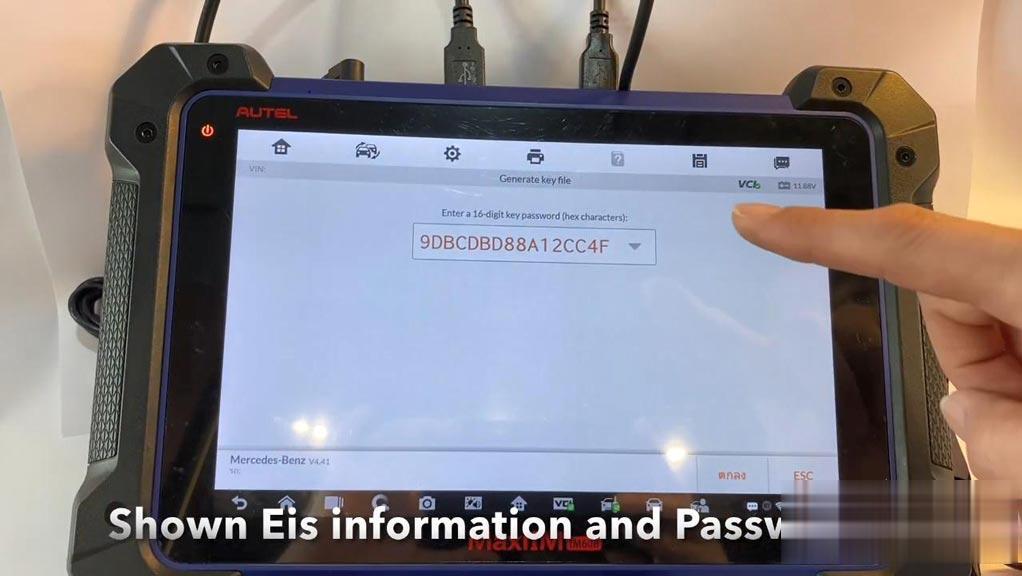
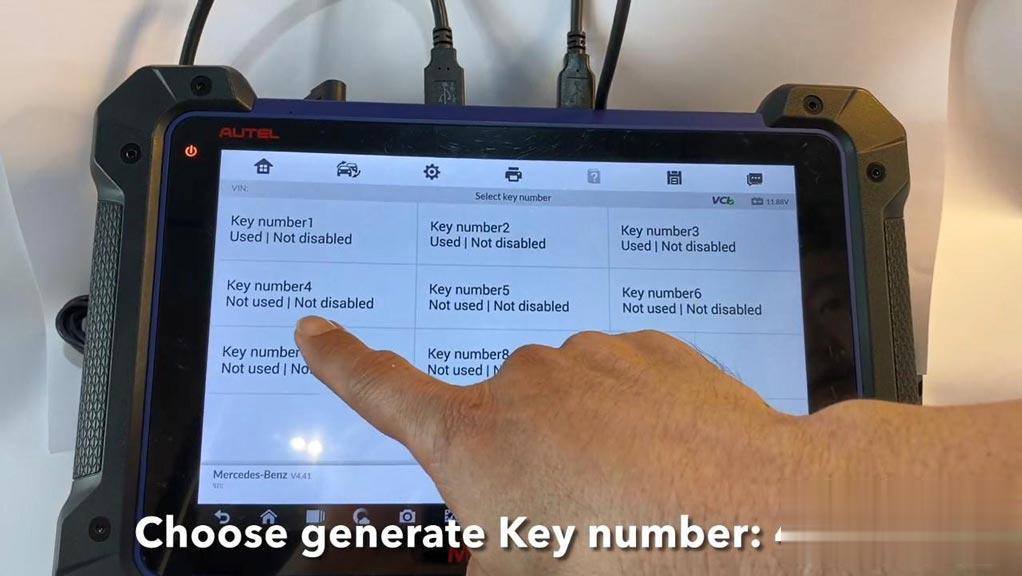
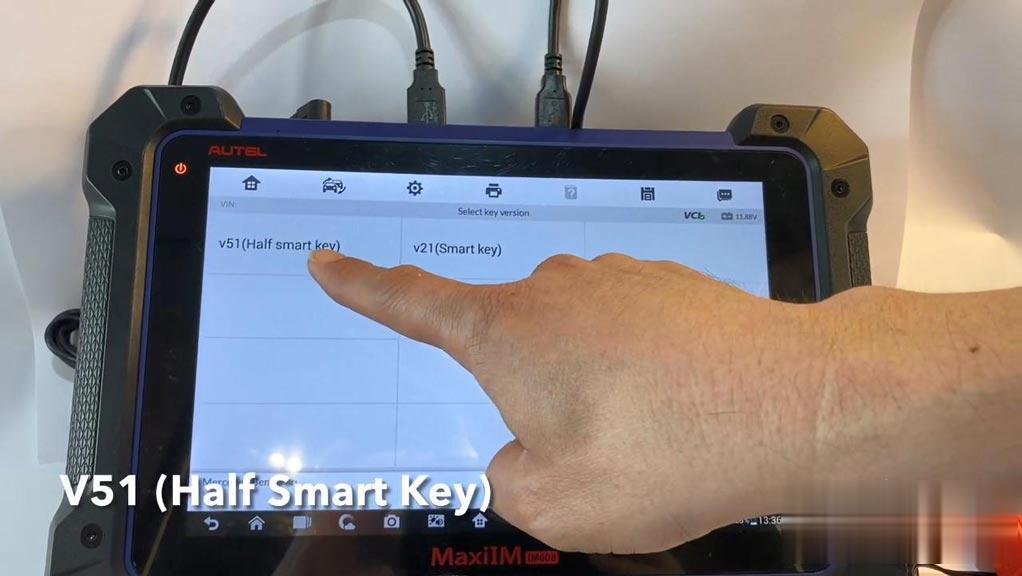
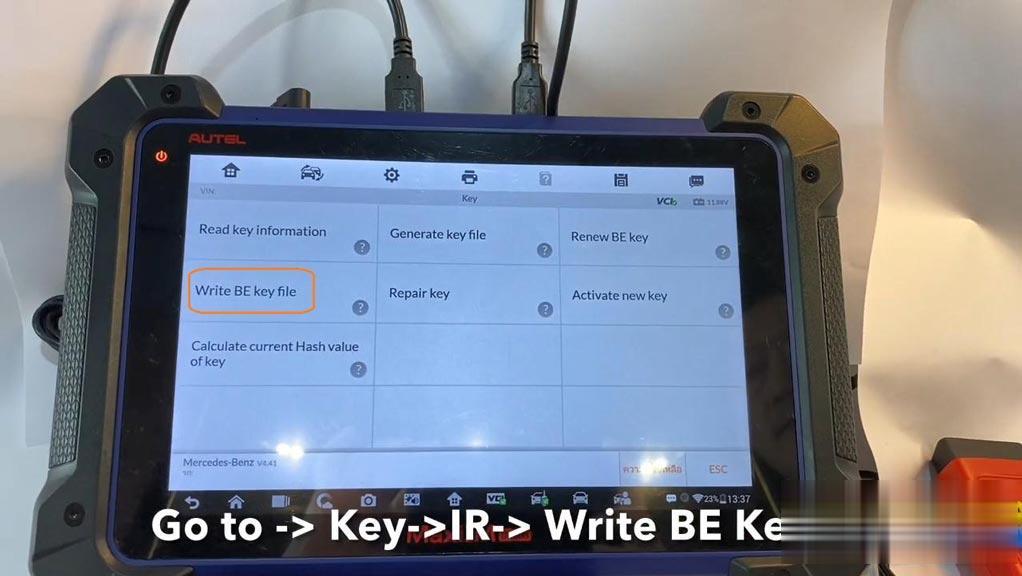

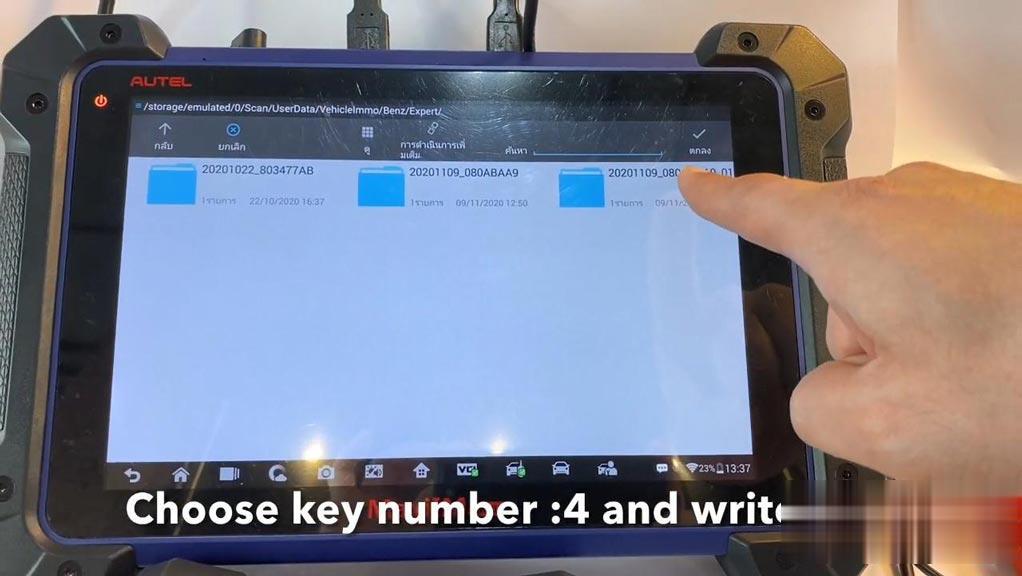
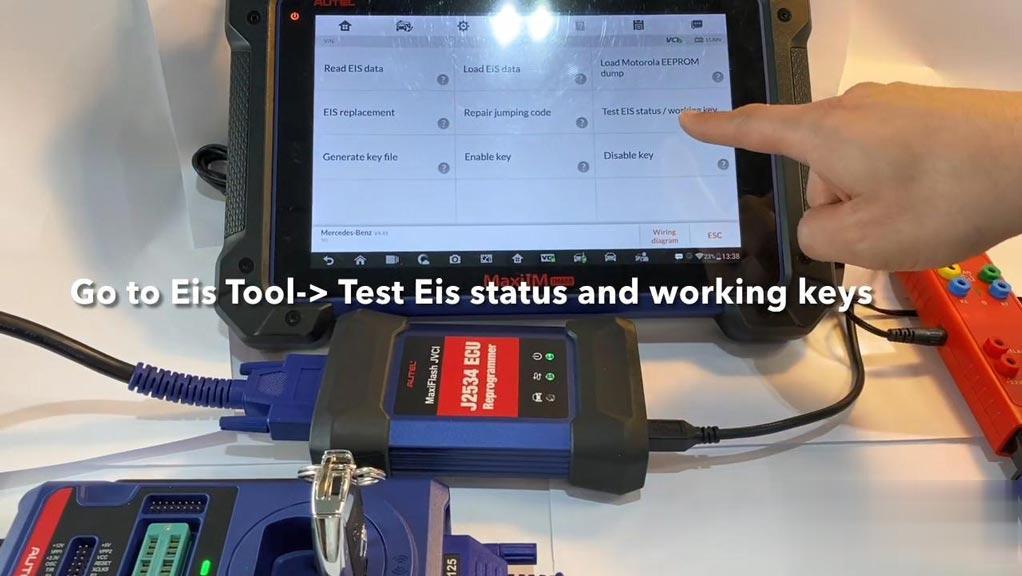



Leave a Reply