
How to add new key fobs for a 2006 GM Saturn Vue SUV with Autel Maxisys Elite Scan Tool? Today I am going to show the procedure.
These are the smart keys to be programmed. Connect Autel Elite with OBD2 port of the vehicle, here we go to start:
Diagnostics >> VIN >> Auto detect.. skip the step.
After identifying the vehicle VIN, here we go access to Hot Functions page:
IMMO & Keys >> Add/replace key fobs
Each time a fob is programmed, you need to program all key fobs. To program, press and hold Lock and Unlock buttons in the key fob when prompted by the tools. It takes 15-30 seconds to program each key fob.
Turn ignition to ON with engine off. Press “OK”.
Simultaneously press Lock and Unlock on the key fob and keep them pressed now! (about 20 seconds) We’ll hear the locks cycle during the time.
Was a chime or tone heard? Yes.
Key programming was successful. To program more key fobs, just repeat same operation as above.
Let me test the new keys finally, yes, either key does work.
Using Autel Elite Key Programmer to add a new key fob for Saturn Vue SUV is quite fast and easy. Thanks for your reading.

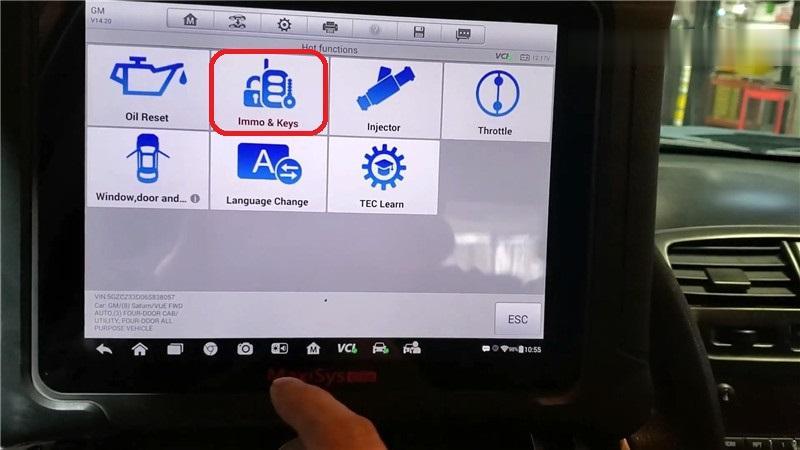
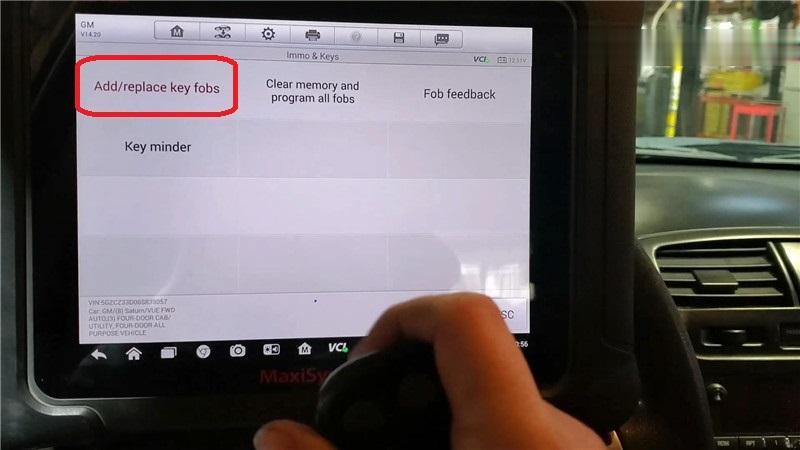
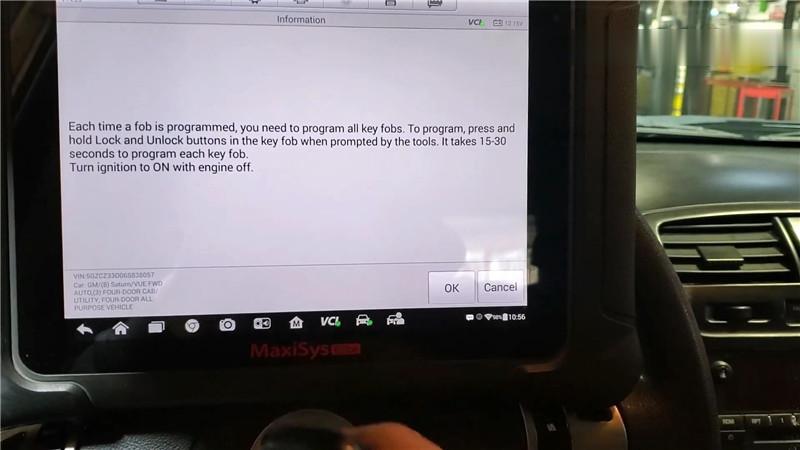
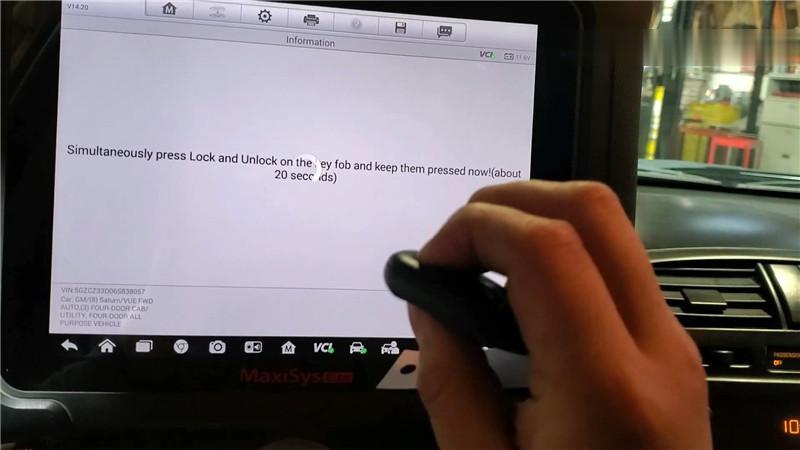

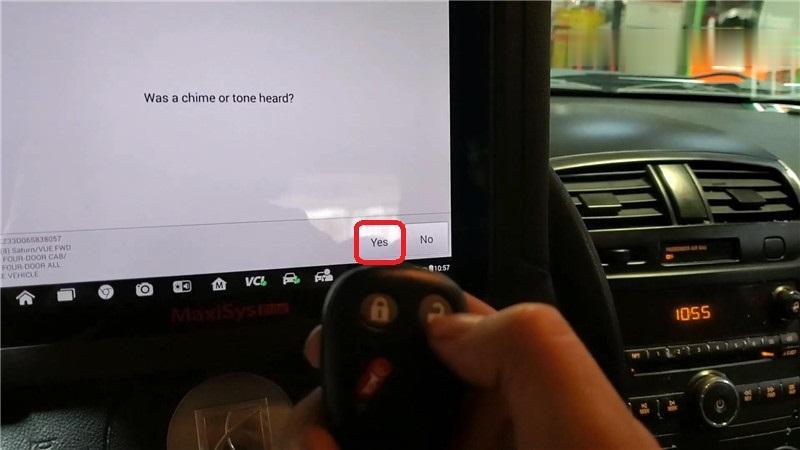

Leave a Reply