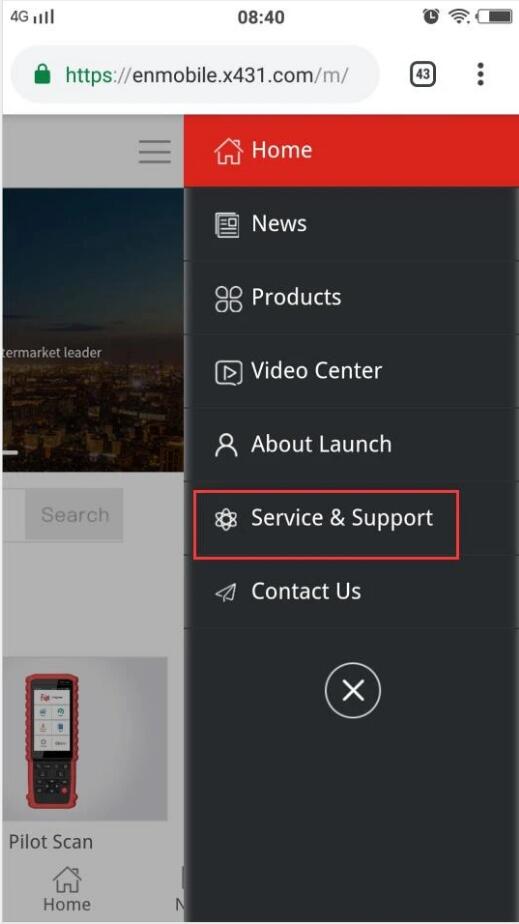
If you use a mobile phone, tablet to download a Launch X431 app. Following the below tips. This way also works well on Browser of the scan tool.
1.Entry website eninfo.x431.com on google Browser.
2. Click menu
3.Select service & support
4. Ok, we can see the Launch X431 Diagun IV, Diagun V, X431 V(Pro)
Please be mind, X431 V we also call X431 Pro.
5. Here is the Launch X431 pro mini
If you wanna download a Launch X431 app on a computer,Please copy this website link to download
https://eninfo.x431.com/sv.aspx?TypeId=36&fid=t8:36:8
If you want to know more information about launch x431 scanner, please click how to use launch x431.

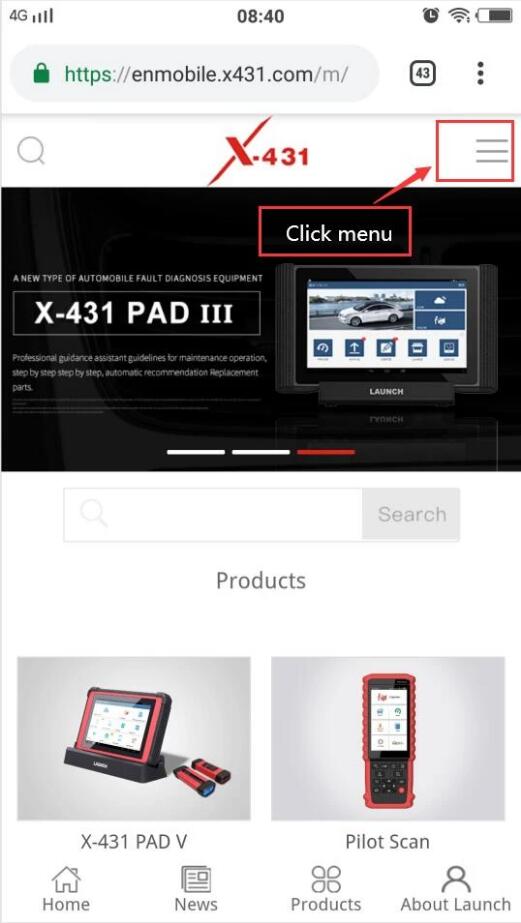
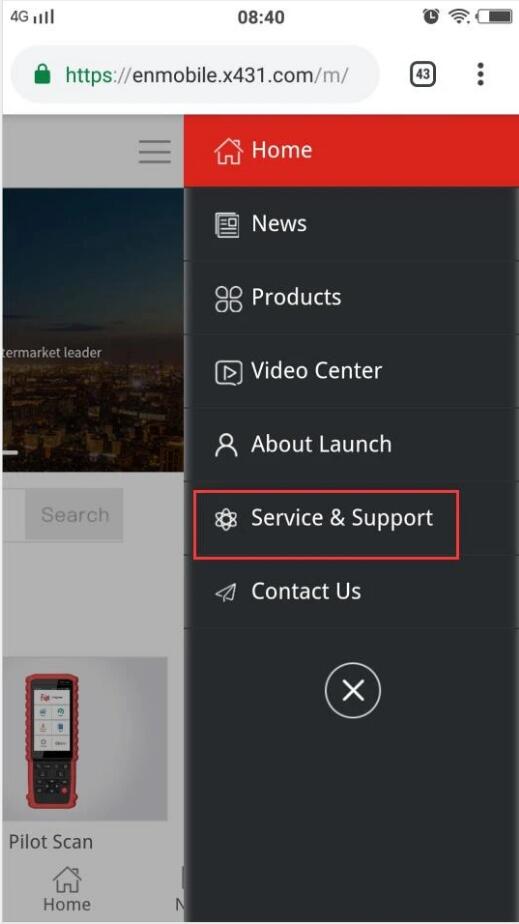

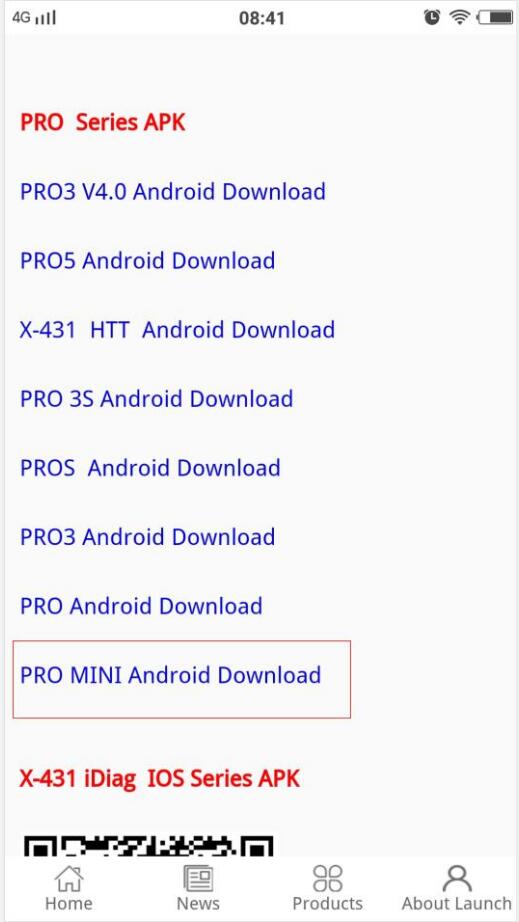

Leave a Reply