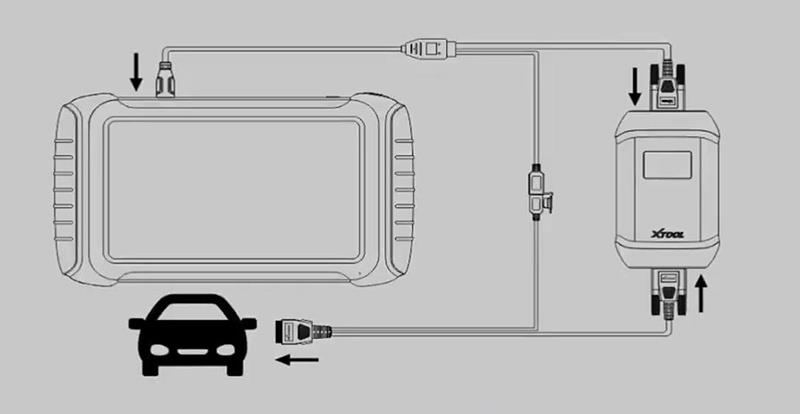
XTOOL A80 PRO (same as H6 Pro) the ECU programming device can work for VW / BMW / BENZ / FORD / MAZDA / AUDI. Here brings you a demo on BMW X3 2015 online ECU (Seat memory, driver) programming by A80 PRO.
Connect XTOOL A80 PRO to vehicle as the diagram and to the network.
On homepage, press
Diagnosis>>Europe>>BMW
After firmware downloading, select “Automatic selection” and confirm vehicle information.
Now on the main menu, press “Programming/Coding”.
Here we can also refer to the diagram.
Press “Next” and confirm vehicle info. again.
After configuration, we enter the system list.
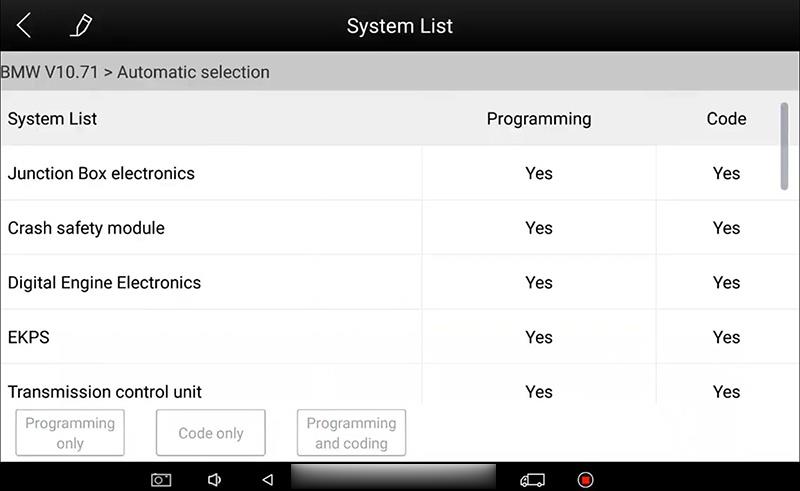
Choose “Seat memory, driver” and “Programming and coding” to start downloading programming file.
Follow and watch the prompts.
The process may cost 5mins or more.
Programming and coding success.
Done!
This is the process of “Seat memory, driver” programming and coding for BMW X3 2015 by XTOOL H6 PRO.
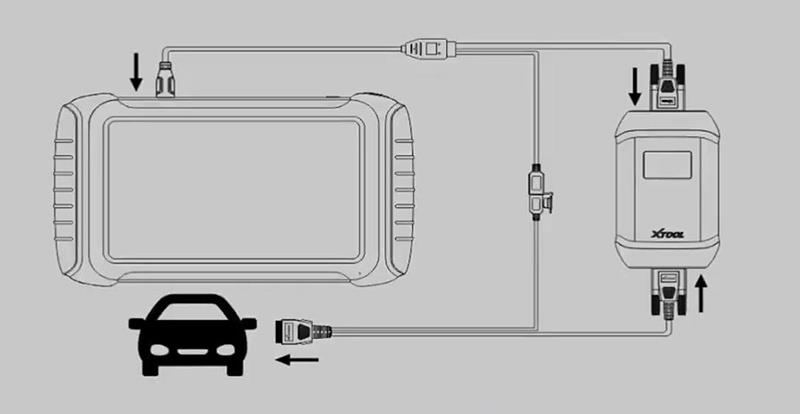
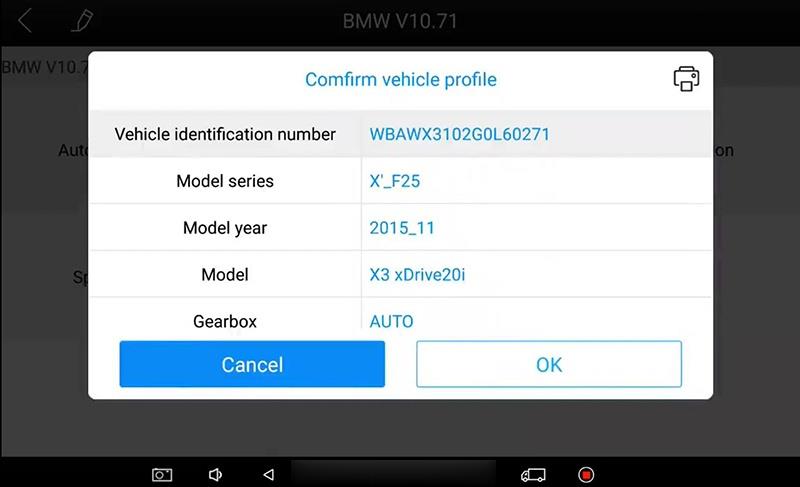
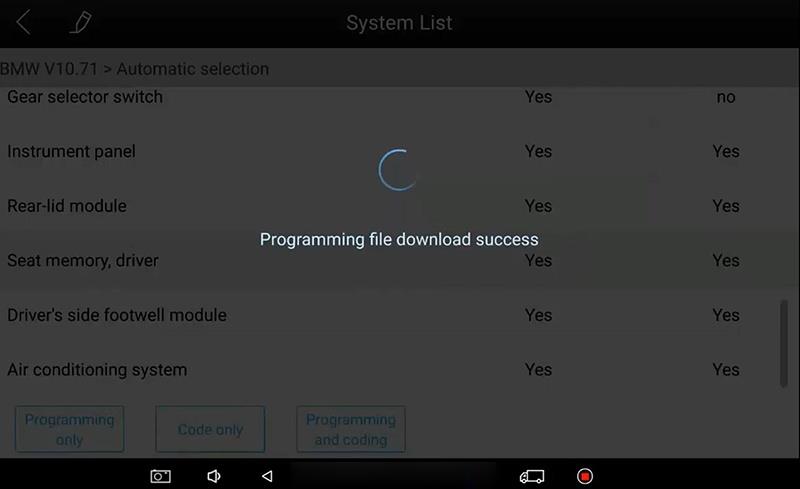
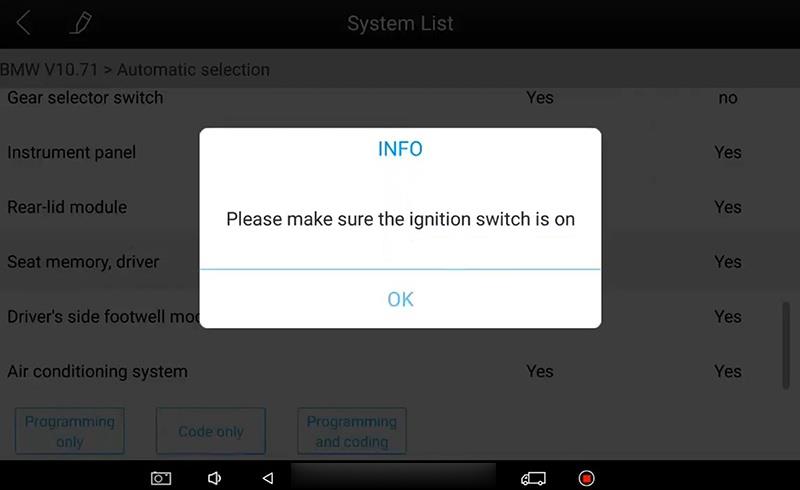
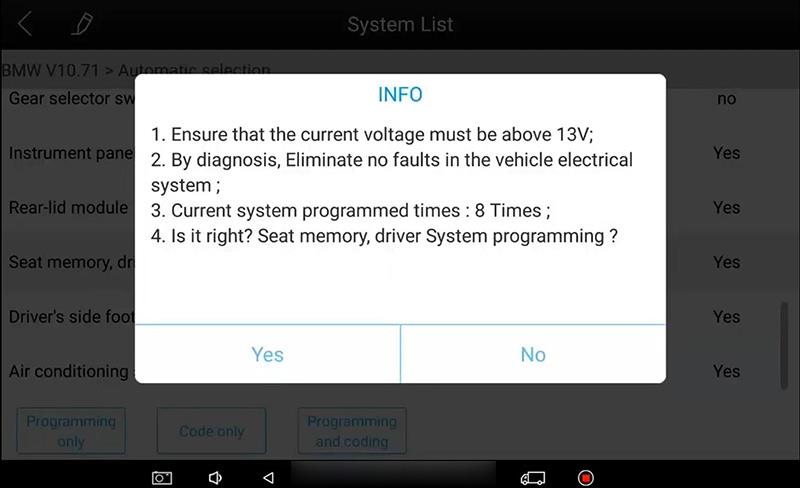
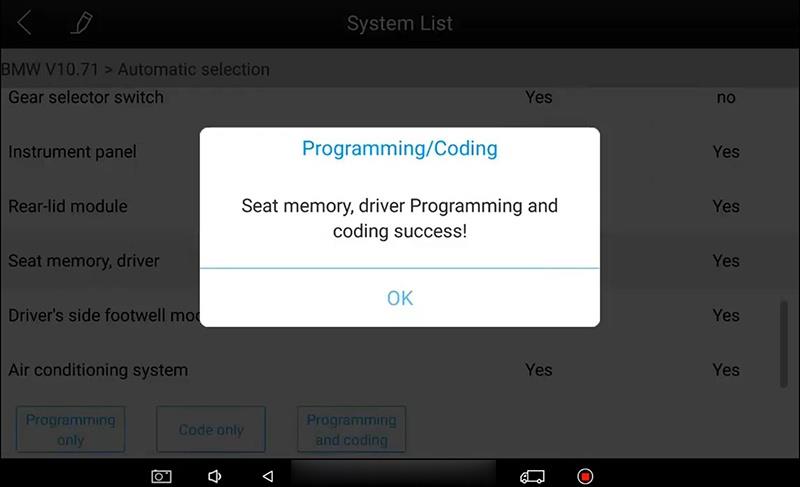
Leave a Reply