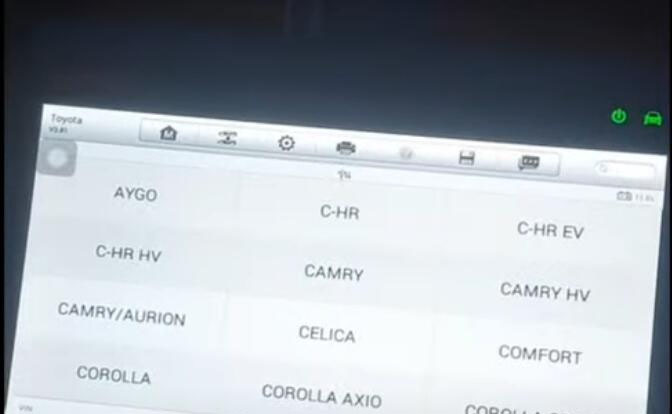
Autel MaxiIM IM508 and IM608 Released Toyota 2019-2021 Proximity Smart Key Programming without PIN or NASTF. Here Cnautotool.com introduce 2 ways to add spare key to Corolla with 4A proximity.
Way 1: Remove Smart Box
Way 2: Don’t need to remove smart box
Way 1: Remove Smart Key
Model example: Toyota Corolla Altis 2021
Remove Smart Box from the vehicle and connect with Gbox following operation guide
Select Toyota-Manual selection- Other- Corolla- 2009 onwards- Smart Key- ZRE (2019-)
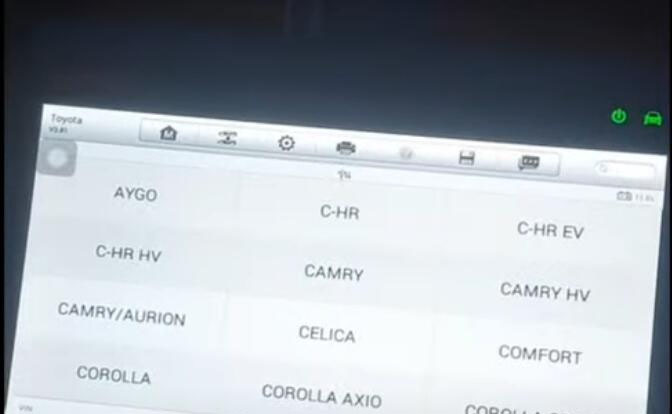
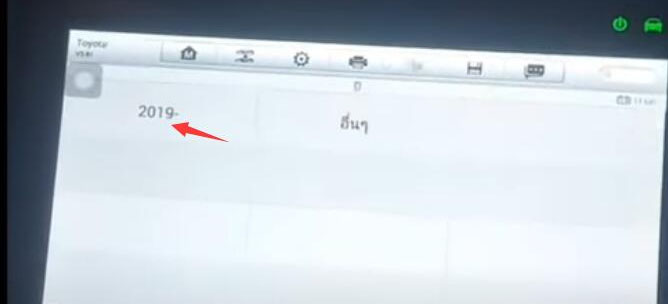
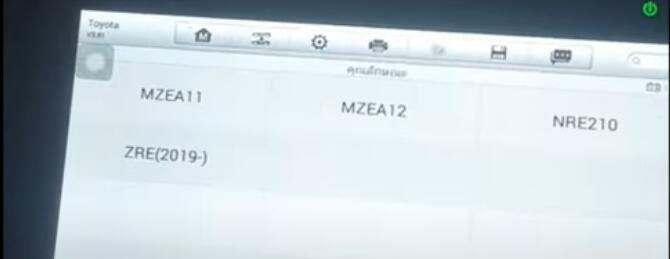
Select Control Unit- Kyeless Ssystem(CAN)- Backup IMMO Data
Backing up EEPROM data that can be used to add more smart key without password
Remove the smart box and then connect with G-Box follow operation guide
Press Yes to continue
Communicating with the smart box
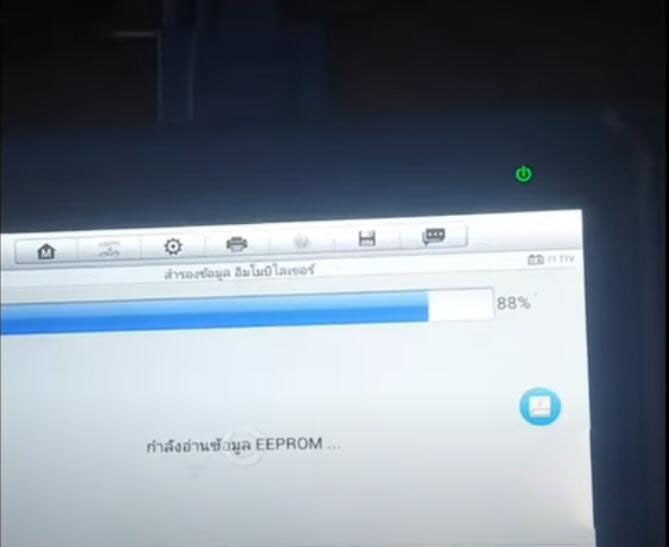
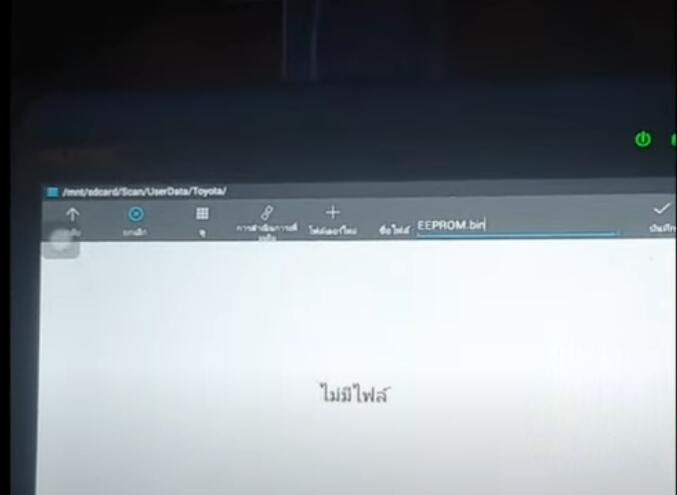
Backing up EEPROM
File your name file and press Save

Re-plug smart box back to the vehicle
Select Add Smart Key
Add more Key Max 4 keys
Turn on ignition switch
Turn ignition off and turn hazard light on
Press Yes to continue
Confirm you have backuped eeprom file from this vehicle
Choose your backup EEPROM data file
Touching working key on push start button if will hear 1 beep
Touching new key on push start button if will hear 2 beeps
Keep touching new smart remote on ignition button until finish
Turn on ignition switch
Touching ignition b button with new smart key again
Sound 1 beeplearn key success
Test remote, all remote ok
Way 2: Without removing smart box+ OBD
Connect G-box2 directly with fuse box of the smart box following the operation guide
The connect g-box2 with IM508/IM608 programmer
Follow similar steps in Way 1 to
1). Backup eeprom
2). Add smart key
3). Learn key.
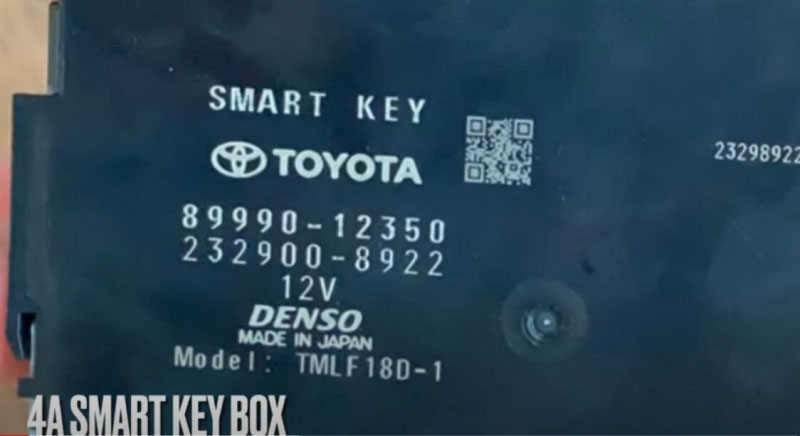
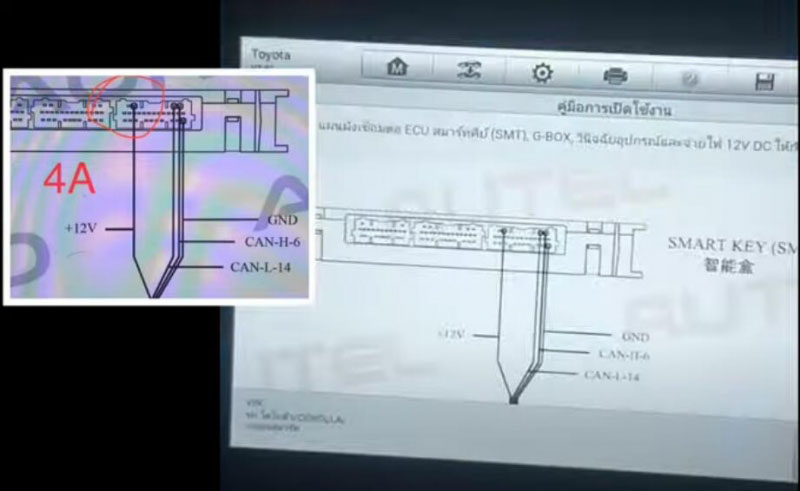


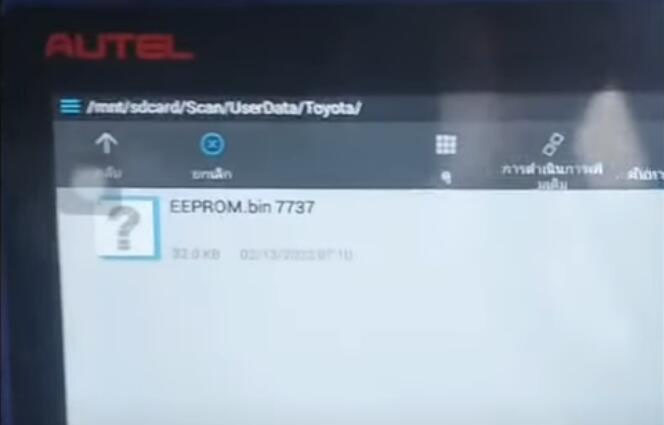


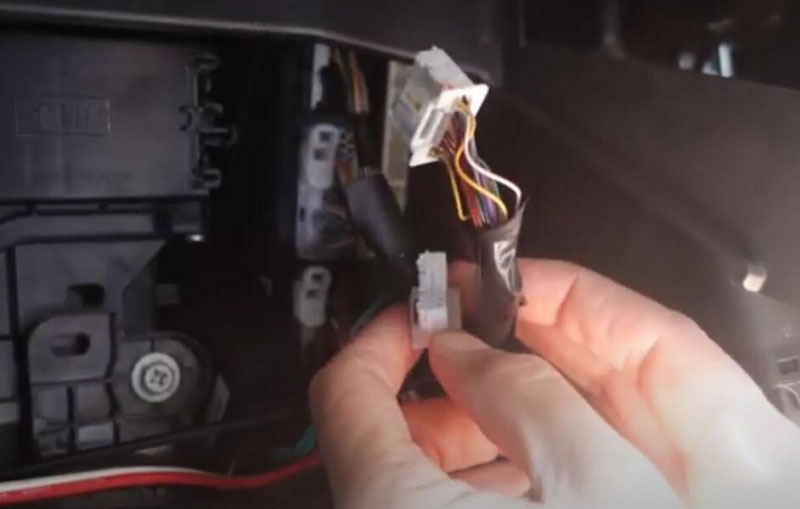



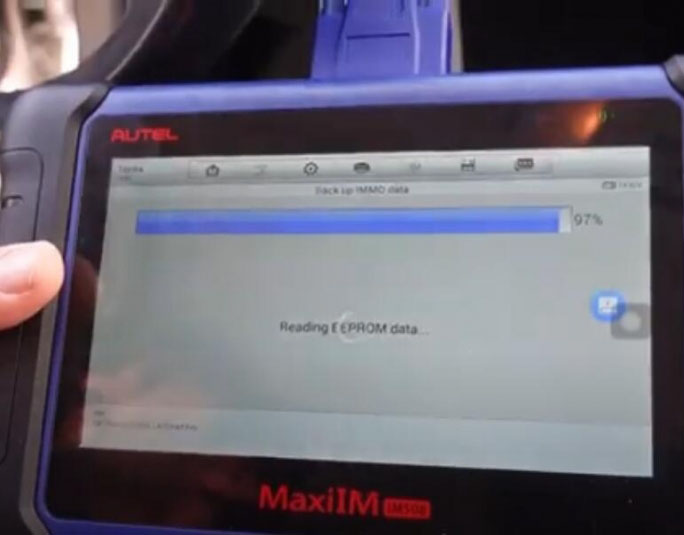
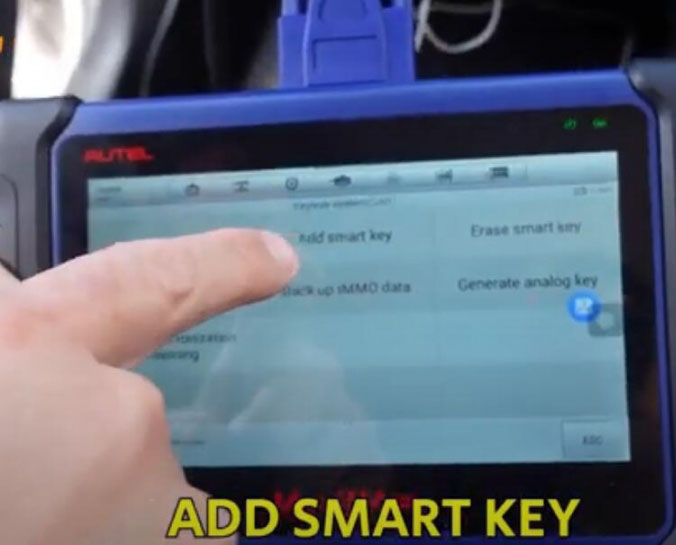
Leave a Reply