
Question: 2015 Kia Sorento TFT 7.0″ LCD cluster, which Mileage Correction Tool to recommend?
Answer: Recommend you use OBDSTAR Odo Master or OBDSTAR X300 DP PLUS, both can cover as more as dashboard types.
OBDSTAR Odo Master 2015 Kia Sorento help instruction:
Kia V30.99
Sorento
As you can see, it lists many cluster calibration types.
Take MB91F061BS for example.
Tap “Mileage calibration”.
This function is available by connecting the server, please ensure the internet connection is normal.
Please turn on the emergency flasher of the vehicle.
Warning: this calibration process takes a long time, about 90-120 minutes. To avoid too power supply voltage, please connect the backup power supply!
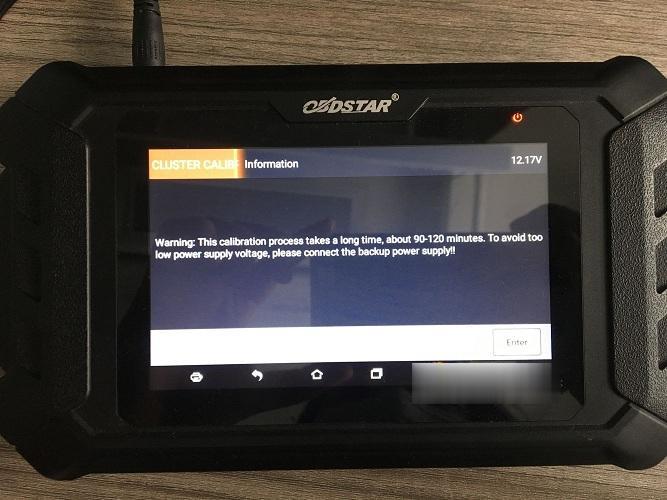
Please input the mileage of the calibration.
Go on following the OBDSTAR ODO master on-screen guide to complete
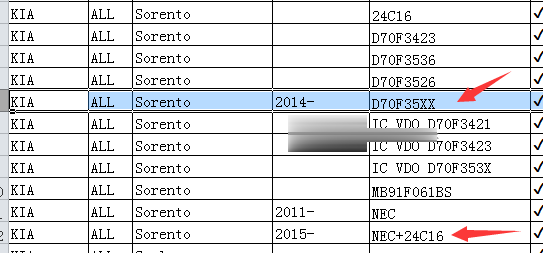

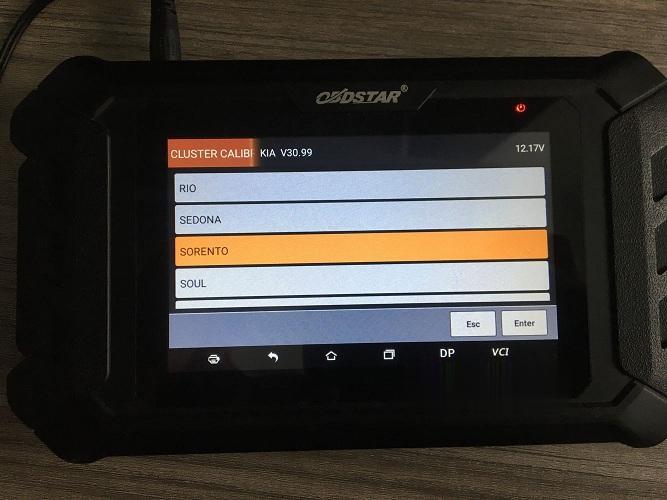
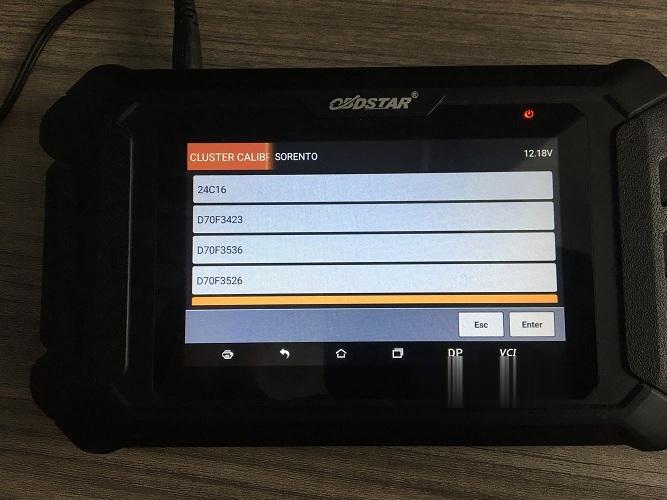

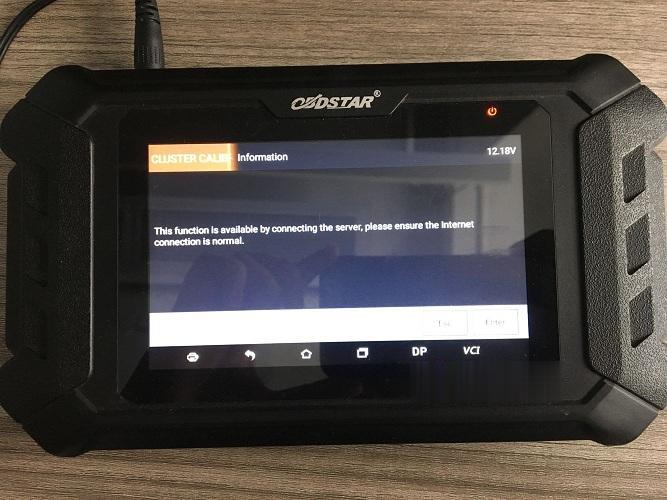
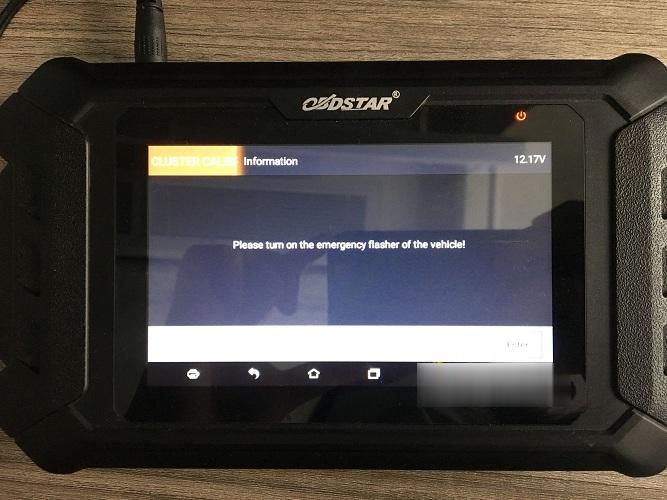
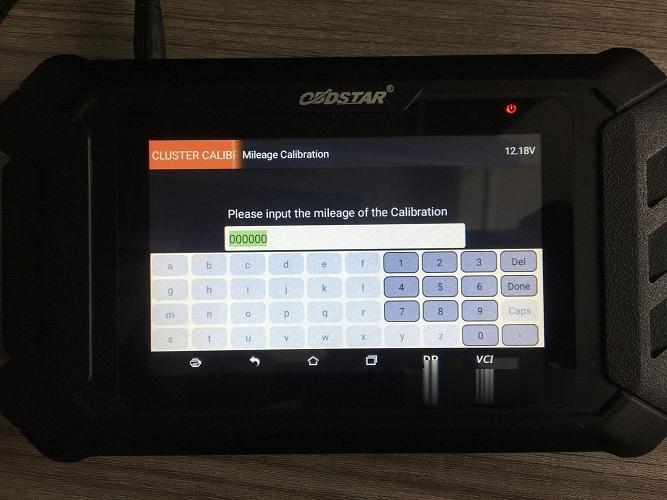
Leave a Reply