
OBD2TOOL has newly launched a OBDSTAR Key SIM 5 in 1 key simulator. It can be used with OBDSTAR X300 DP Plus (Key Master DP Plus), X300 DP and X300 Pro4 (Key Master 5) to calculate password for Porsche (2005-2010), HYUNDAI/KIA 46 transponder and support Toyota/ Lexus 4D &H smart key simulation, etc. In fact, it’s a good simulator to replace Toyota simulator card 1-4.
Something important to know:
If you have Toyota simulated key 1/2/3/4 in hand, now you can update X300 DP Plus TOYOTA software to the latest version 32.37 so that they can work well together.
With these simulator keys and newest IMMO-TOYOTA V32.37, users are allowed to use X300 DP Plus to program the following type of Toyota smart keys when all keys have lost.
Emulator key 1 for Toyota smart key 94/D4 type
Emulator key 2 for Toyota smart key 98 type
Emulator key 3 for Toyota smart key 88/A8 type
Emulator key 4 for Toyota smart key A9 type
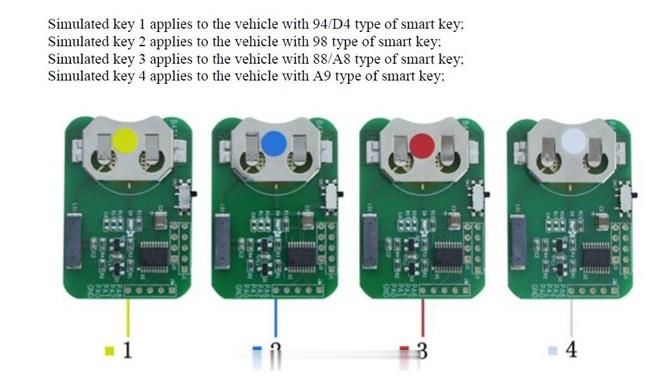
But for new users, you need to know that these simulator keys are cancelled products because of the server breakdown. Therefore you should use the newly released all-in-one OBDSTAR Key SIM emulator to replace these old ones, as the LKE to Lonsdor K518 or KS-01 to Xtool X100 Pad3.
What is the specific function of OBDSTAR Key SIM 5 in 1?
It can generate keys with our devices such as OBDSTAR X300 Pro4 and X300 DP Plus in the case of all keys lost, so the ignition switch can be turned on, and then a new smart key can be added and programmed.
Check the details as below:
Supports 46, 4D Data Collection
Supports 46 Transponder Password Calculation, models including:
Porsche (2005-2010) 46 Pincode decryption
2.HYUNDAI/KIA 46 Pincode decryption, etc.
Supports Toyota/Lexus 4D (94/D4, 98) Smart Key Simulation
Supports Toyota/Lexus H (88/A8, A9, 39) Smart Key Simulation
So how does OBSTAR KSIM work?
Main steps:
Step 1: Read EEPROM
Step 2: Make simulated card
Step 3: Add smart key
Connect X300 DP Plus with the Toyota/Lexus car and turn on device
Select IMMO-> Asia-> TOYOTA LEXUS-> TOYOTA/LEXUS V32.36-> Manual Select System-> PROXIMITY-> TYPE 5 (ALL SMART KEYS LOST)
Step 1: Read EEPROM
Read the on-screen instruction -> read out EEPROM data and save
Step 2: Make simulated card
Tap “Make Simulated Card” and make sure the internet connection is normal.
Read the related function instruction carefully and ensure the simulated card is fully charged.
Select the original EEPROM data file just saved in step 1 and press “Enter” to continue
Connect Key SIM simulated card to X300 DP Plus via USB cable
It will generate the corresponding type simulated card in 1 or 2 minutes.
Generate the simulated card successfully
Finally put the OBDSTRA Key SIM close to the start button of the car and try to light the meter.
Step 3: Add smart key
Once you can light up the meter normally, and then use the simulated card instead of the original car key to do [Add Smart Key] function.


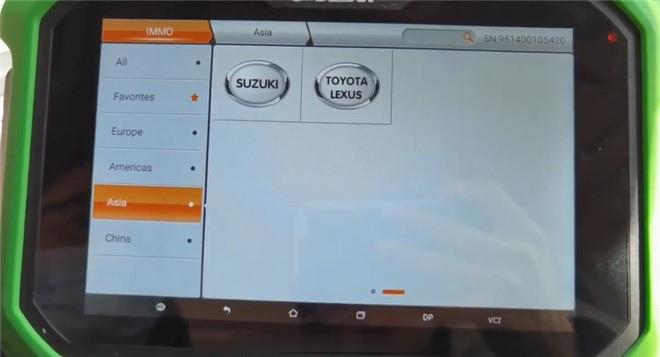
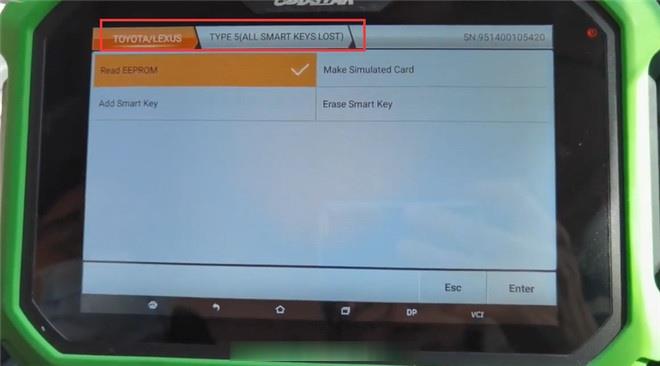
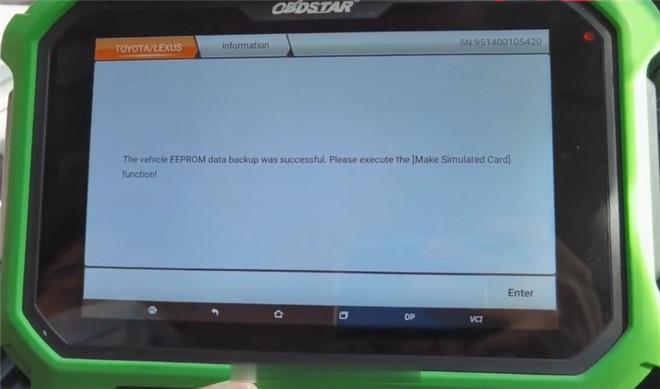
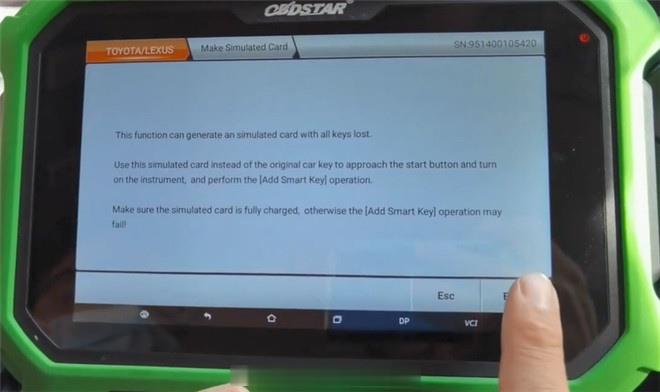

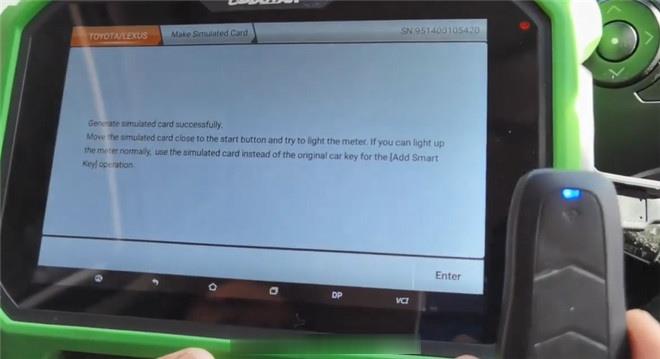

Leave a Reply