
About: 99–02 Fog light SPS programming Silverado Sierra Tahoe Yukon Suburban
The proper way to program 99-02 GMT-800 Fog lights into the BCM. We quickly cover the use of SPS and the proper calibration selection for fog light addition.
Service Programming System (SPS)
The Service Programming System (SPS) updates the flash calibration files that are stored in a vehicle onboard controller (e.g. PCM, ABS, VTD). The calibration file custom-tailors a module to a certain vehicle. The calibration file contains data such as spark curves and fuel control. When troubleshooting a drivability condition, diagnosis may call for reprogramming the controller with newer calibration information to correct a customer concern.
The Service Programming System (SPS) updates the flash calibration files that are stored in a vehicle onboard controller (e.g. PCM, ABS, VTD). The calibration file custom-tailors a module to a certain vehicle. The calibration file contains data such as spark curves and fuel control. When troubleshooting a drivability condition, diagnosis may call for reprogramming the controller with newer calibration information to correct a customer concern.
Programming Interface
The SPS application is part of the TIS2Web system. To program an ECU, the SPS application must communicate with the vehicle control modules using the proper J2534 programming interface tool. A Programming Interface tool is your connection between your computer and the vehicle’s J1962 DLC connector for pass-thru programming of the vehicle’s ECUs.
The following are the supported interface tools:
Tech2 scan tool
GM MDI interface
J2534 Programming Interface Tool
Successful Control Module Programming
It’s becoming second nature for many repairs — reprogramming vehicle control modules with updated calibration files using the Service Programming System (SPS). The calibration files contain the data that manage vehicle control functions. The programming process uses Pass-Thru Programming through the Multiple Diagnostic Interface tool (MDI/MDI 2).
But successful reprogramming of an existing control module as well as programming a new module, including for installation of GM Accessories, requires that the programming process be followed properly every time, including correctly preparing the vehicle for programming, setting up the necessary tools, and reviewing the Service Information.
Check the Service Information Every Time
The Service Information should always be reviewed for the appropriate programming and set-up procedures of an individual module. Based on the control module being programmed, some vehicle modules will require configuration, reset or learn functions to be performed after programming. Review the Control Module References in the Service Information for module-specific programming and related procedures. These procedures must be completed in the correct order. Failure to perform all programming actions at the same time on a vehicle may result in additional drivability concerns.
Programming Basics
There are a number of steps that should be followed for all programming events
Do not program a control module unless directed to by a service procedure or a Service Bulletin. Programming a control module at any other time will not permanently correct a customer concern.
GM does not recommend reprogramming with the same calibration. If the Same Calibration/Software Warning is noted on the SPS Controller screen, do not attempt to program the module.
Ensure the programming tool is equipped with the latest software and is securely connected to the Data Link Connector. If there is an interruption during programming, programming failure or control module damage may occur.
The MDI 2 has wireless capability; however, it is recommended when programming a control module that it is hard wired to the programming tool with the SPS application.
Maintain stable battery voltage during programming by installing the EL-49642 SPS Programming Support Tool. Any fluctuation, spiking, over voltage or loss of voltage will interrupt programming. If the EL-49642 tool is not available, connect a fully charged 12V jumper or booster pack disconnected from the AC voltage supply. Do not connect a battery charger.
Turn off or disable systems that may put a load on the vehicle battery such as: interior lights, exterior lights (including daytime running lamps), HVAC, radio, etc.
During the programming procedure, follow the SPS prompts for the correct ignition switch position. To help avoid damage to vehicle control modules, do not turn off the ignition during reprogramming unless instructed to do so.
Clear Diagnostic Trouble Codes (DTC) after programming is complete. Clearing powertrain DTCs will set the Inspection/Maintenance (I/M) system status indicators to NO.
Refer to the appropriate Programming and Set-up procedures in the Service Information for the control module being programmed for additional information on programming.
Always record the SPS Warranty Claim Code on the job card for warranty transaction submission.
USB Programming
USB port programming allows for Human Machine Interface (Infotainment, Navigation, XM, and Audio programming) and Instrument Cluster programming. A USB File Transfer is used to transfer data files from SPS to a USB flash drive, or memory stick. Using the USB flash drive reduces the programming time of large calibration files. The USB flash drive should have a USB 2.0 specification with a minimum of 512 MB.
When using a USB flash drive, follow the precise order outlined in the programming procedures. Performing the steps out of order or not completing all steps may cause the programming to be unsuccessful or cause features to work improperly.
Before programming, be sure to check the appropriate Service Information to determine the correct USB port in the vehicle to use for programming. The USB port used for programming depends on the optional equipment on the vehicle.
Once the USB flash drive is installed in the proper USB port in the vehicle, the system will recognize that update files are available and the download will start automatically. Instructions will appear on the infotainment display. After the USB programming is completed, SPS programming should be performed.
TIP: Instrument Cluster Module Programming requires SPS programming first, then set-up and configuration, before USB file transfer.
Do not use the software on the USB flash drive to update multiple vehicles. A USB software validation must be done for each vehicle to be properly updated. This may or may not require writing new files to the USB flash drive.
Solenoid Valve Characterization Reprogramming
The solenoids in some transmissions require unique performance characteristic data in order to function at maximum efficiency. The data is stored in the Transmission Control Module (TCM). When a transmission assembly, TCM, or valve body is replaced, the performance characteristic data for the solenoids must be retrieved from an online web server and reprogrammed into the TCM using SPS.
Before beginning repairs, document the new Transmission Unique Number (TUN) on the transmission or the Part Unique Number (PUN) on the control valve solenoid body. These numbers can be difficult to access when the components are installed on the vehicle.
In SPS, once on the MCVM (Mechanical Characterization and Virtual Matching) Operation Selection screen, the TUN or PUN will be needed if replacing a transmission part. SPS will read the VIN from the Engine Control Module and retrieve the applicable genealogy data tree from the online web server. The data tree includes the original characterization data so that it can be updated with the new component information. The TCM is updated with the correct solenoid characterization data, and the online server is updated with the new genealogy relationship.
Solenoid valve characterization reprogramming must be completed before performing a transmission Service Fast Learn procedure. The characterization data is needed in order for the TCM to learn the individual clutch apply pressures during the Service Fast Learn procedure. Be sure to follow the exact sequence of the Service Fast Learn procedure as outlined in the appropriate Service Information.
Electrical Procedures
Following is a list of electrical procedures that are associated with reprogramming or control module replacement.
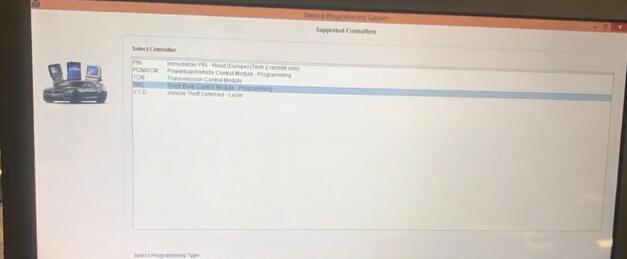
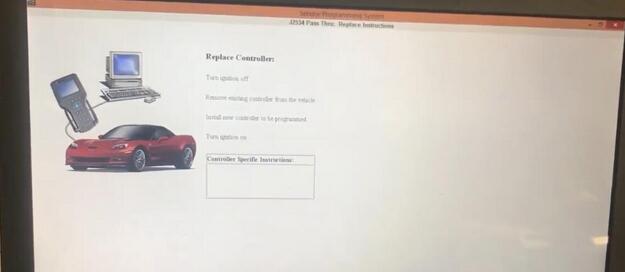
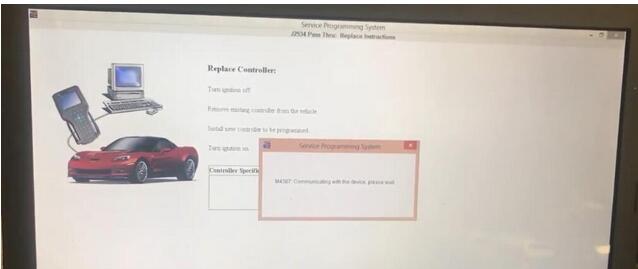
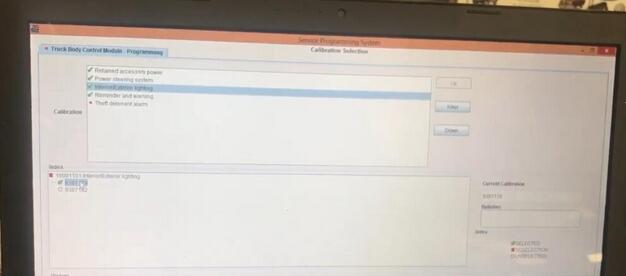
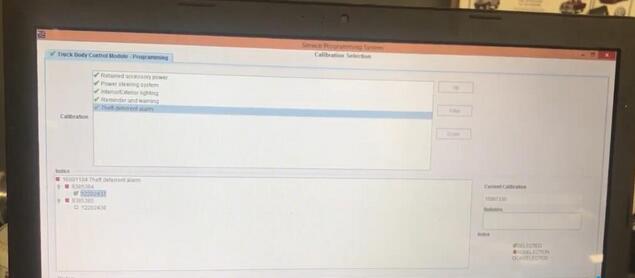
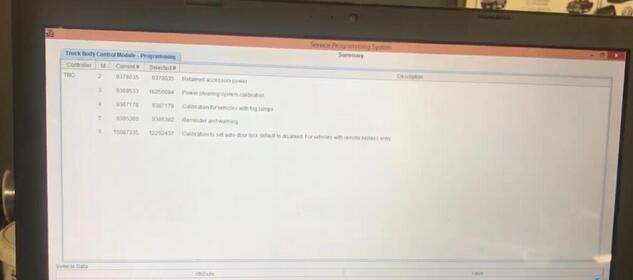
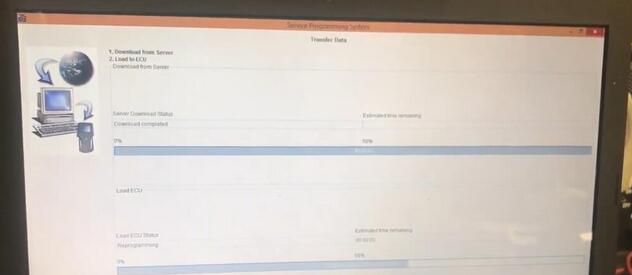
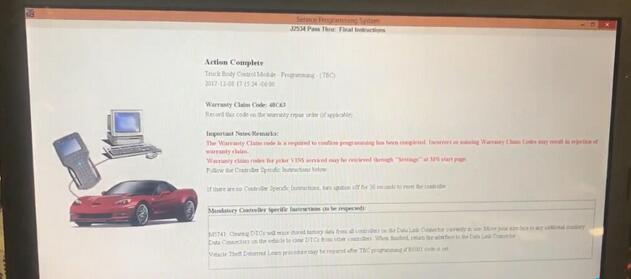

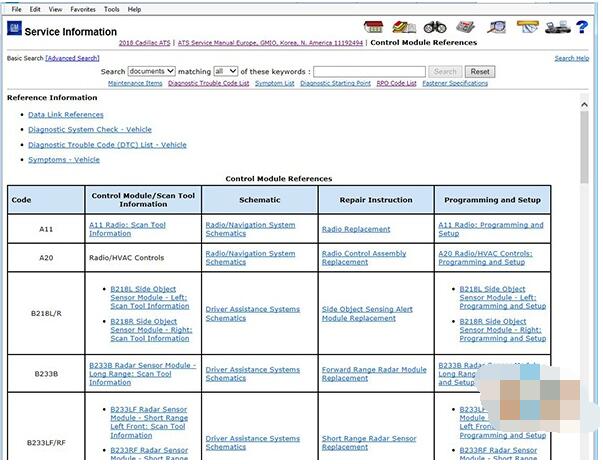

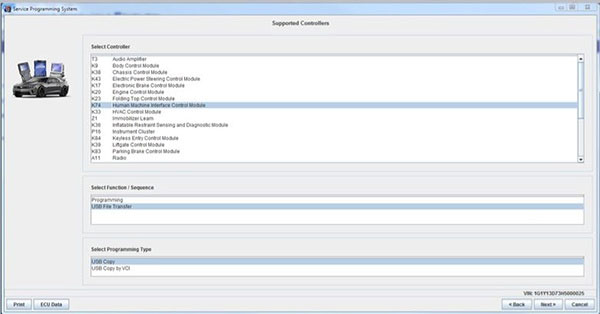
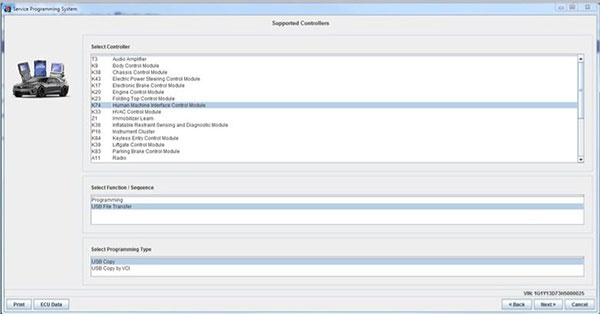
Leave a Reply