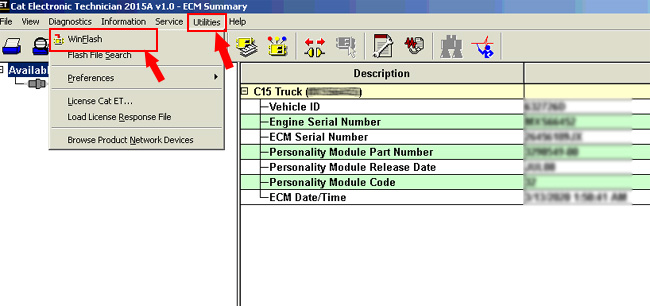
On this page we will inform You how to find out if Your Cat ET has ECM flashing possibility.
1. Hook up machine/truck/engine that You want tuned to Your computer.
Connect with ET.
2. Once You are connected to the ECM(or ECMs in case of CAT machinery), check if the WinFlash feature is enabled.
You do that by clicking on UTILITIES, and checking if the WinFlash feature exists in the dropdown menu.
Check photo below to see how it should look like when the WinFlash feature is enabled.
If the feature exists, we can use that ET for flashing ECM.
If the feature doesn’t exist, we can’t use that ET for flashing ECM.
In case Your ET doesn’t support flashing ECMs, we can install other version of CAT Caterpillar ET, but Yours will have to be uninstalled first.
Or, You would have to provide access to a computer with no ET installed on it.
You can not run 2 versions of ET on same computer.
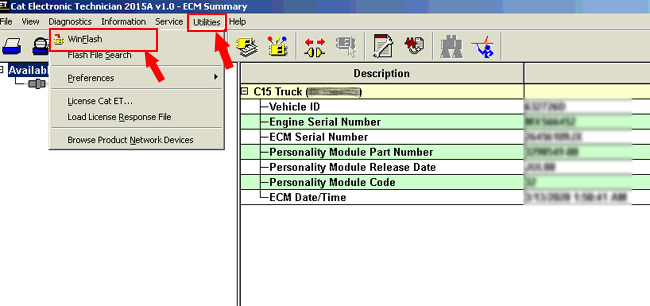
Leave a Reply