I am going to invest in some scan tools and finally came across Autel MaxiSys MS906 automotive diagnostic Scan Tool online recently.
Before buying it, I haven’t heard much about this model but I know another shop owner nearby that has the Autel DS708 scan tool, he has nothing but good things to say about it.
According to the product description, MS906 is a better replacement of DS708. So you know, after much research, I took the plunge and bought it from www.youobd2.com within a promotion.
Why I need a professional diagnostic tool?
I’m a small auto repair shop owner, most of my customers have cars less than 10 years old.
So I needed a scan tool that can perform every aspect of auto repair, no matter what difficult my customer has.
From item page description, it looked like that MS906 Scanner could do the job.
When The Delivery Arrived?
I received the package 5 days after order, it was well wrapped but looked a little beat up from the many miles travel to get to me. Once I got it opened, I was impressed by the hefty, black plastic carrying case.
There are over a dozen make-specific connectors clipped into the lid (quite ingenious, actually, to use that otherwise empty space) as well as 3 books(User Manual, Quick reference guide, package list) and the cable in the bottom. The MS906 Autel diagnostic scanner was strapped in with a Velcro strap, protecting it from being damaged not only during shipping but in everyday use as well.
First Time Using Autel MS906
Being that the Autel MaxiSYS MS906 was expected do everything as the dealer-specific scanners, I decided to check out a customer’s engine light on their Ford Escape.
Like other professional scan tool, you have to connect the cable just like a computer cable with those little screws before use it, I plugged the scan tool in then power up the MS906.
I pressed the button and the screen lit up. It was only a few seconds until the main screen was displayed, and it really didn’t take long at all to figure out how to check the code. I scrolled through to the Ford button, pressed it, and pressed the “EOBD” or engine light icon. It literally walks you through the process to read the codes, and I found out the Escape needed an upstream oxygen sensor.
Out of curiosity, while I was checking the scanner out, I looked at the MaxiFix tab and was astonished to see that there was diagnostic and repair information for virtually every make and model out there. Just because I was curious, I looked up the upstream oxygen sensor procedure for my customer’s Ford Escape, and it looks to be correct.
Definitely, this information will come in handy.
This is really a Good Stuff
The Autel MaxiSys MS906 scanner has so many features that some are bound to be extremely useful.
It has Smart AutoVIN which will detect the VIN number number from your car’s ECU most of the time. If it can’t recognize it, you can manually enter it easily. It can perform functions most shop owners farm out to the dealership like key programming and ECU programming, and it’s even capable of programming tire pressure monitor sensors if you buy the adapter with it.
Like I said before, it’s intuitive for basic functions like checking codes and has a massive 8-inch color touch screen. You’ll need to connect it to Wifi, but once you do you have access to online resources, remote support, and updates. Updates come free for a year for the MS906 according to the website but I haven’t tried it yet.
Great For the Pros
To wrap things up, I’d give the Autel MaxiSYS technician thumbs up. It performs great for everything I’ve needed it for and should for the foreseeable future. If you’re a home mechanic, save your money and get something cheaper as this one is way overkill. If you’re a small to medium-sized workshop, you’ll be satisfied with Autel MaxiSys MS906 Scanner.
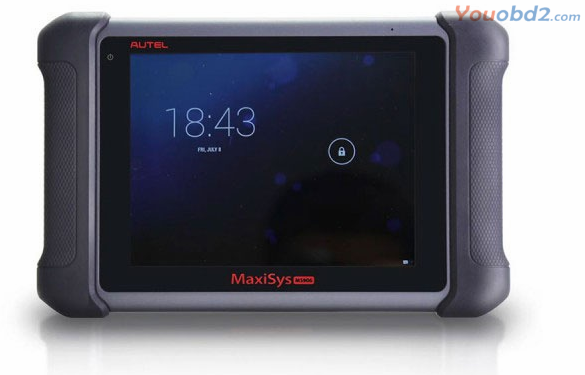


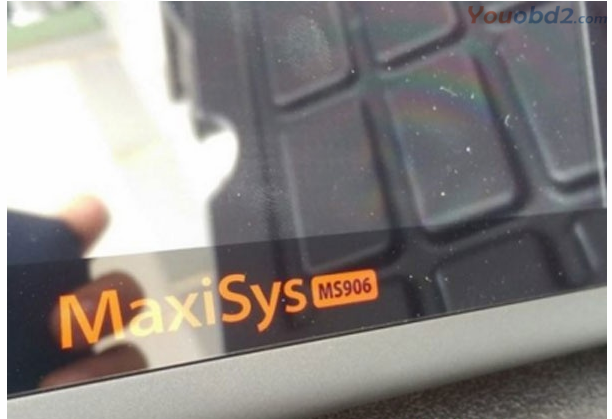
Leave a Reply