
GM Tech2 is good tool for diagnosis and programming,and it can do key programming function only for GM cars,here we will display the steps about programming Chevrolet program key fob.For gm key programming,no need tis2000 usb key software.
How to use GM Tech 2 to program Chevrolet program key
1.Power On the GM Tech2.Click “Enter”,then Main Menu > F0: DIAGNOSTICS.
2.Vehicle identification – Model Year > (9) 2006
3.Vehicle identification – Product Type > Passenger Car
4.Vehicle identification – Product Make > (1) Chevrolet
5.Vehicle identification – Product Line > A,then Diagnostics > F6: Body and Accessories.
6.Vehicle identification – Service Categories > Keyless Entry
7.Body and Accessories > F5: Module Setup
8.Module Setup > F0: Body Control Module
9.Body Control Module > F0: Program Key Fobs.Click “Continue”.
10.Click “No” when get message “would you please program another key fob”
End

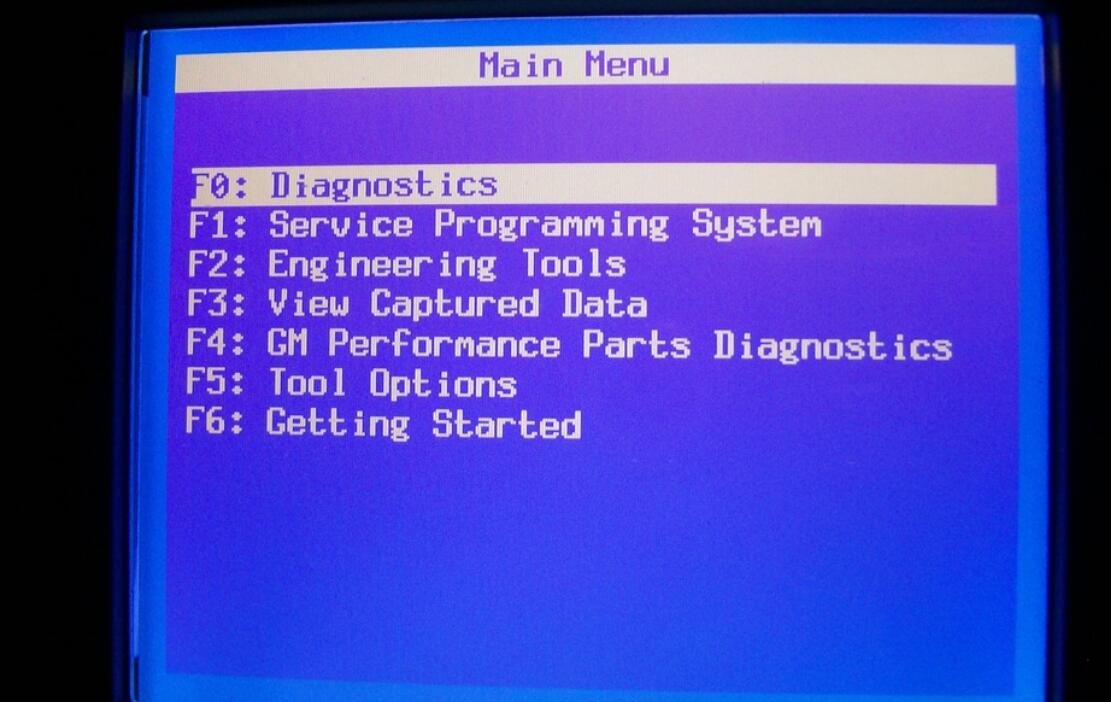
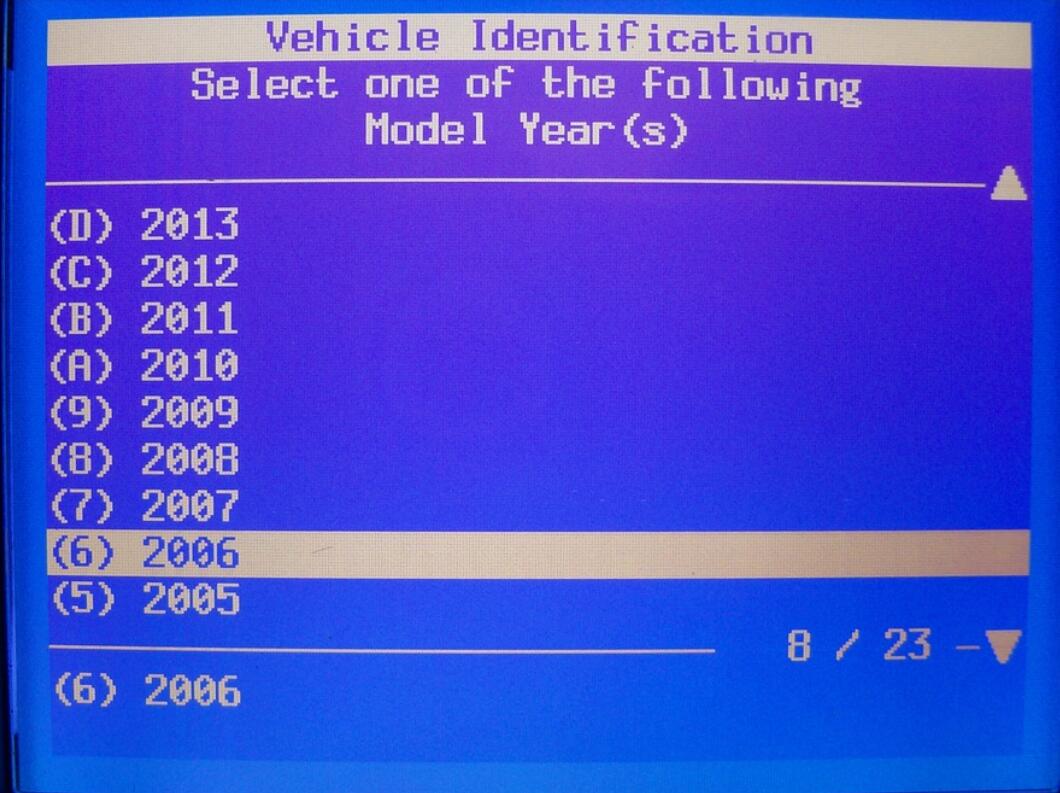
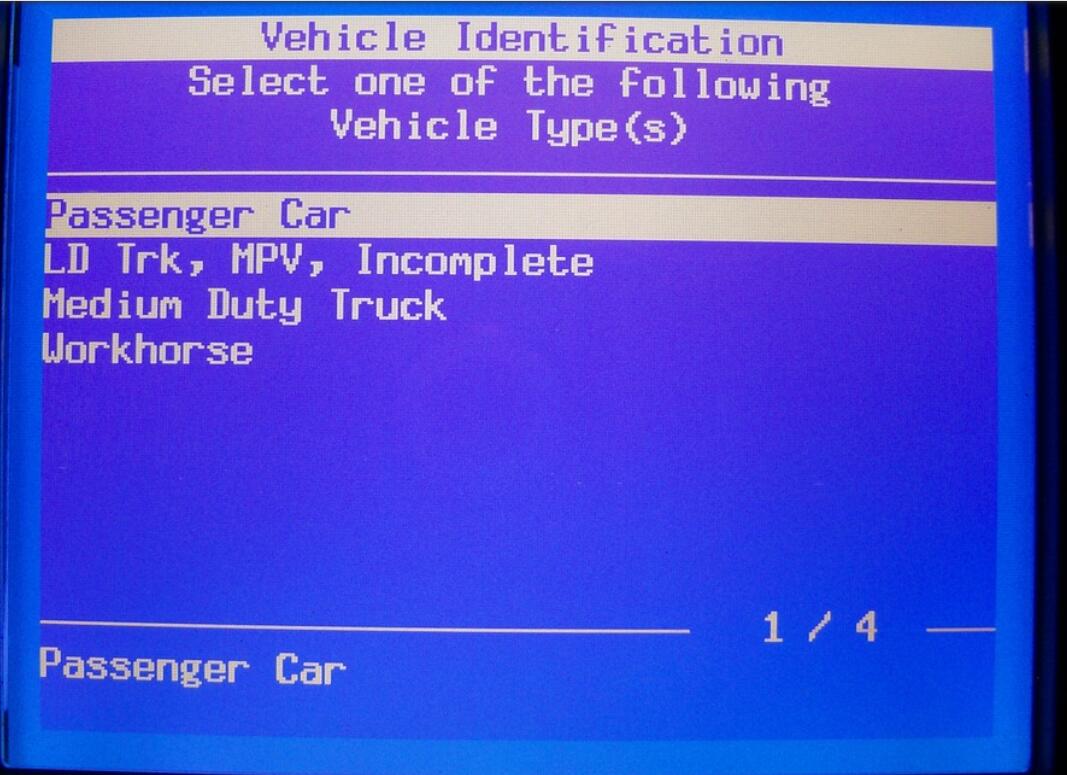
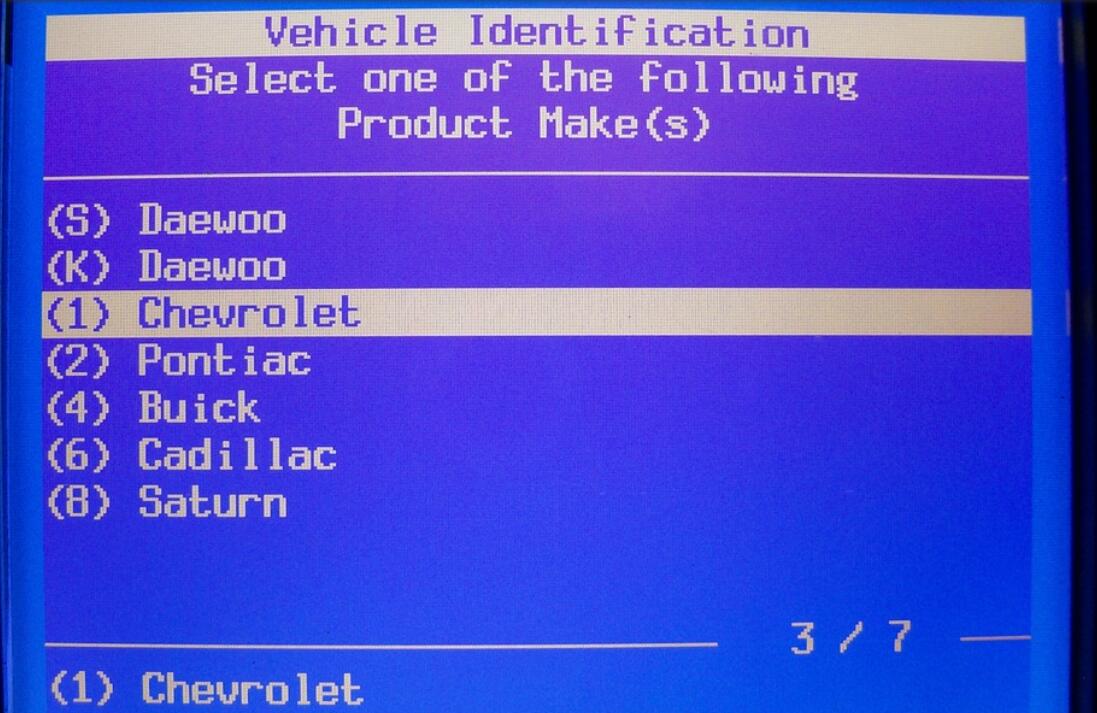
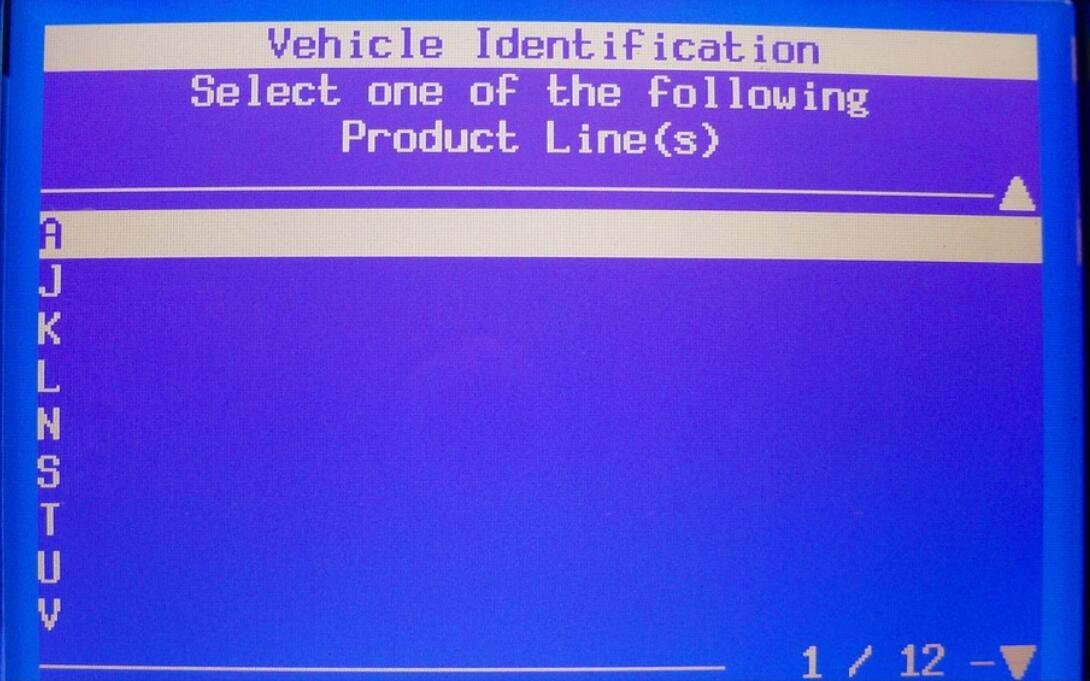
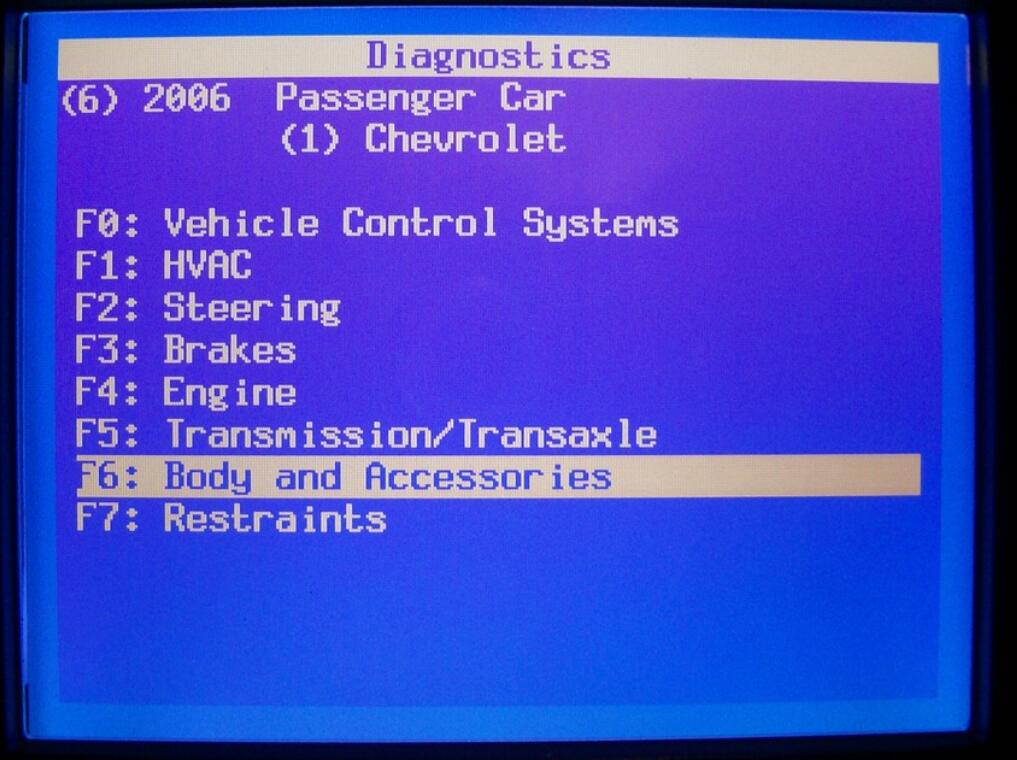
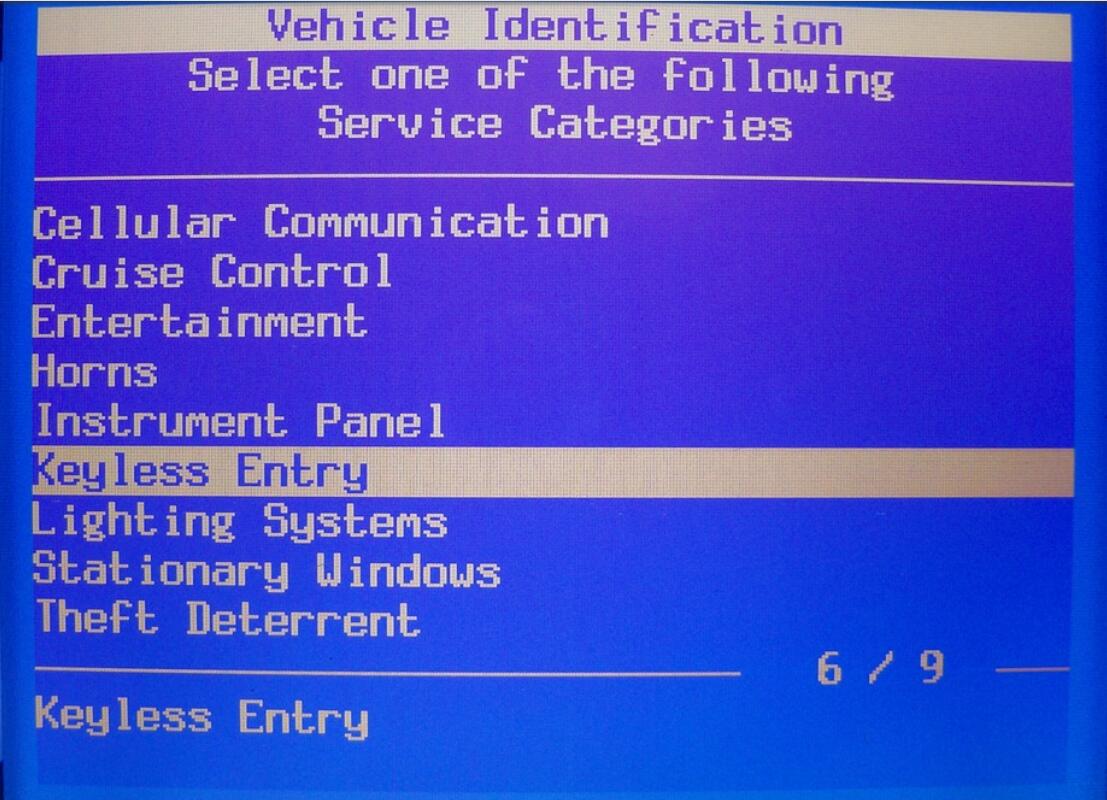
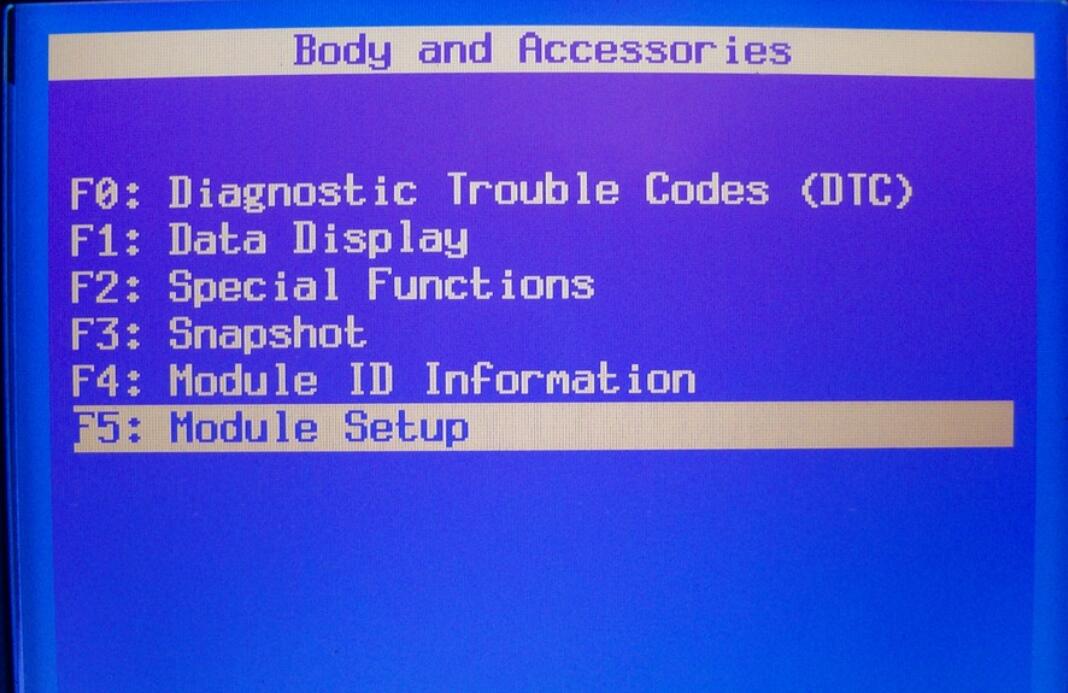
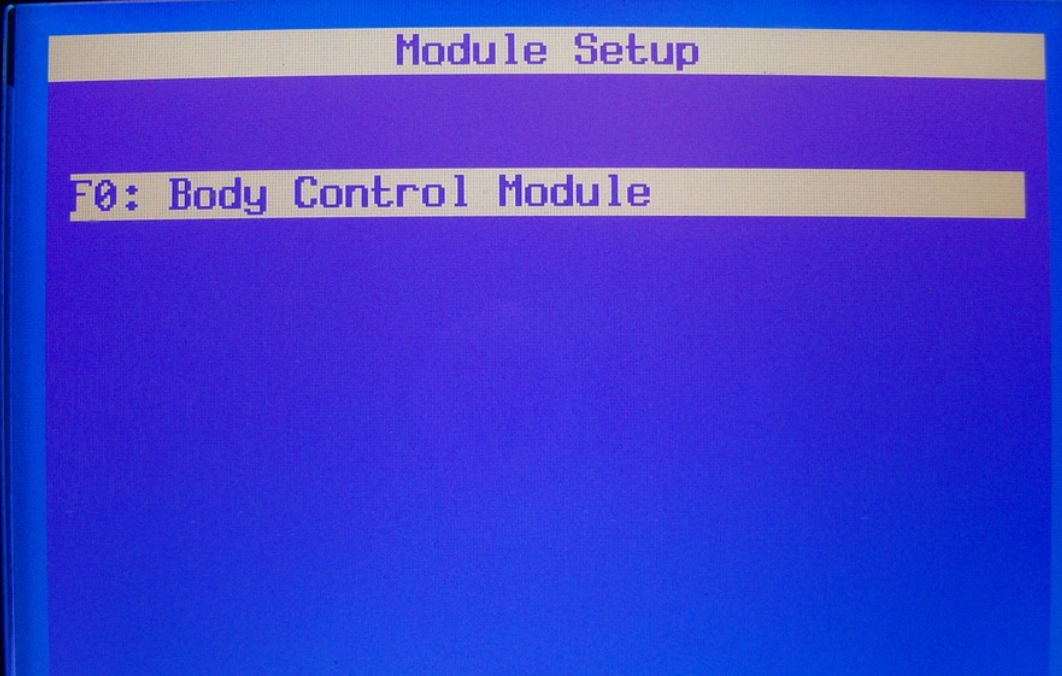
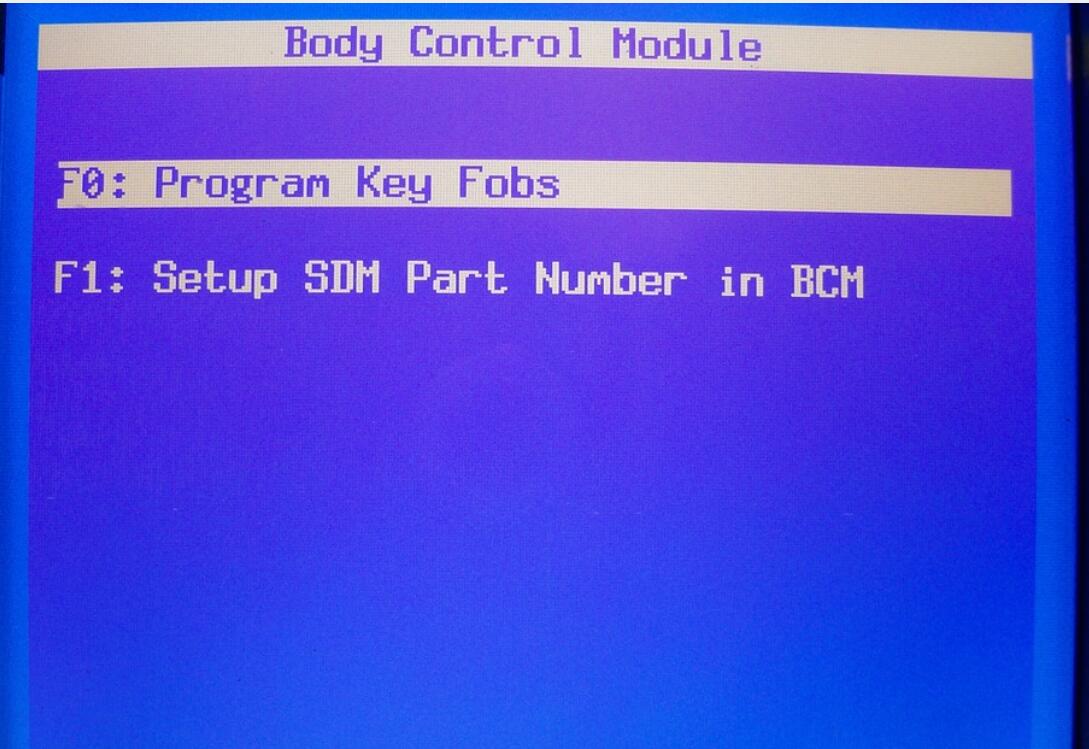
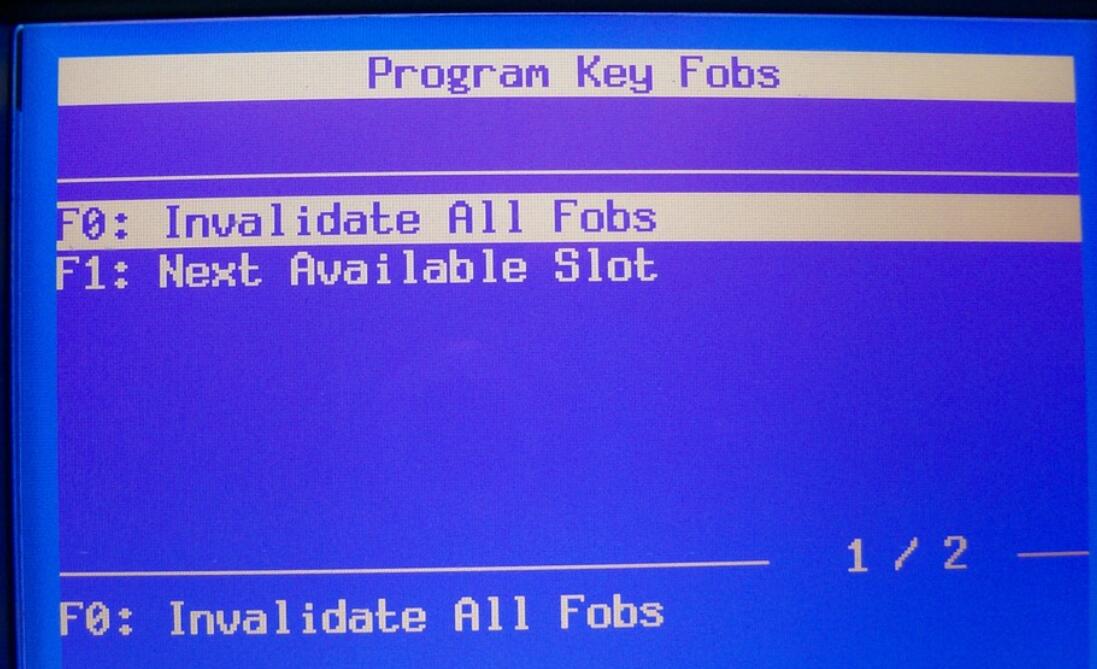
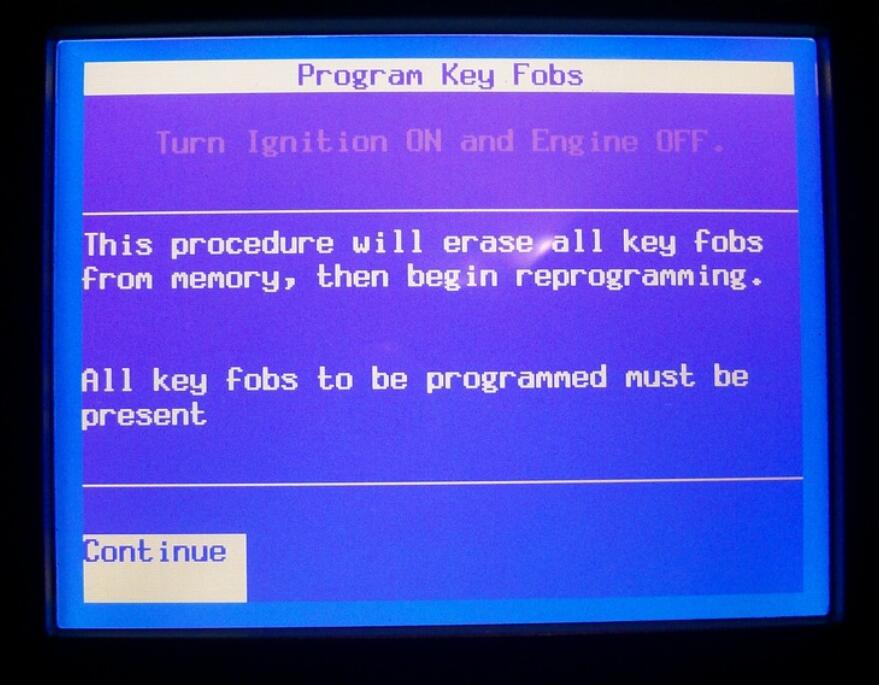
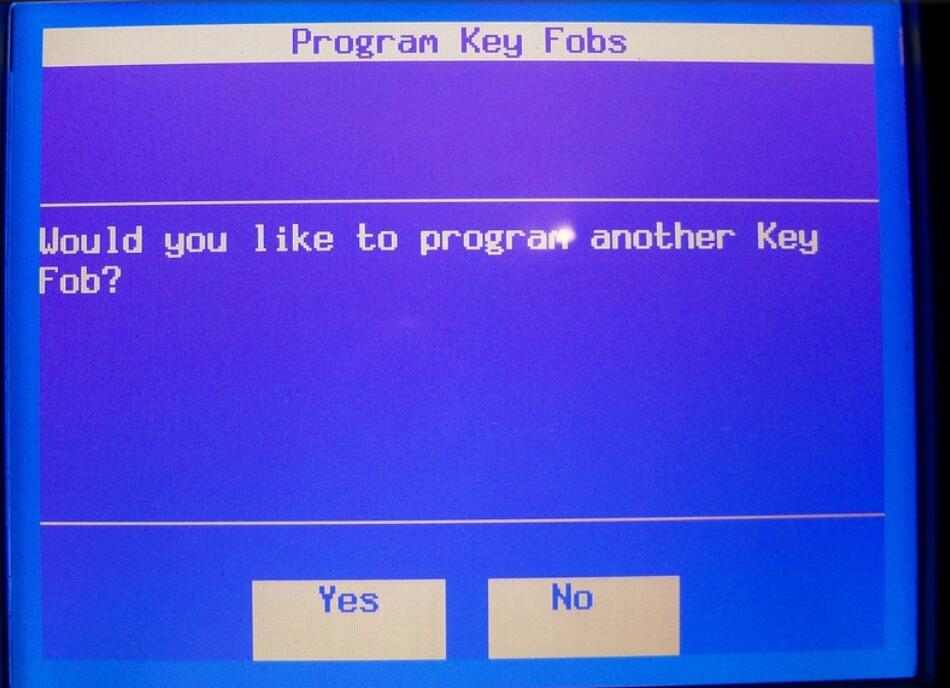
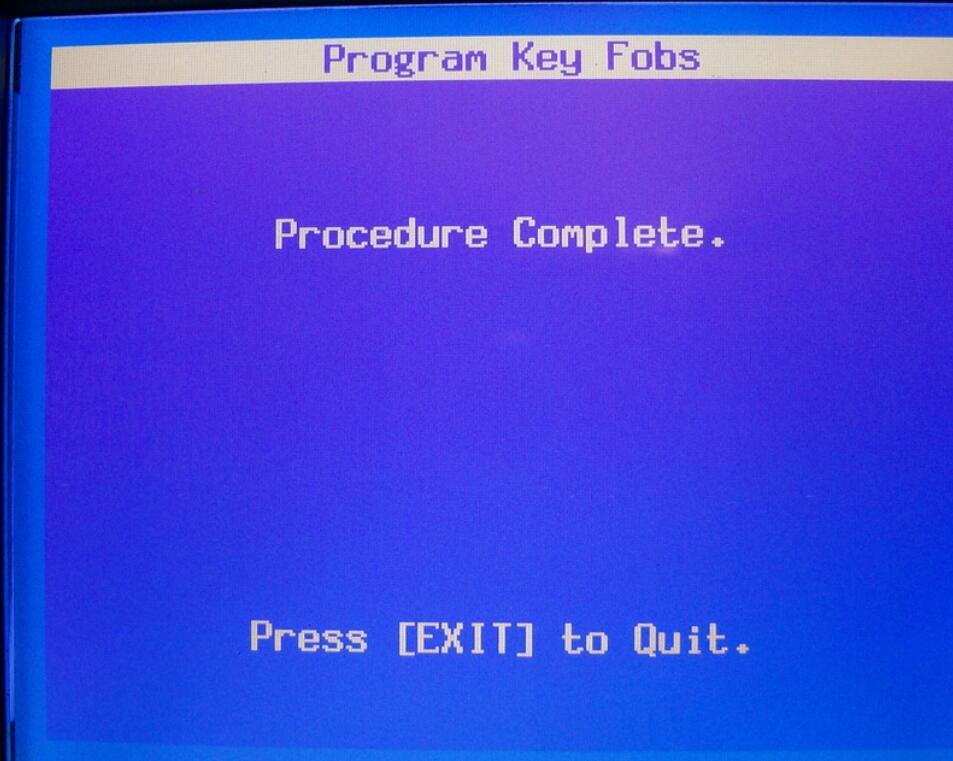
Leave a Reply