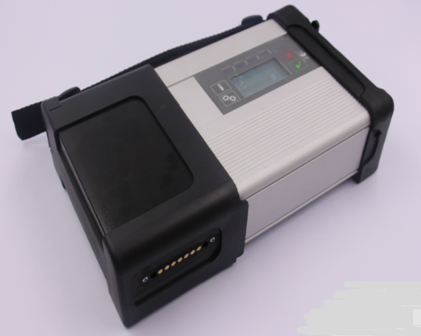
Star Diagnosis DOIP MB Star C5 is the update version of SD Connect C4. Mercedes star diagnostic system sd connect c5 supprot DOIP protocol work for new cars.Bellow is the detail guide about how to update DOIP MB Star C5 Softwar To V2021.06.

Tools required:
Xentry_Kit_09_2017.iso(copy to the folder: iodd 2541 _ISO)
U disk with a Windows machine (recommend Bigbaicai WinCE)
IODD 2541 External Encrypted Hard Drive or similar
Panasonic power adapter
MB Star C5
C5 mux in standby mode
connect the Panasonic power adapter to C5
insert IODD 2541 into the USB port on C5
in a standby mode, press “X” and “√” at the same time, then it will pop up “Start Update?”
(if not, it will pop up “Start XENTRY Connect?”. then, when the prompt disappears, it will display “Start Update?”)
When you see “Start Update?”, press “√” and Connect C5 will go into the update mode and IODD 2541 will light up
Press button “5” on IODD 2541 as soon as possible. then, the cross “X” will turn a circle “O”
what’s displayed on C5:
It will take 50-55 minutes to finish the upgrade
The system restarts after installation completes
If your system fail to start, turn off Mercedes Star Diagnostic C5 mux and restart again
When C5 starts, take out the hard disk on C5 and install it into the laptop (here: Dell 55220)
Before it, pls install the Windows machine on the U disk
Press F12 when you see the pop-up “F12 Boot Options”
Select USB Storage Device and press “Enter”
Pop up the interface, and select [03] WIN2003 PE Classical
Go to the PE system and create an user account
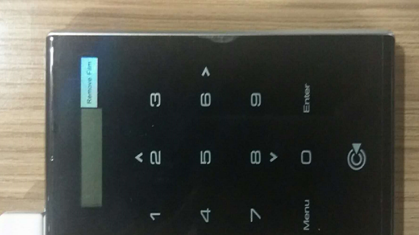

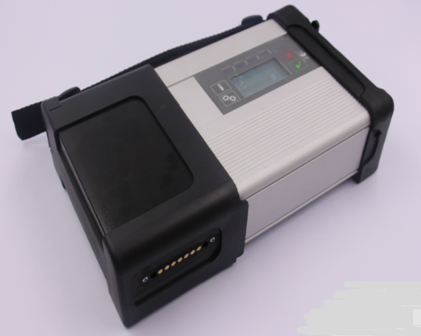
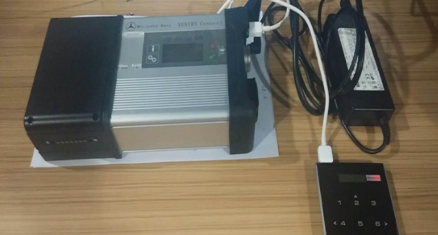

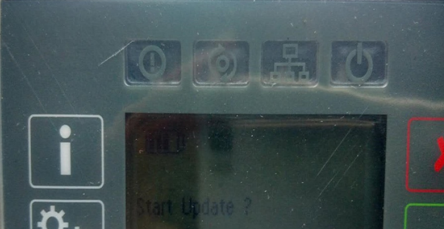
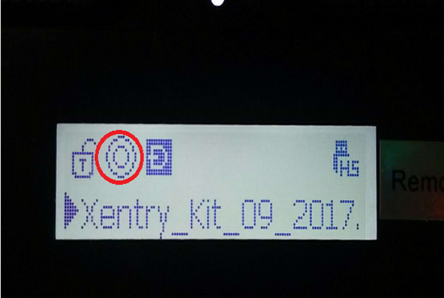


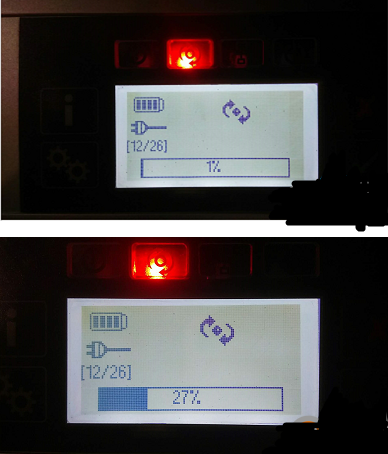
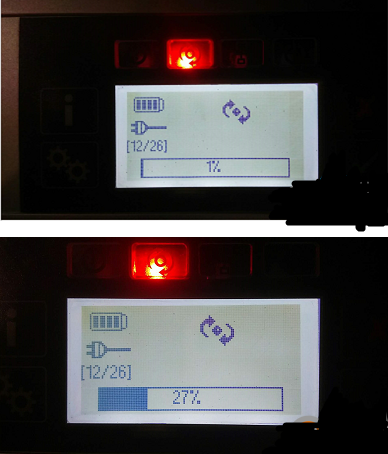


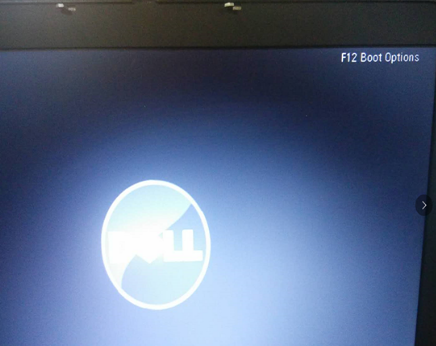
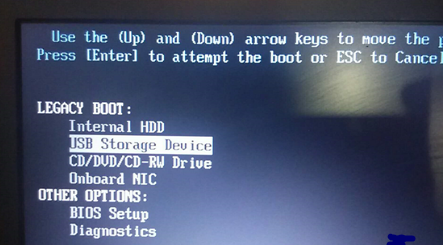
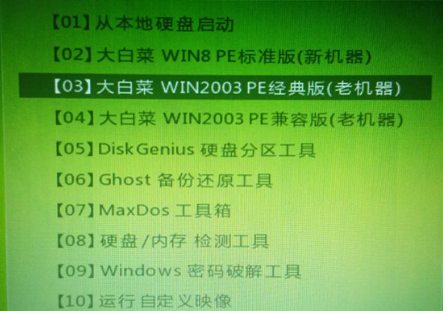
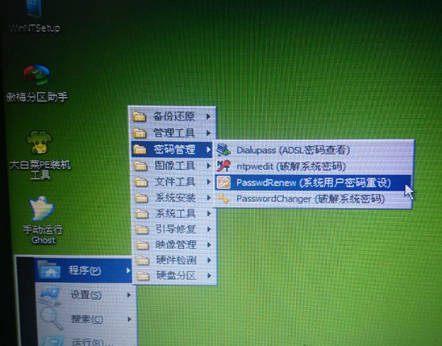
Leave a Reply