
With the purpose to reset the instrument cluster to virgin state in order to use it on the other car. BMW F series instrument cluster reset 160D0WT 35080V6 35080VP 080D0WQ erase EEPROM. What to use is CG Pro 9S12 programmer.
This is CG 35160WT adapter
And look at how I connect adapter 35160WT to CG Pro 9S12 Programmer
Don’t forget 12 volts which supply a stable power supply.
I am now trying to read and save with CG Pro 9S12 Programmer.
Select “Dashboard” -> “BMW”, then “35160WT (mode 1)”.
You should use this adapter (that I already connected to CG Pro 9S12).
Click on “Read”.
Everything is saved here.
Here shows me the original mileage directly.
Click on “Erase” and write new mileage value 140000KM, it writes takes 5 to 40 minutes,
wait until the operation succeed.
Click on “Read” again and then “OK” after it shows “Operation completed”.
Save again.
We see the difference, 100% ok
Back to the menu to click on “Chip”, then “Storage chip” -> ST -> 35160WT -> Ok (please use 35160WT dedicated adapter, click “OK” to view the picture!
Click on “Read”, after succeed, save the file.
Click on “Open” the BINFile.
Click on “Write” and then “OK”, when writing , CG Pro 9S12 will blink blue light.
Click on “Read” again, it will show “Operation completed!” click ok and save it successfully.
Okay, back to read the mileage again, it shows the new mileage value “140000KM”.
And again write a new mileage value “1000KM”, it shows 992KM, so it is working.
Alright, job is done!
I hope you liked it!

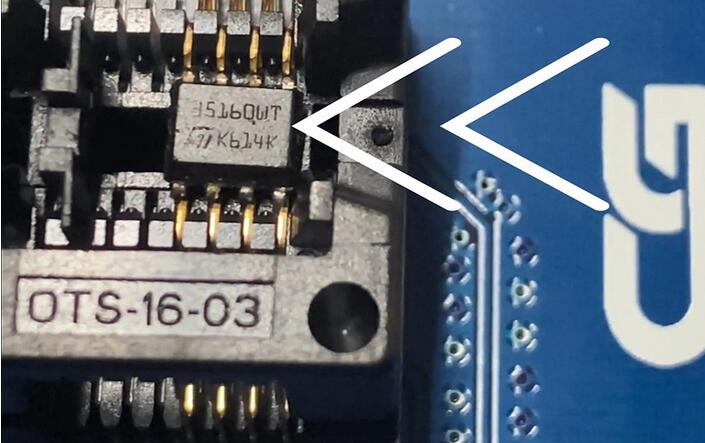


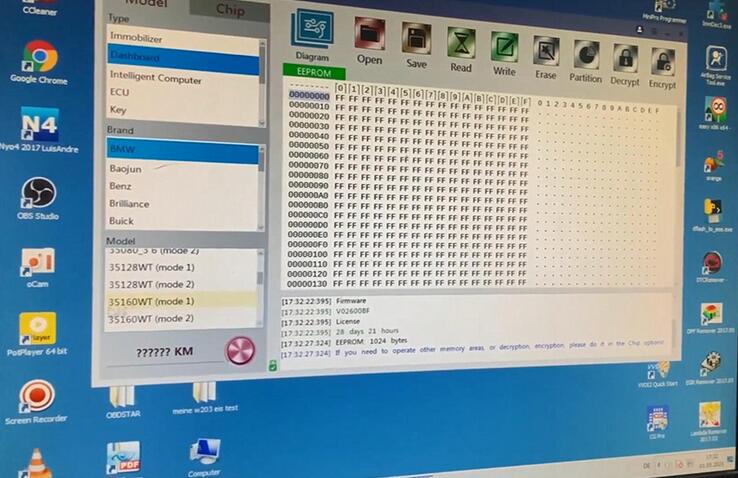

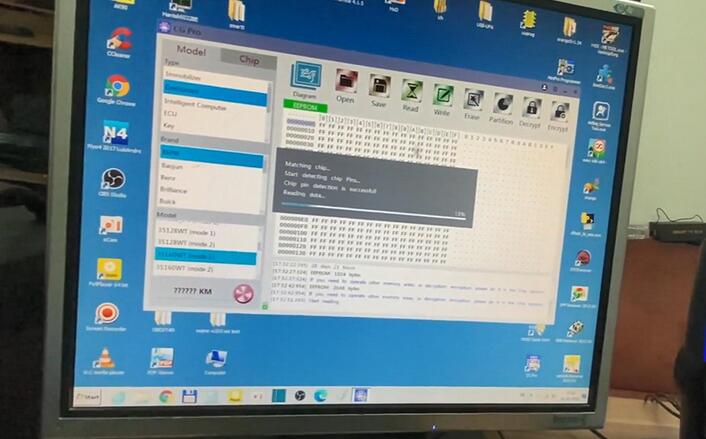
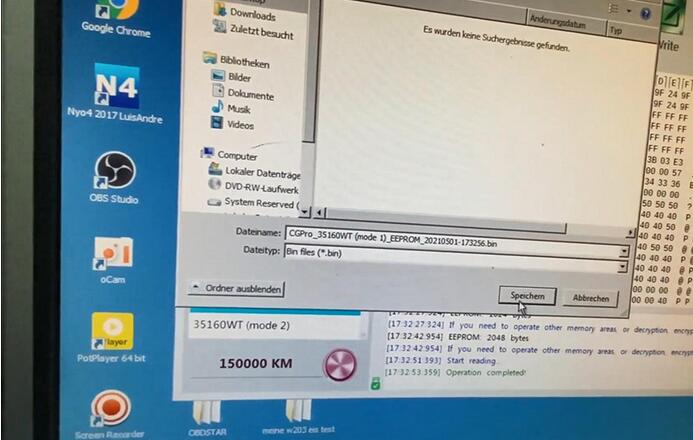
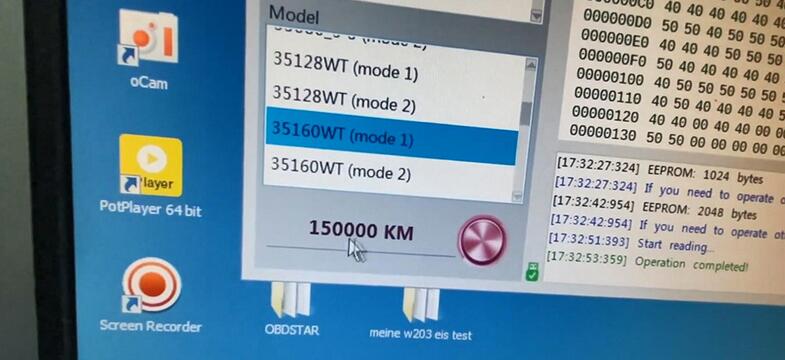
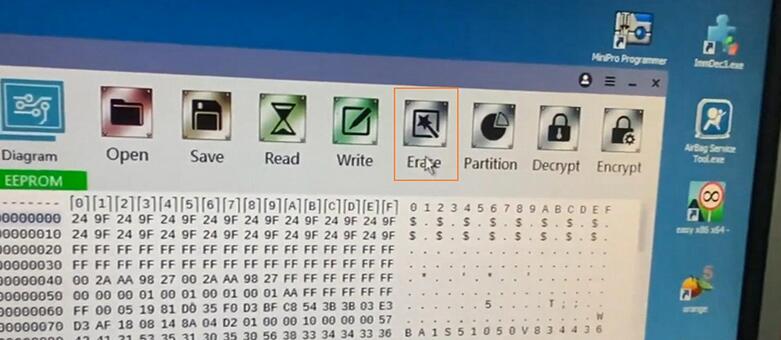
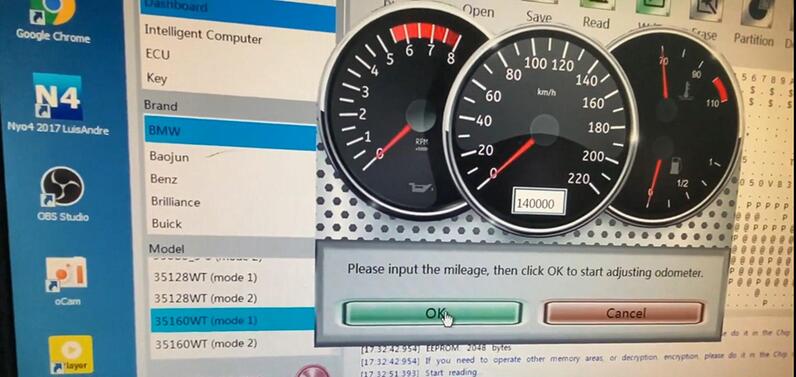
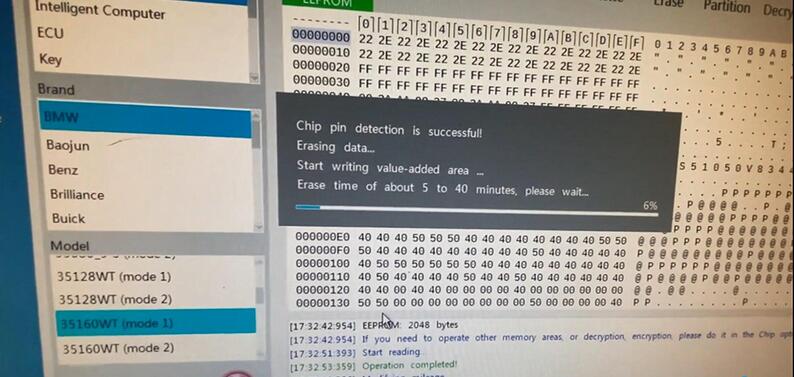
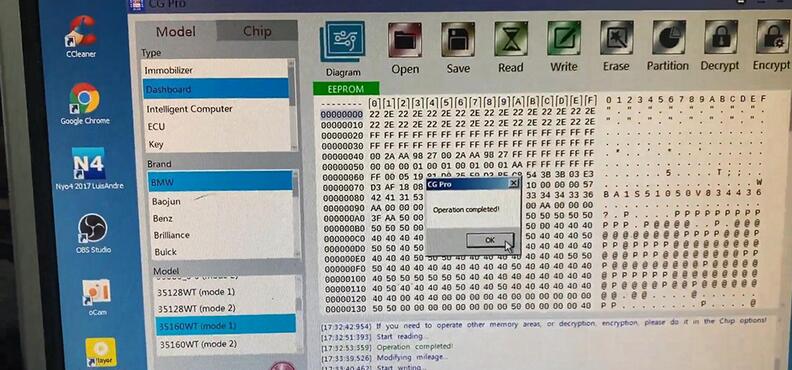
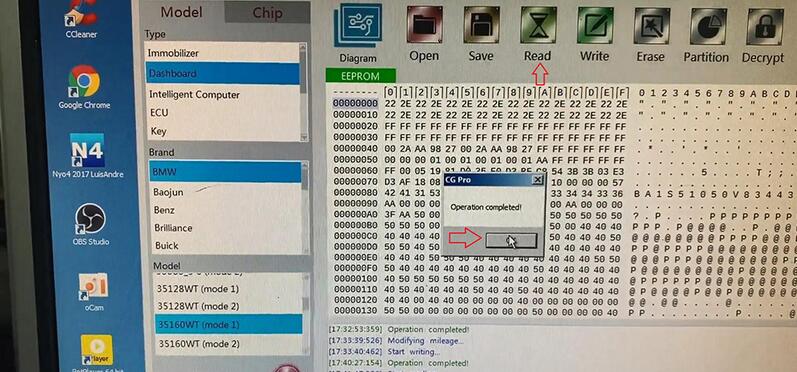
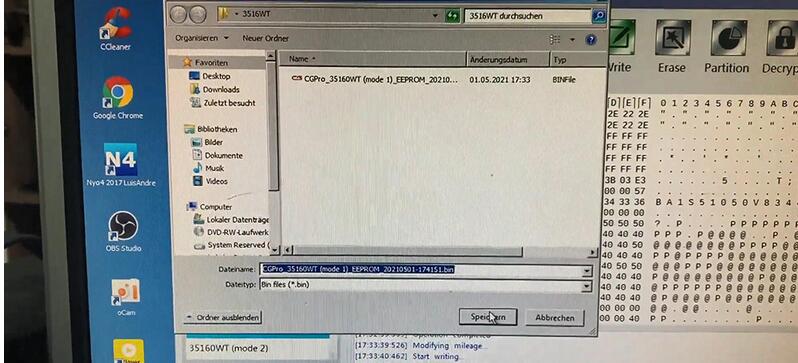
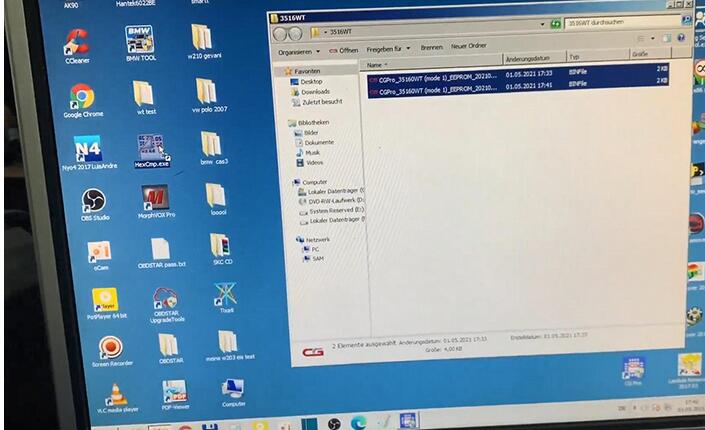
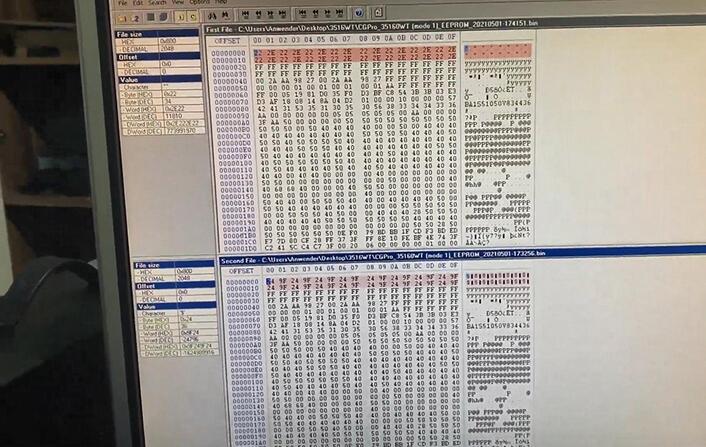
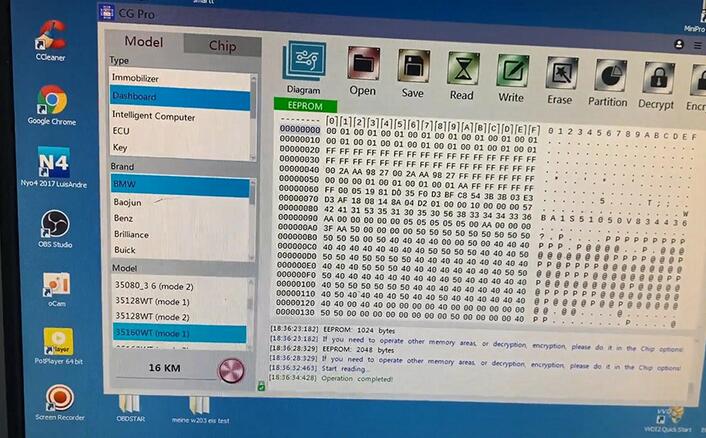
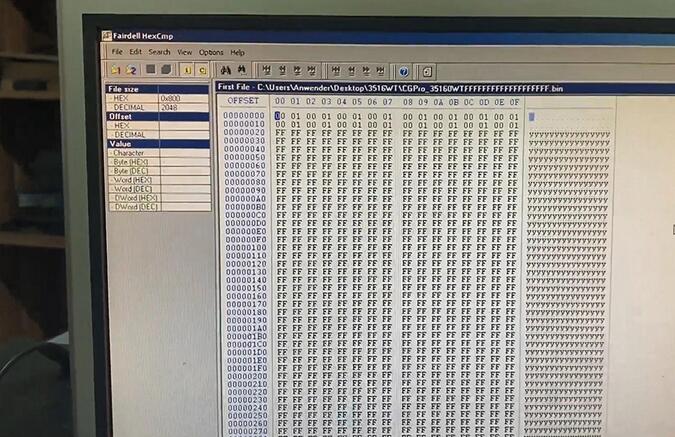
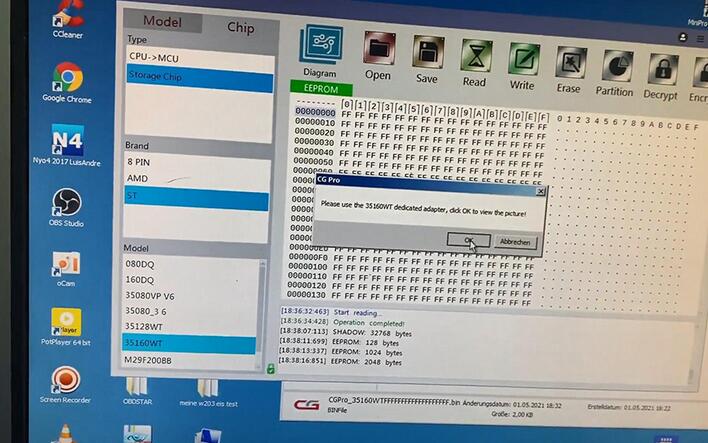
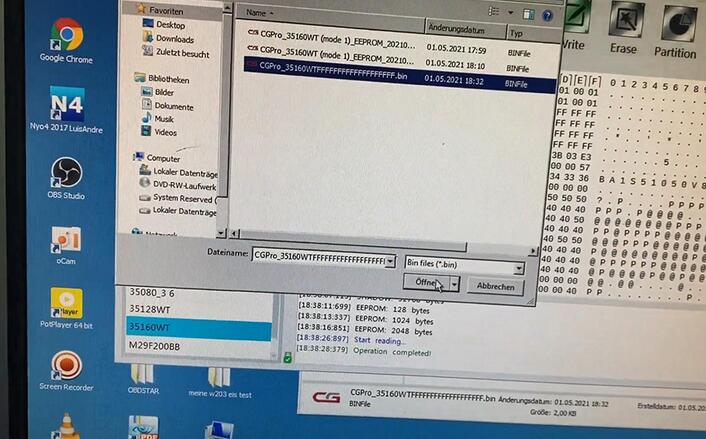
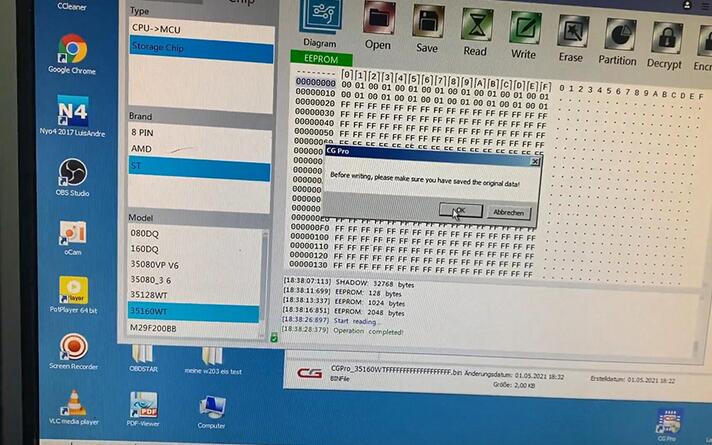


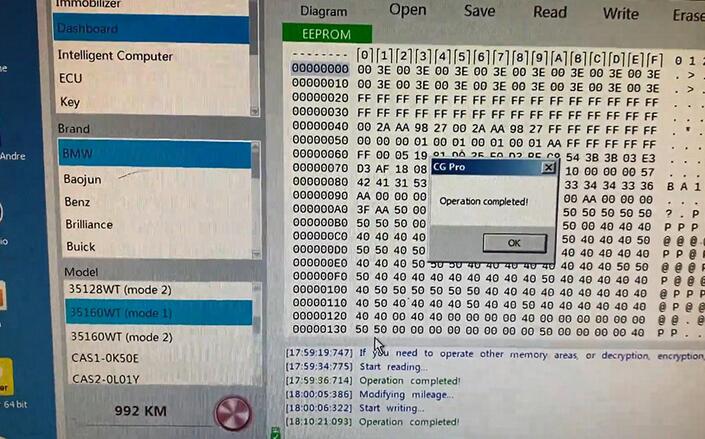
Leave a Reply