The Auto Update allows the MaxiDAS DS808 to automatically update the OS, the MaxiDAS system, and the Vehicle. All you need to do is to switch ON by tapping the button on the right side of each and set the desired automatic update time.
To set auto system or vehicle update
1. Tap the Settings application on the MaxiDAS Job Menu.
2. Tap the Auto Update option on the left column. The three auto update items list on the right.
3. Switch the ON the button on the right of item that you want to auto update. car tool
4. Tap on the time to set time, you can use the + and – button or tap on the numbers then the manual input screen will pop up. Tap Done to complete the time setting.
More information about Autel DS808 pls visit: www.youobd2.com
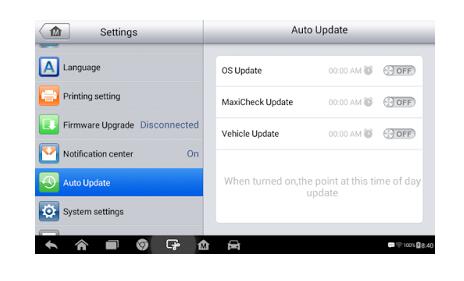

Leave a Reply