Cummins Insite 8.3 – ALL for you:
Insite 8.3 download: free version and tested version
Insite 8.3 activation help
Insite 8.3 installation tips
Insite 8.3 connection errors & solution
Insite 8.3 test report
Insite 8.3 tech support
In detail….
Free download Cummins Insite 8.3 software:
Cummins Insite 8.3 keygen: Not required
Cummins Insite 8.3 activation: Not yet
NOT tested by professional
Download Cummins Insite version 8.3 for security:
100 tested% with INLINE 7 and use with relief
Cummins Insite 8.3 activation help: through obdii365.com
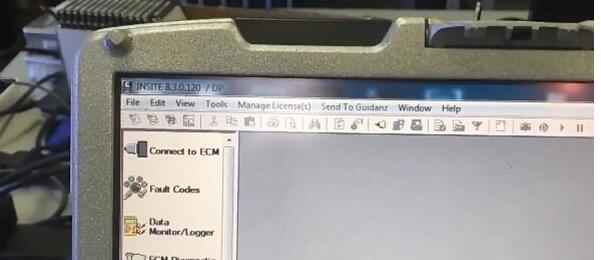
Insite 8.3 New Features:
New products are updated to Insite 8.3.
Look here:
F2.8 CM2620 F136B
ISB 5.6L BSVI CM2670
ISB6.2 CM2670
ISD 5L EU VI CM2620
ISD6.7 CM2670
ISD6.7 CM2670 D102B
QSX15 Marine CM2350
ISL8.9 CM2670
ISL8.9 CM2450
ISL9 CM2350A
ISZ13.5 CM2670
X12 CM2670 X121B
X13 CM2670 X122B
X15 CM2450A
Cummins Insite 8.3 Install:
It is the component requirements suggestion for new hardware purchase.
Operating System:
Insite 8.3 Windows XP: NO
Insite 8.3 Windows Vista: NO
Insite 8.3 Windows 7: Yes (32-bit or 64-bit)
Insite 8.3 Windows 8: Yes (32-bit or 64-bit)
Insite 8.3 Windows 10: Yes (32-bit or 64-bit)
Processor: 2.1 GHz or greater (Intel i5 or AMD K10)
RAM Memory: 12GB or greater
Hard Drive: 2 GB or greater available disk space
Media Device: Dual Layer -Double Density DVD-ROM
Display: 1366 x 768 or greater resolution
Keyboard: 101 Key Enhanced
Pointing Device: Windows? Compatible Device
Multimedia:Virtual College training will require multimedia and sound capability
Other Software: Adobe Acrobat Reader v9.0 and later
Printer:Windows?Compatible Device
Internet Connection:Broadband High-Speed (such as DSL or Cable)
Available Ports: Two USB 2.0 Ports
It is the minimum requirements suggestion for existing hardware.
Operating System: Window 7, 8 or 10 (32-bit or 64-bit)
Processor: 2 GHz or greater (Intel i3 or AMD K10)
RAM Memory: 8GB
Hard Drive: 2 GB available disk space
Media Device:DVD-ROM
Display: Minimum Resolution 1024 x 768
Keyboard: 101 Key Enhanced
Pointing Device: Windows? Compatible Device
Multimedia: Any Windows?Compatible Sound Device
Other Software: Adobe Acrobat Reader v9.0 and later
Printer: Windows?Compatible Device
Internet Connection:Broadband High-Speed(such as DSL or Cable)
Available Ports: See datalink adapter manufacturer for port specifications
GOOD TO KNOW: Cummins Insite 8.3 installation help will be FREE for you guys buy Insite or Insite tools from obd2tool.com
Inline 8.3 Connection Errors & Solutions:
When you connect Inline 8.3 with datalink adapters such as Cummins Inline 7 data link, NEXIQ USB Link 2 and the like, you may have error messages for communication failures:
Error 5200: Indicates communication loss between computer and the datalink adapter.
Error 5201: Indicates communication loss between the datalink adapter and the ECM.
Error 5202: Indicates no communication could be established between the datalink adapter and the computer.
Error 5204: Indicates no communication could be established between the datalink adapter and the ECM.
Cummins Inline 8.3 Test Report:
Cummins Insite 8.3 Tech Support from obd2tool.com
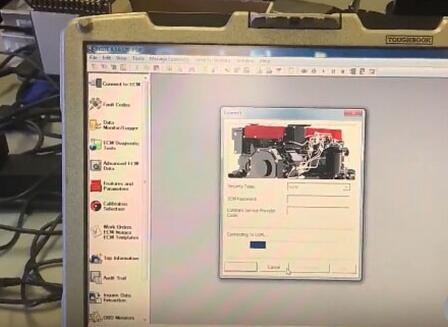
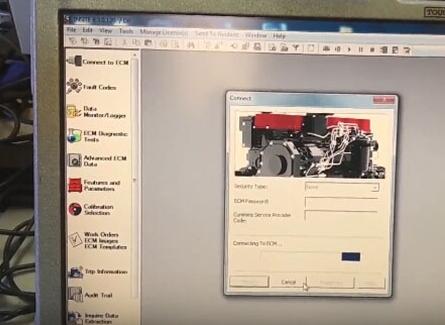
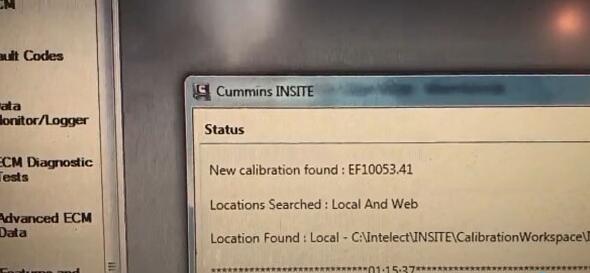
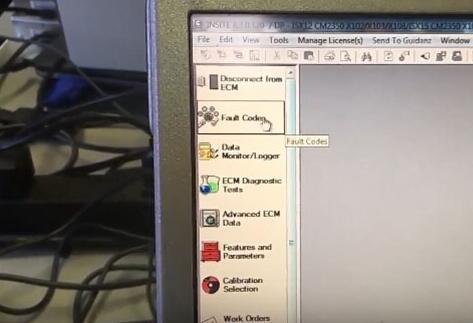
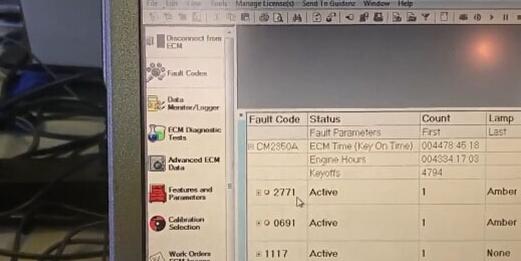
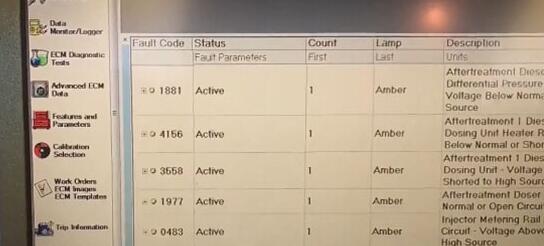
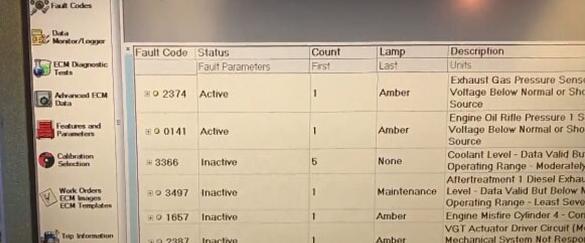
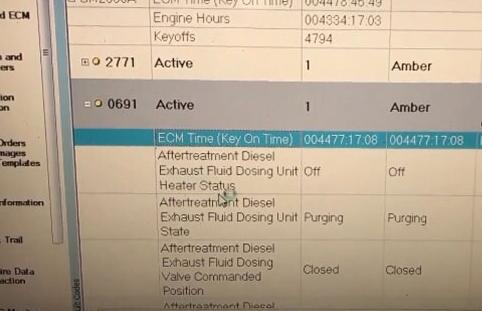
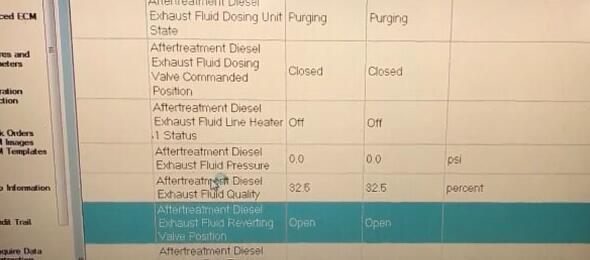
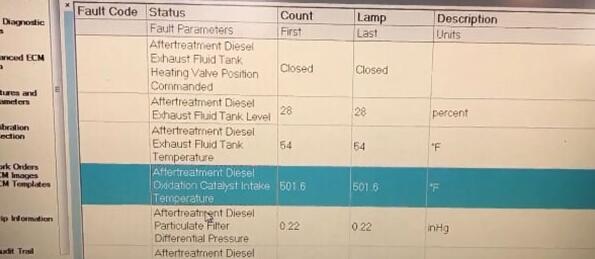
Leave a Reply