
Here’s the guide to change mileage on a Toyota Auris with IC 93C86 by using Digiprog 3 v4.94.
Locate EEPROM IC 93c86, connect it with digiprog3 via eeprom clip adapter
In digiprog 3, select CAR/TRUCK->Toyota->Auris C86
Digiprog prompts to connect with PLUG 1
It will display current mileage
Manually enter odometer you desired to change
Writing new mileage
Select CAR/TRUCK->Toyota->Auris C86 to check if the odometer has changed successfully
Reinstall instrument cluster to vehicle.

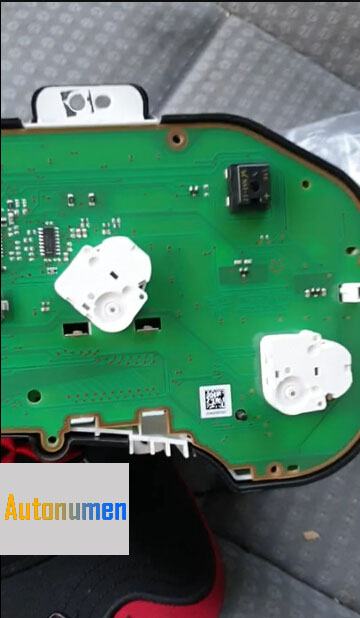
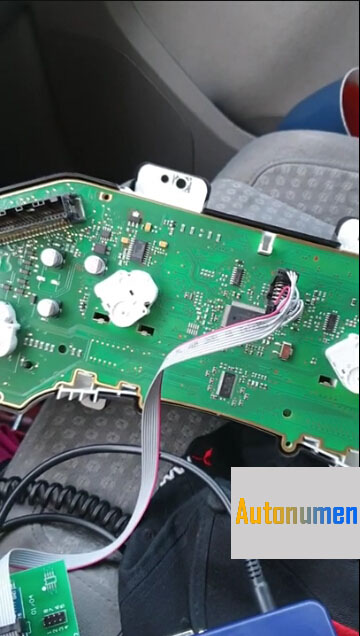
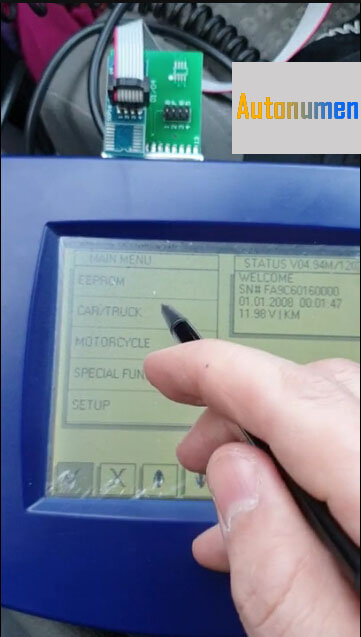
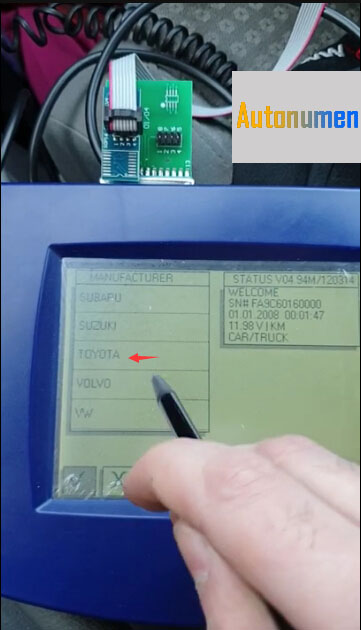
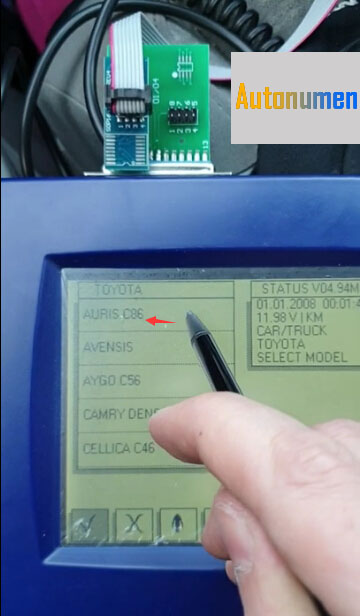
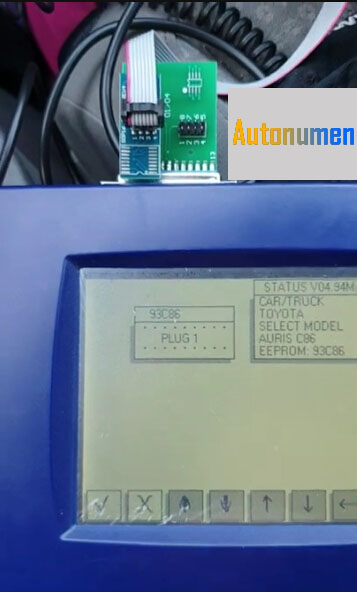



Leave a Reply