This post shows guide on how to use CGDI BMW and BMW FEM/BDC test platform to add original smart key for BMW FEM/BDC system.
Note:CGDI BMW can read Password, ISN, Key Sync Code, DME ISN etc.
Car model: BMW 428 with FEM/BDC immobilizer system
Required tools:
CGDI BMW Auto Key Programmer
BMW FEM/BDC Test Platform
One computer
One FEM/BDC module
Read out basic info incl. Password, ISN, Key Sync Code, DME ISN.
As you known, CGDI BMW key programmer is menu driven, just operate by following the on-screen guide. The truth is CGDI BMW is really working to add BMW 428 key.




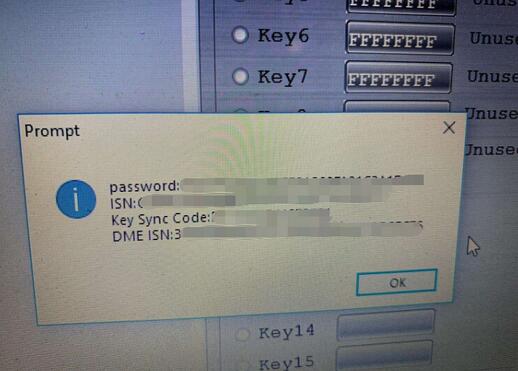
Leave a Reply