How to connect VAS 5054A to laptop
You can connect VAS 5054A With OKI Chip VW ODIS V3.0.1 Plus Dell D630 laptop ready to Use by use Bluetooth or USB cable. But you only can use one way of them at a time. If your laptop not have internal Bluetooth device, you can install external one we provide in the package. In the package we also provide DVD for telling you how to use Bluetooth connect VAS 5054A VCI to laptop.
About VAS 5054A Installing Notice:
1. Open website ” www.sun.com”
2. When you put the mouse on the word “download”, there will be message ” java for your cumputer”
3. Click ” java for your cumputer”
4. Download and install well the Java. then follow the video in the CD of vas 5054a to install the software, that ‘s OK
Renault can clip is not only a scanner and diagnostic tool, but it also has some special functions like reprogram Renault ECU. This blog will show you how Renault Can Clip reprograms a fuel injection ECU step by step.
How Renault CAN Clip Interface re-flash/code Renault injector ECU?
Step1. Install Renault CAN Clip diagnostic software. CAN Clip V160 is the newest version now. This blog is a detailed how-to guide:
Renault Can Clip V160 Free Download and Installation Steps
Step2-1. Connect CAN CLIP interface with vehicle via OBD socket. Select the reprogramming page. Obtain the VIN of the vehicle automatically. Select the reprogramming button.
Step2-2. Click “SELECT THE COMPUTER TO BE PROGRAMMED” then “SELECTION” then click validate.
Step3. Input the Repair Order and the vehicle Technical Specification code then click validate. After that make sure two things done: 1. Connect battery charger to the car. 2. Plug Best obd2 scanner Can Clip Renault into the mains.
Step4. There will be a tip “Select programming mode”, choose “CD-ROM”.
Step5. Select the number for the software to download depending on the recorded operation commons, then confirm, then click “Software reference” and press Validate
Step6. Input vehicle AFTER SALES REPROGRAMMING CODE then press Validate.
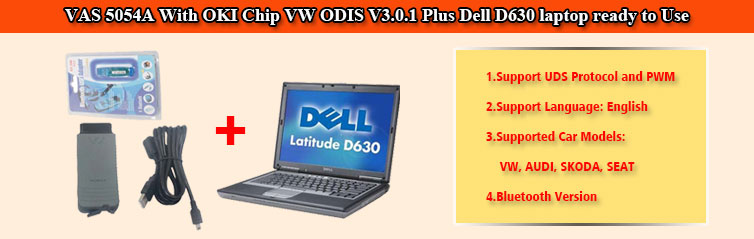
Leave a Reply