Today to demonstrate BMW ICOM Next link engineer software.
This is a high qualith version “NEXT”
This is a bmw simulator.
Link simulator and devices via lines

Connect devices and computers via network cables
Observe whether the device is lit normally
Let’s take a look at the enginner software.
Open the tool software.
Select link mode, then click “Contect”
Display voltage indicates successful connection

Start engineer software
Copy the IP adress again
Click the “Connnect” buttton
Select the appropriate option and paste the IP address.
Click to connect
Get vehicle information
Check module information
View configuration table
View vehicle software version and VIN
This article is publiced by Obd2tool.com.










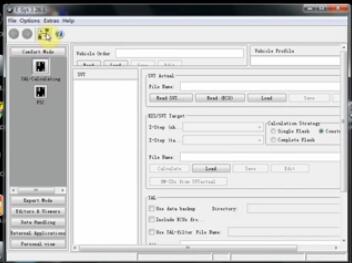



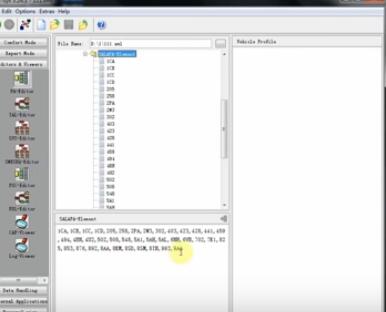
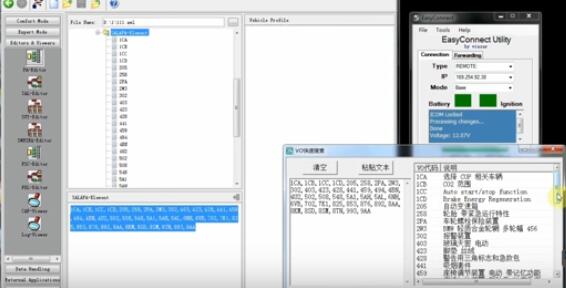
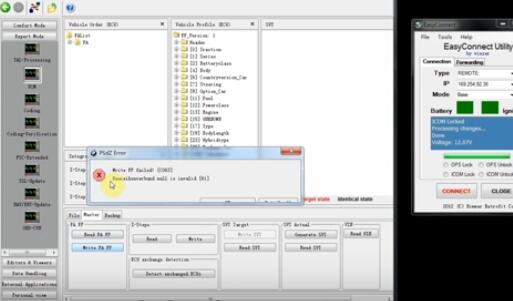
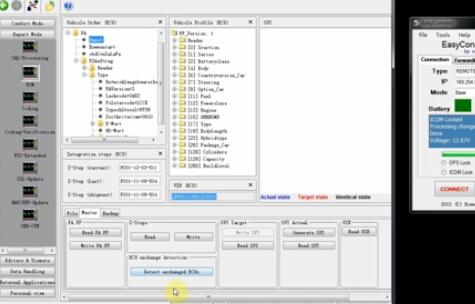
Leave a Reply