
It’s easy to register and active Launch Thinkdiag full-system scanner on the APP Store.
Open the APP Store and search ” ThinkDiag”.
Open ” ThinkDiag”.
Click on “Register”.
Enter your email, verification code, password.
Login…
Enter the function menu.
Click on “Activation”.
Input the serial number and activation code.
Activation succeed.
Look at the purchased software to download.
Launch X431 Thinkdiag scanner is available with the online remote help.
Done.
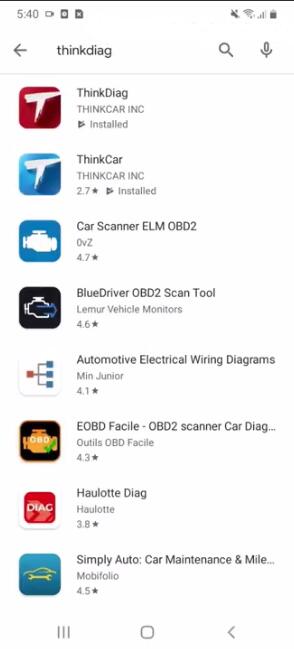
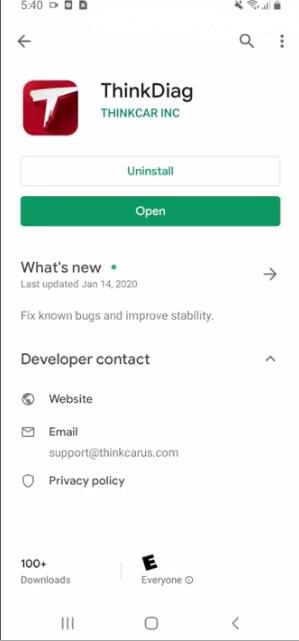
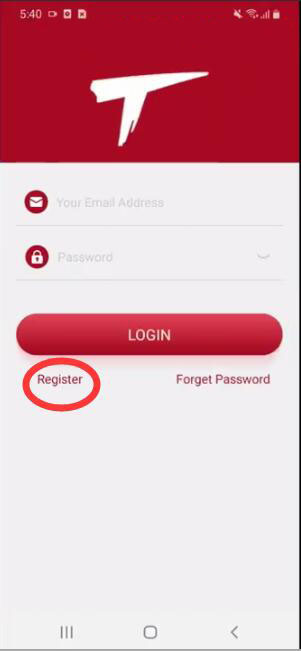
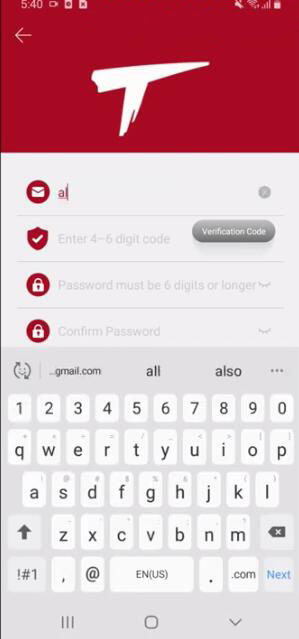
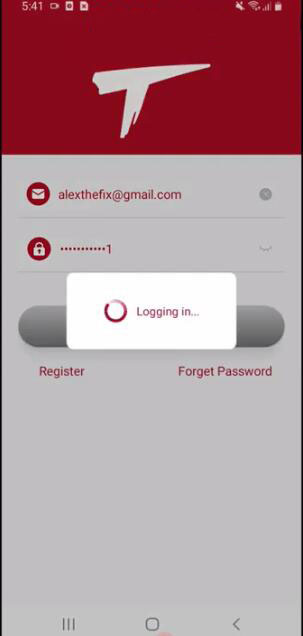

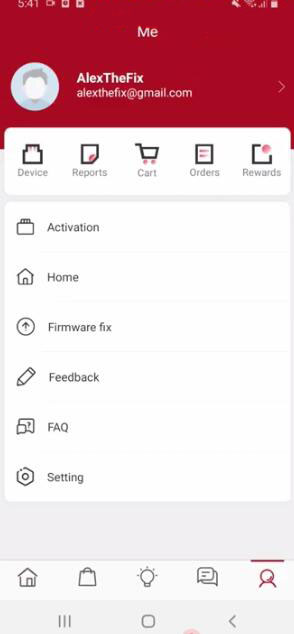

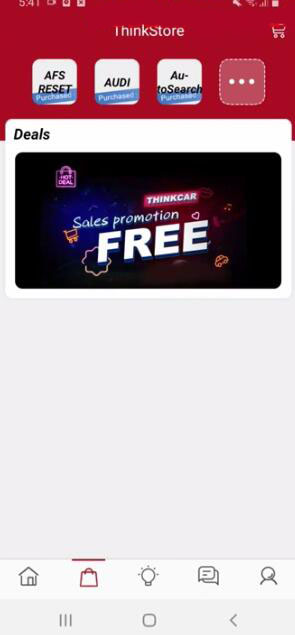
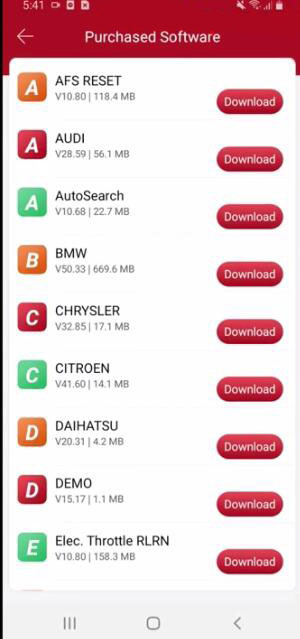

Leave a Reply