
This short post will show you guide on how to set remote folding mirrors function by VCDS for Seat Lean. More function of VCDS, please refer to VCDS CASES.
Procedures:
Connect VCDS to Seat Leon OBD port and running it.
Click “Select” to select control module
Select “42-Door Elect,Driver”
Select “Coding-07”
Select “Coding Helper”
Select “Bit 4 Folding Mirrors installed”
Click “OK”
Go back and select “52-Door Elect Pass.”
Select “Coding-07”
Click “Coding Helper”
Select “Bit 4 Folding Mirrors installed”
Click “Do It!”
Coding accepted, function is ready.
If you want to know more about Seat, please visit here: Seat Trouble Repair.

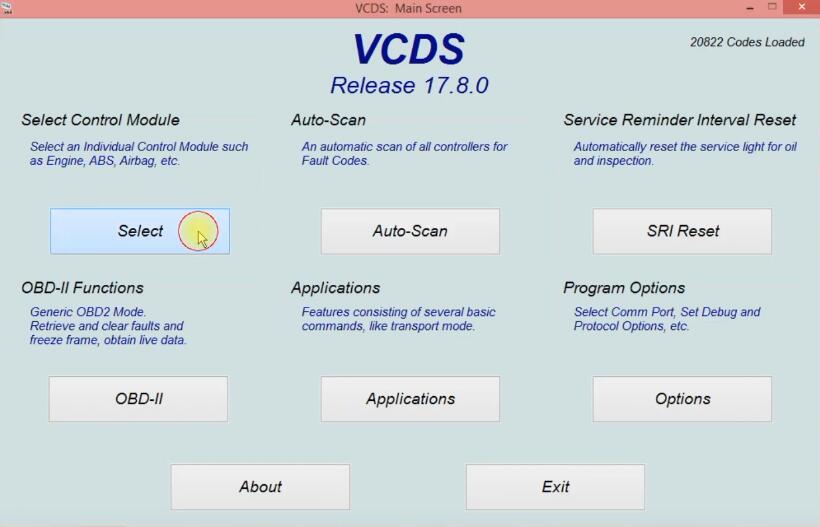
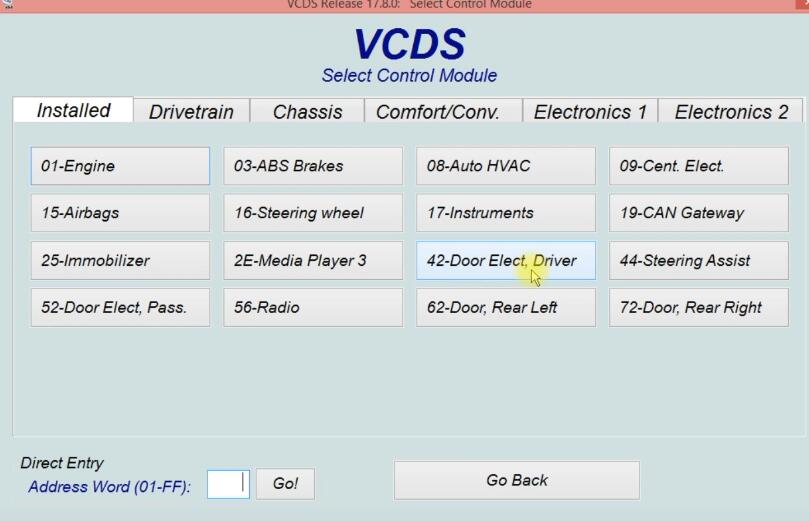
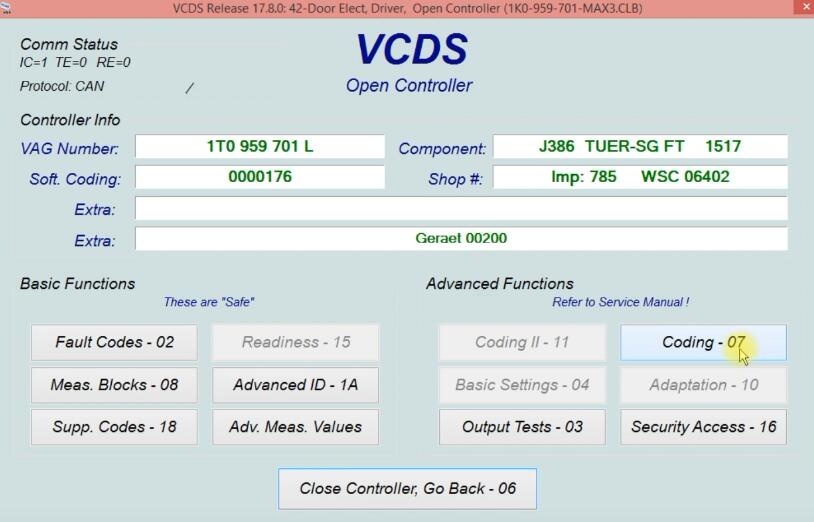
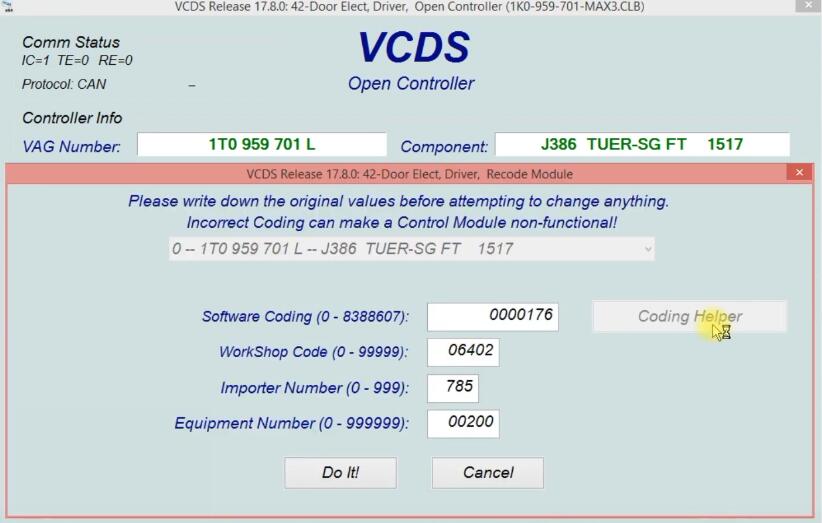
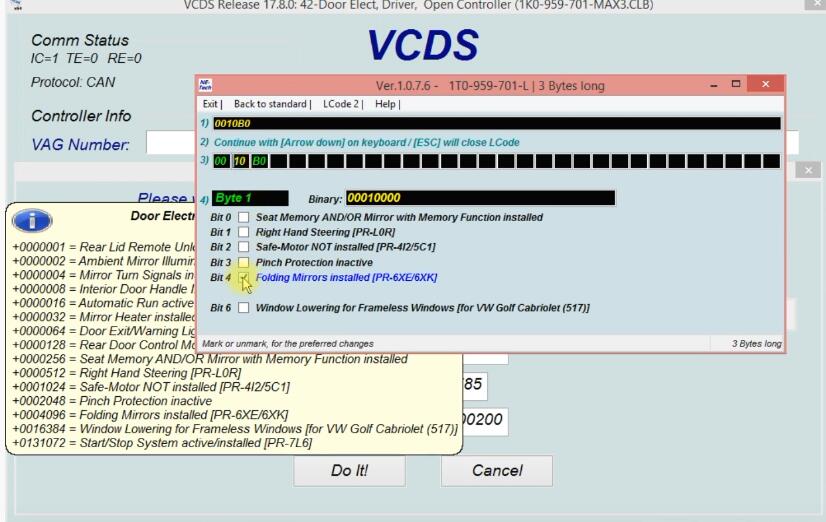
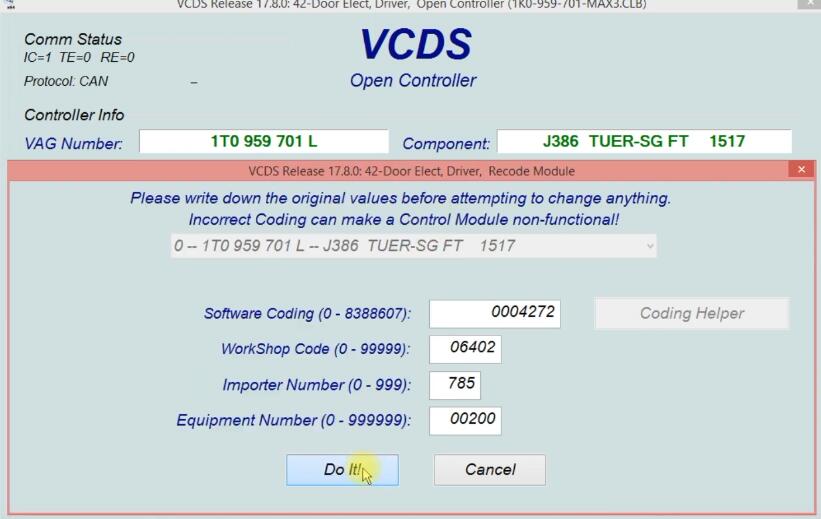
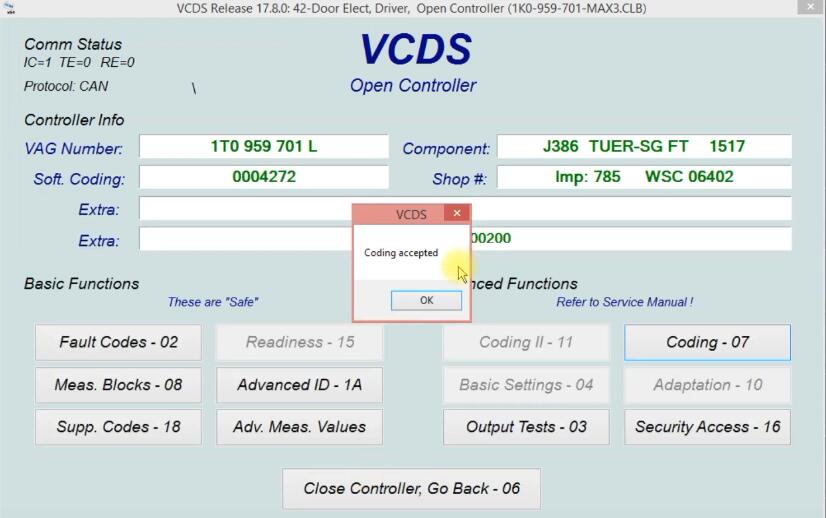
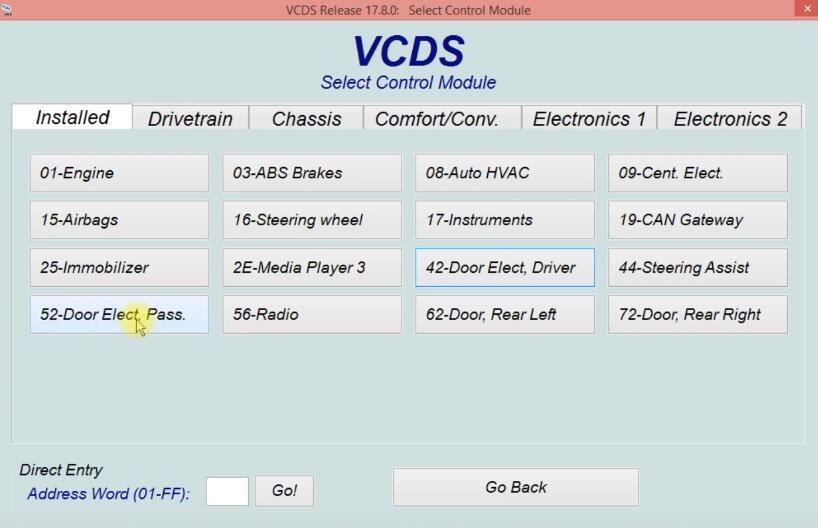
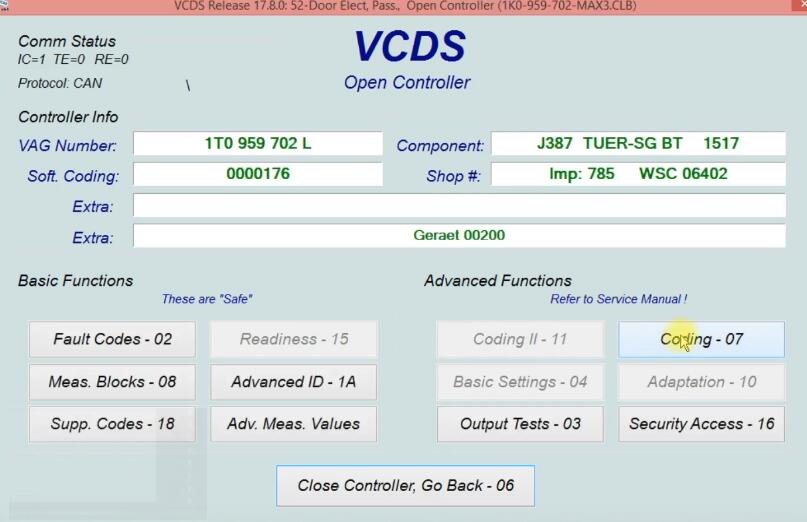
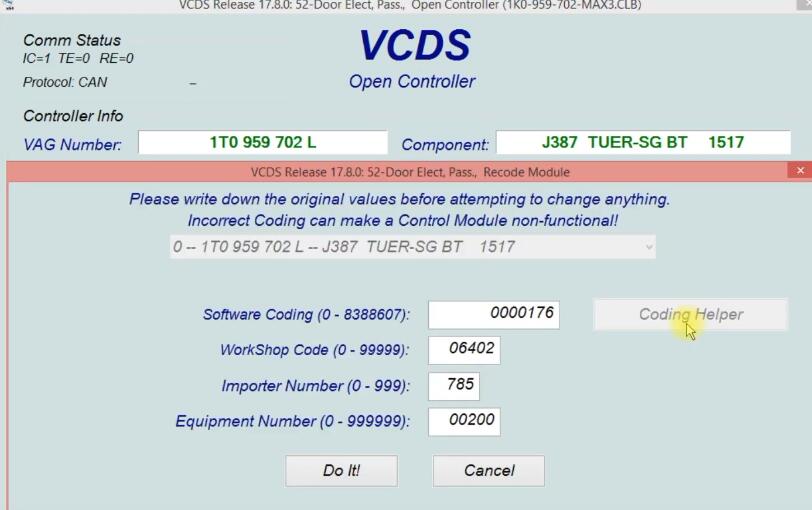
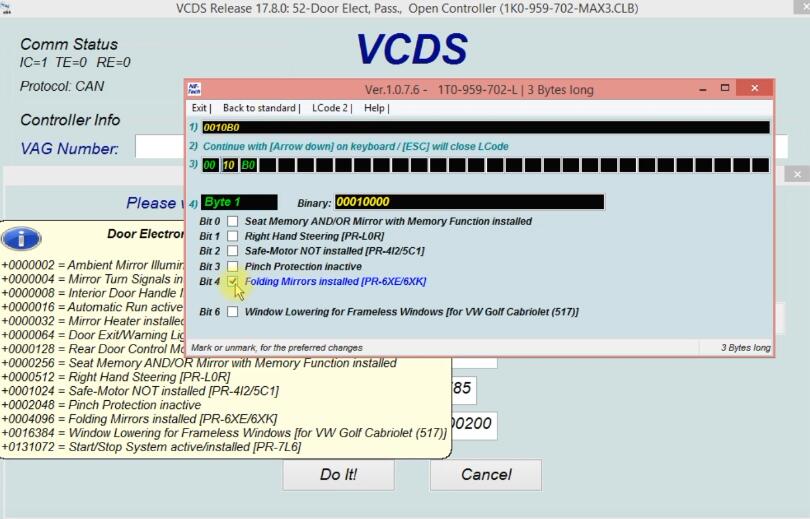
Leave a Reply