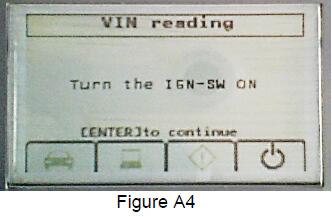
This is a guide on how to use Bosch MTS6513 to reprogram Nissan Campaign R1608.This procedure is an alternative method to perform reprogramming for campaign R1608. The primary reprograming method is using CONSULT-III plus. DO NOT perform the steps in the following pages if the procedures using Consult-III Plus have already been performed.
BOSCH MTS 6513 Airbag Diagnostic Sensor Unit Reprogram and OCS Control Unit Reprogram
NOTE: Screens on the BOSCH MTS 6513 indicate ACU. This stands for Airbag Control Unit, which is the same as Airbag Diagnostic Sensor Unit.
1.Open the engine hood and connect the GR8 to the 12V battery and set it to ECM power supply mode.
CAUTION:
Connect the GR8 to the 12V battery and select ECM Power Supply Mode. If the vehicle battery voltage goes below 12.0V or above 15.5V during reprogramming, the control unit may be damaged.
Be sure to turn OFF all vehicle electrical loads. If a vehicle electrical load remains ON, the control unit may be damaged.
2.Connect the BOSCH MTS 6513 to the vehicle Data Link Connector (DLC).
3.Wait for the BOSCH MTS 6513 to boot.
A beep will be heard.
A green light on the BOSCH MTS 6513 will indicate it is powered ON.
When boot-up is complete and the Start Screen (see Figure A2) is displayed, the BOSCH MTS 6513 is ready for reprogramming.
NOTE:
If the screen in Figure A2 does not display, the correct software has not been loaded into the BOSCH MTS 6513.
On screen instructions will help guide you through the reprogramming process.
4.Turn the hazards (4 way flashers) ON.
5.Select enter on the key pad.
NOTE:During this procedure you will be asked several times to “select enter on the key pad”. Each time, use the key pad enter button shown in Figure A3.
6.Turn the ignition ON (engine OFF / not Ready).
7.Select enter on the key pad.
NOTE: The VIN is read automatically.
8.Select enter on the key pad.
NOTE:
System call will be perfromed.
Progress bar will be displayed during system call.
The screen in Figure A6 (next page) will dispay when system call is complete.
If system call does not complete and the screen in Figrue A6 does not display, the vehicle may not apply to this campaign.
9.Select enter on the key pad.
NOTE: (Airbag Diagnostic Sensor Unit Reprogram)
The current version of the Airbag Diagnostic Sensor Unit software is read automatically to determine if it needs to be reprogrammed.
If the Airbag Diagnostic Sensor Unit does not require reprogramming, the process will skip to OCS reprogramming (Figure A8 on the next page).
If reprogramming is required, reprogramming will begin automatically. A progress bar will be displayed showing the percent complete, and the car icon will flash during the reprogramming process (see Figure A7).
Approximate reporgram time is 3 to 5 minutes.
10.When reprogramming is complete, the screen in Figure A8 (next page) will display.
11.Select enter on the key pad.
NOTE: (OCS Reprogram)
The current version of the OCS software is read automatically.
Reprogramming will begin automatically. A progress bar will be displayed showing the percent complete, and the car icon will flash during the reprogramming process (see Figure A9).
NOTE: During the OCS reprogramming you will be prompted to turn the ignition OFF, then back ON (see steps 12 through 15).
12.Turn the ignition OFF.
13.Select enter on the key pad.
14.Turn the ignition ON (engine OFF / not Ready).
15.Select enter on the key pad.
16When reprogramming is complete, the screen in Figure A12 will display.
17.Prepare the vehicle for zero point reset as follows:
Level the vehicle.
No objects on the passenger seat.
No occupants in the vehicle – including the servicing technician.
Do not touch the vehicle during the zero point reset.
Minimize vibrations of the vehicle.
18.Select enter on the key pad.
19.Turn the ignition OFF.
20.Select enter on the key pad.
21.Turn the ignition ON (engine OFF / not Ready).
22.Select enter on the key pad.
The screen in Figure A15 will display while zero point reset is being performed.
The screen in Figure A16 will display when zero point reset is complete.
23.The reprogramming process is complete. Select the enter button on the key pad to display the result screens.
24.Turn the hazards (4-way flashers) OFF.
25.Turn the Ignition OFF.
26.Disconnect the BOSCH MTS 6513 from the vehicle DLC.
IMPORTANT: Make sure the BOSCH MTS 6513 powers down (wait about 30 seconds) before connecting to another vehicle. This will confirm any saved vehicle information is erased.
27.Disconnect the GR8 from the vehicle 12V battery.
28.Turn the ignition ON and observe the air bag warning light and the front passenger air bag status light:
The air bag warning light should illuminate for 7 seconds and then go out.
The front passenger airbag status lightshould illuminate for 7 seconds and then either stay illuminated or go out, depending on the occupation of the front passenger seat.
NOTE: If the air bag warning light or the front passenger airbag status light does not operate as described above, there may be an issue not covered by this campaign. Refer to ASIST and the appropriate ESM for additional diagnostic and repair information.
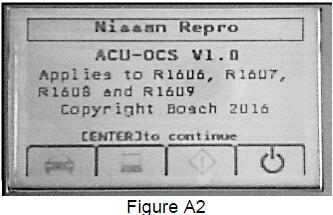
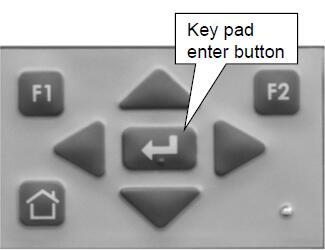
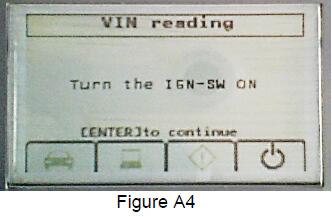
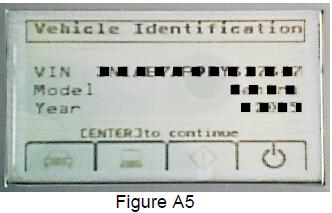
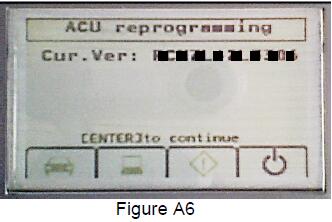
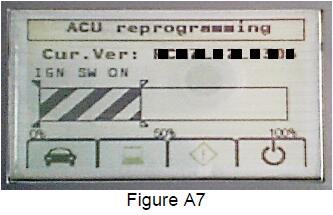
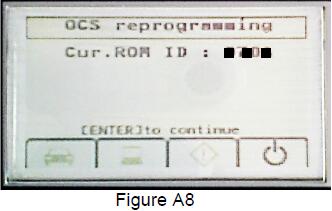
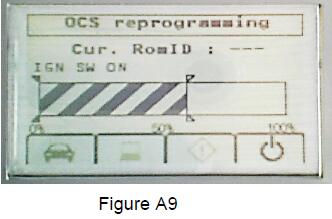
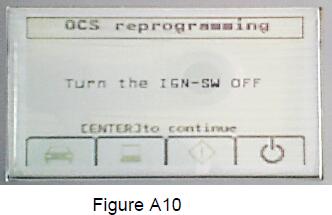
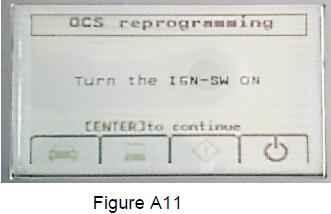
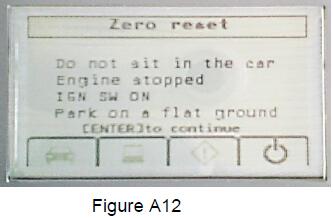
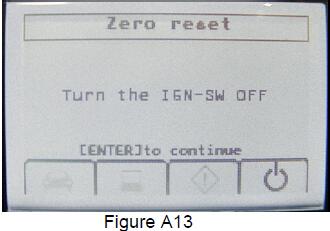
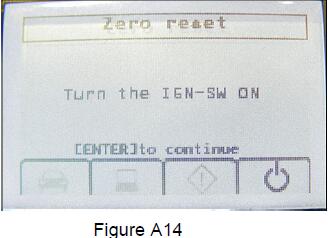
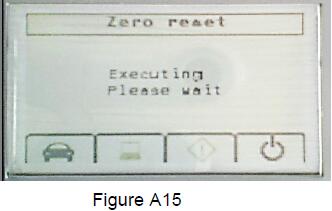
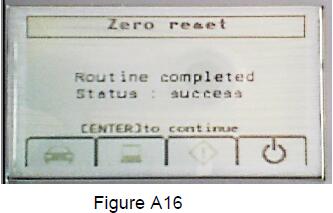
Leave a Reply