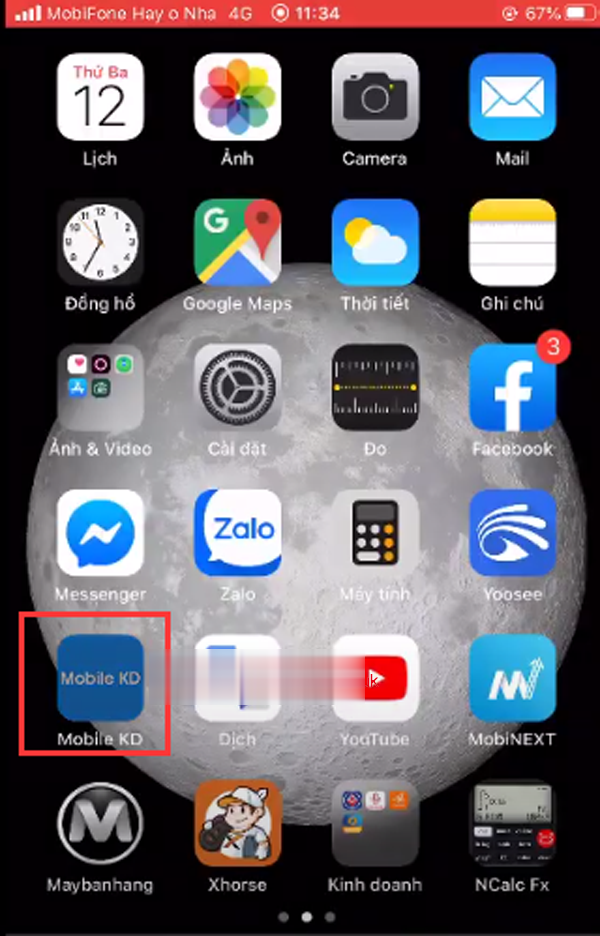
How to program remote keys for KIA Forte 2011 with OBDSTAR X300 DP PLUS? The job can be done just in minutes. Let’s see what we need to do.
Step 1:
Open Mobile Keydiy (KD) app installed on your phone and run it to generate a remote (Make sure the Bluetooth in your phone is on).
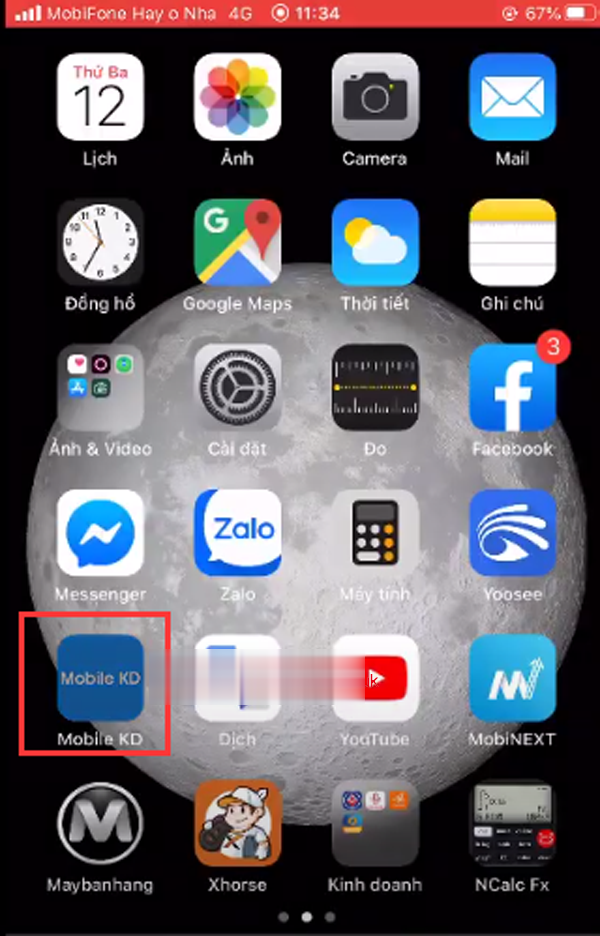
Step 2:
Press DP on the device screen.
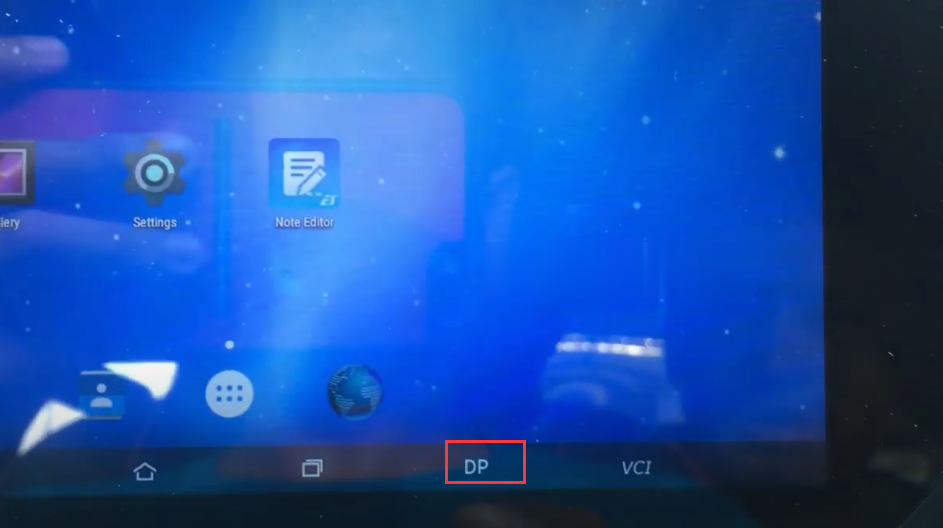
Step 3:
Select Diag Program -> MMOBILISER -> KIA.

Step 4:
Choose your car’s version, then wait a few seconds.
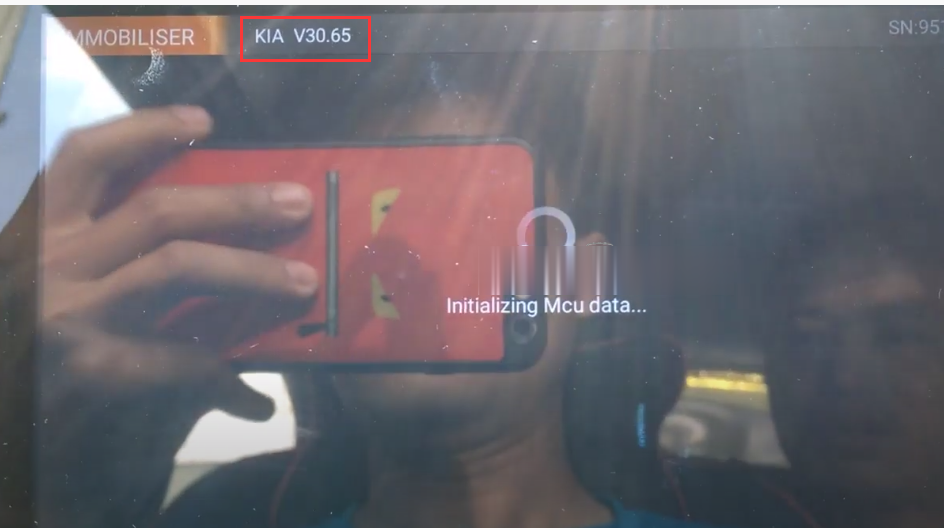
Step 5:
You’ll go to an interface as below. Choose Select From Type -> Remote -> 16 PIN -> Type1 -> Program Remotes, then wait it communicating.
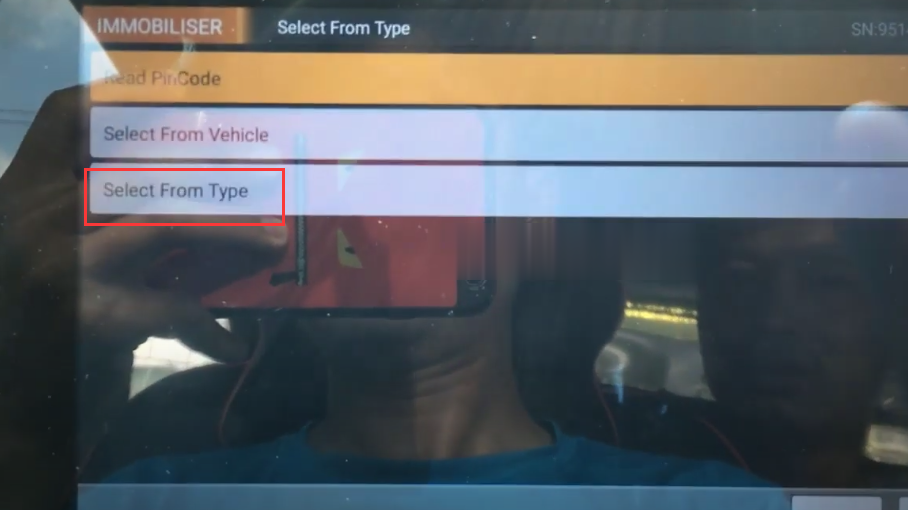
Step 6:
Insert the key to switch the ignition on. After that, immediately switch the ignition off and remove the key. Press Enter to continue.

Step 7:
Press the Lock/Unlock button on the key for more than 1 second.
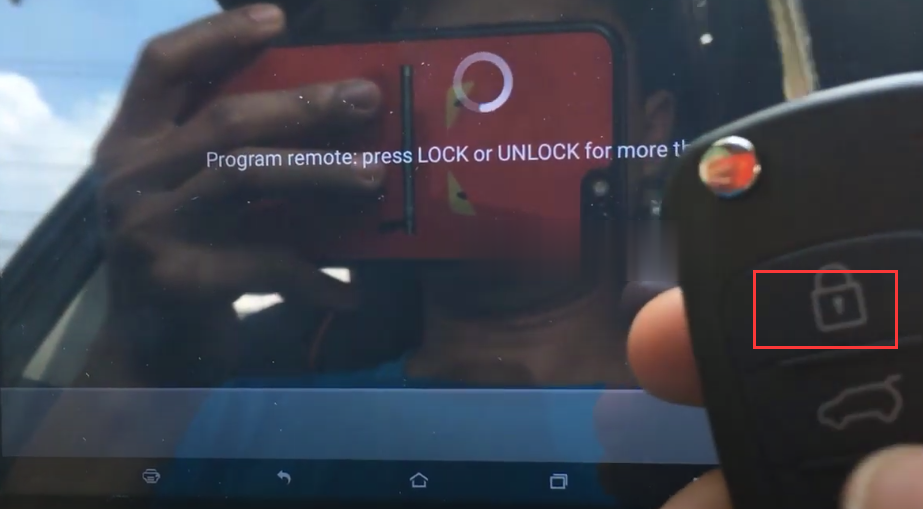
Step 8:
Program succeed! Press Enter to continue if you want to program one more remote.
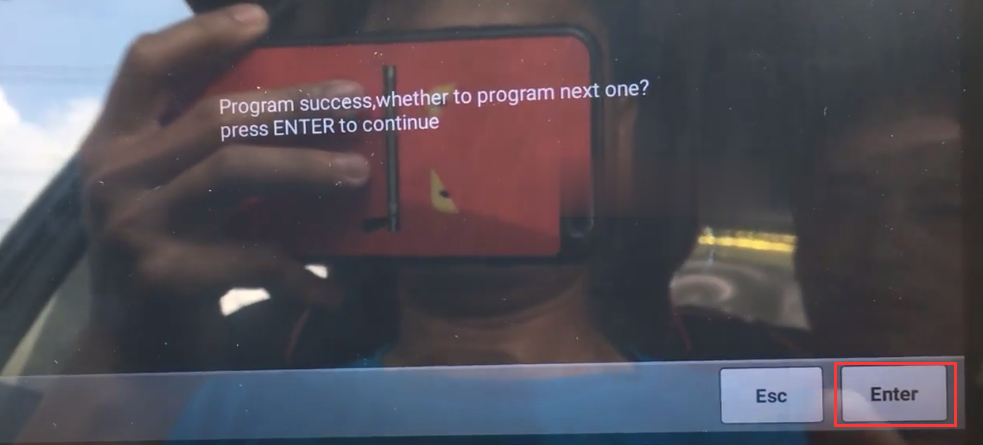
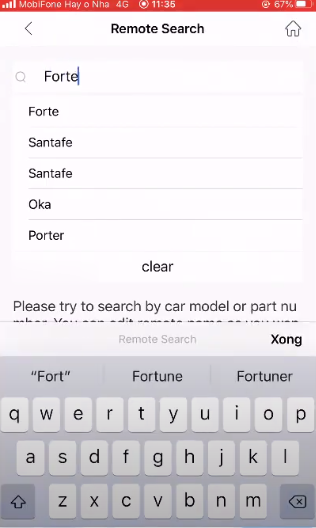


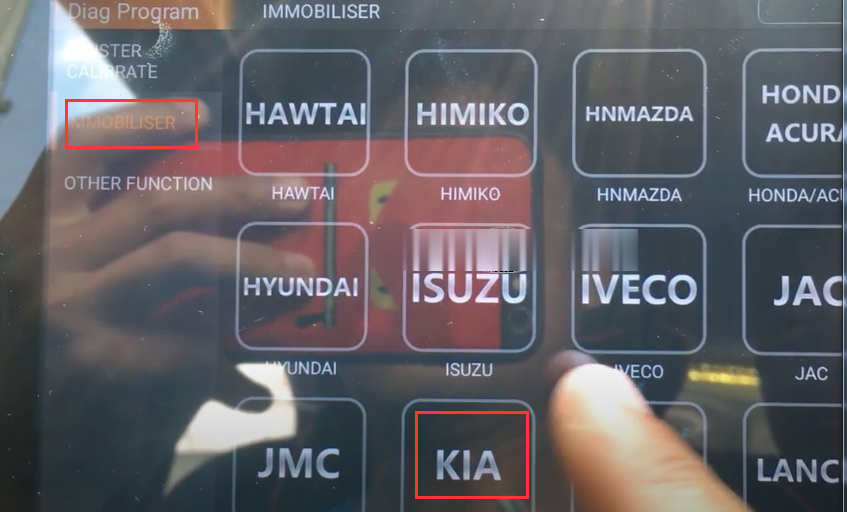
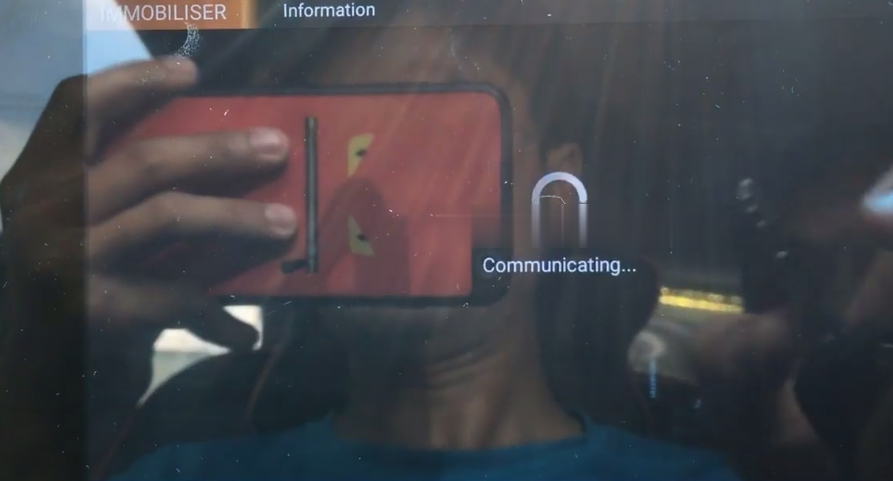
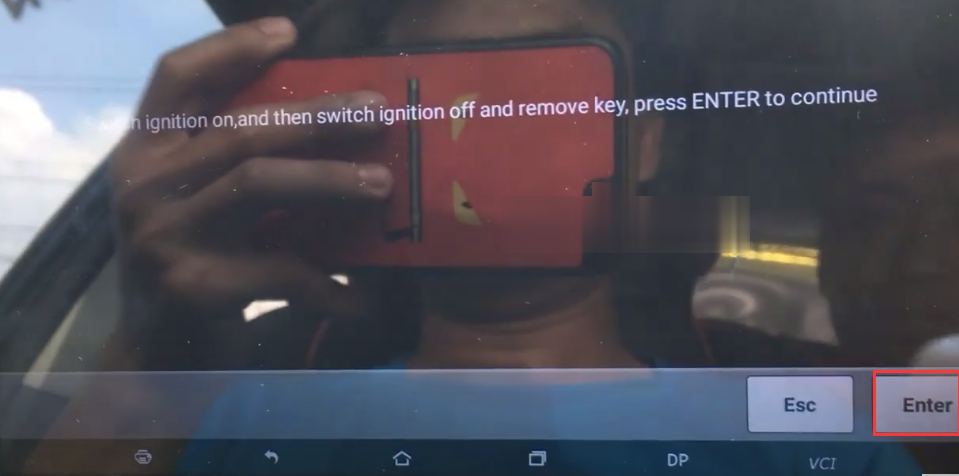
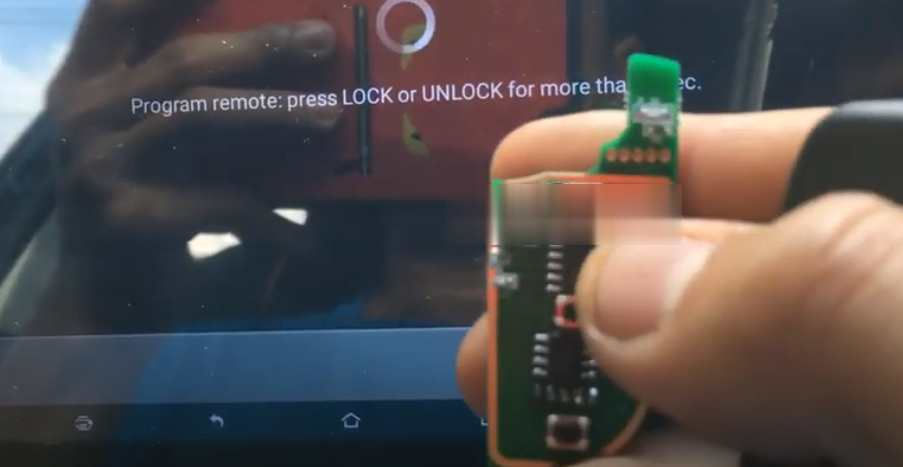
Leave a Reply