XTOOL X100 PAD2 battery issue not always happens, but if it does, for example “It works a littl time and the battery says XX% and later powered off and not start.” Then please fix it by following mainly three steps:
Step 1: Disassemble the C6 capacitor and desolder a 4.7K 0603 resistor. (see details below)
Step 2: Disassemble the Q14 transistor (see details below)
Step 3: Replace the C123 capacitor witth a 3.3K%5 0402 resistor. (see details below)
Two pieces of tools to prepare:
Tool Jig:
Static bracelet (Number: 1)
Hot air gun (Number: 1), Temperature: 350±10℃
How to: Disassemble the C6 capacitor and desolder a 4.7K 0603 resistor
Position: C6
Name: Chip capacitor
Specification: 4.7UF/10V 0603
Number: 1
Operation Steps: 1.Disassemble the C6 capacitor and desolder a 4.7K 0603 resistor.

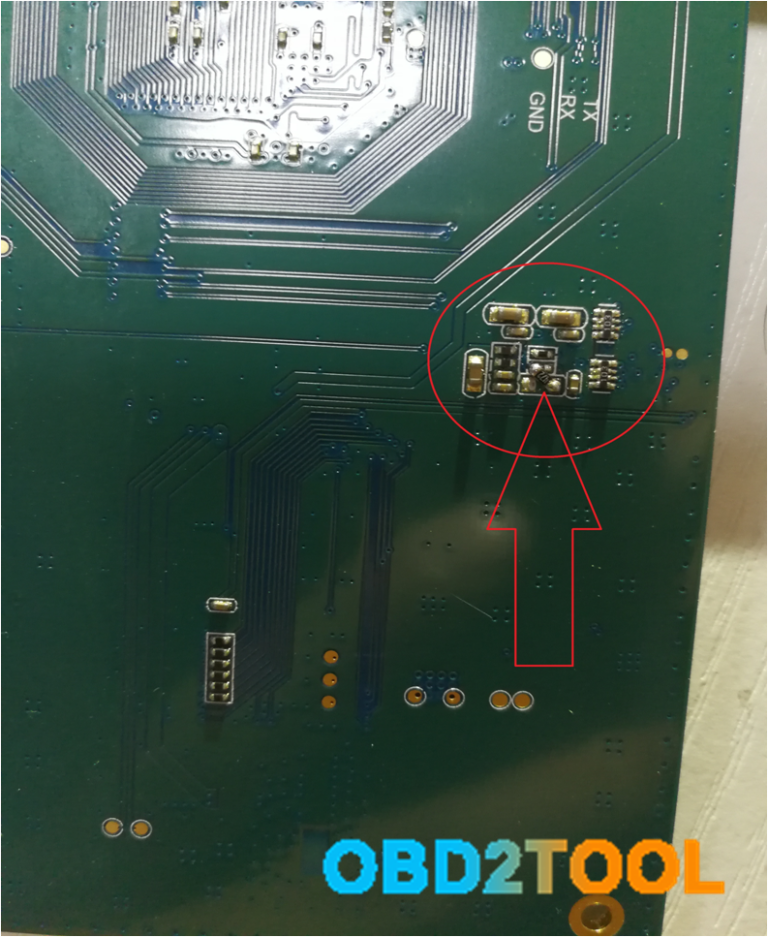
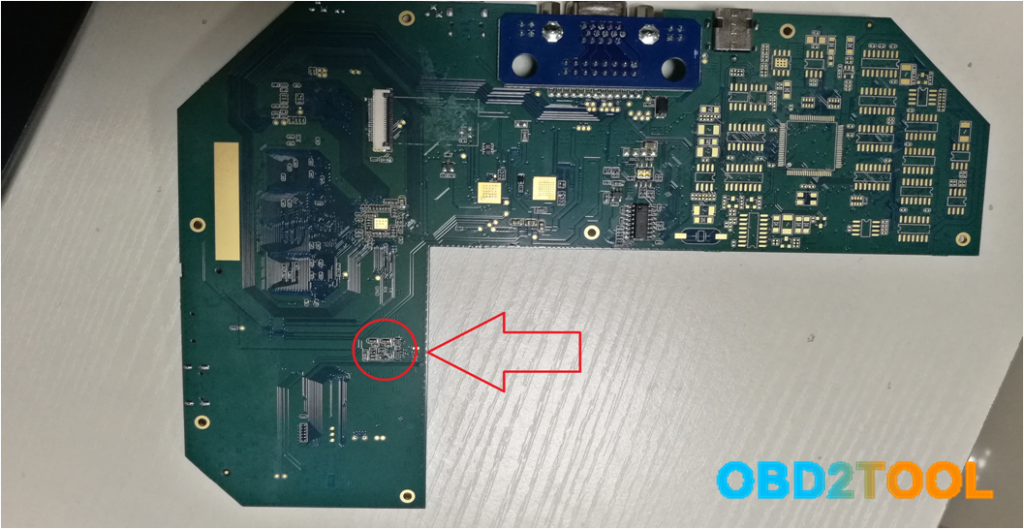
How to: Disassemble the Q14 transistor
Position: Q14
Name: Transistor
Specification: S8050
Number: 1
Operation Steps:
Disassemble the Q14 transistor.

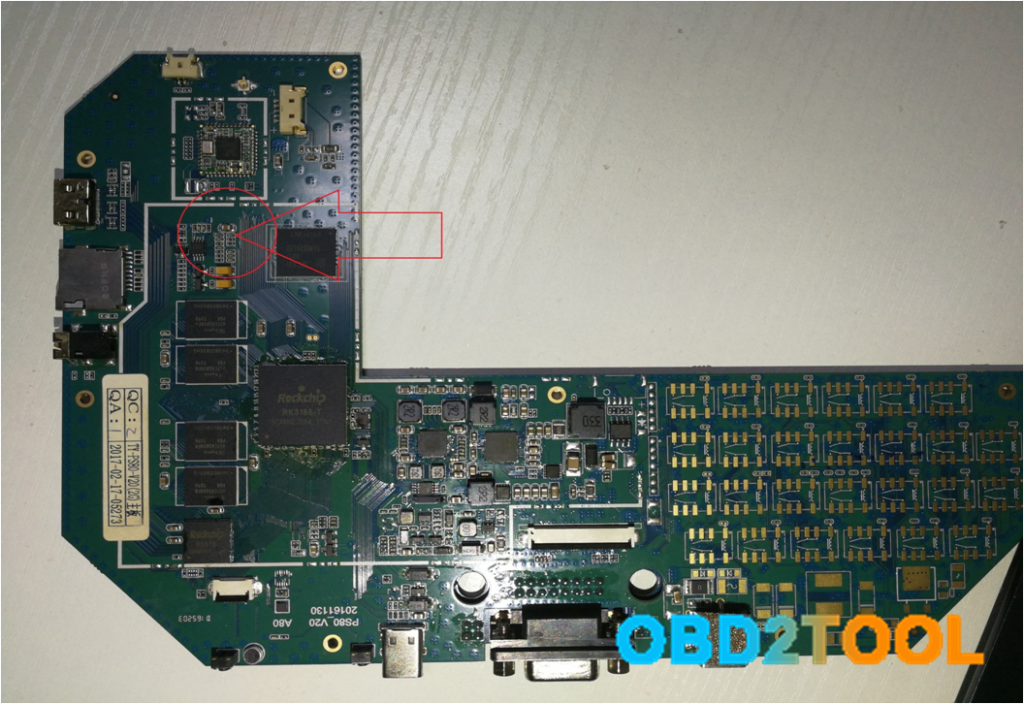
How to: Replace the C123 capacitor witth a 3.3K%5 0402 resistor.
Position: C123
Name: Chip capacitors
Specification: 0.1uF/50V 0402
Operation Steps:
1.Replace the C123 capacitor witth a 3.3K%5 0402 resistor.
Leave a Reply