Here is the solution to Dell D630 (comes with the MB SD C4 diagnostic scanner) windows is not genuine solution.
Problem:
A customer has got the MB SD Connect C4 2019.09 SSD and Dell D630 package. When power up Windows 7 system, the system display error “windows is not genuine. Your computer might be running a counterfeit copy of Windows ” and ask to enter product ID.
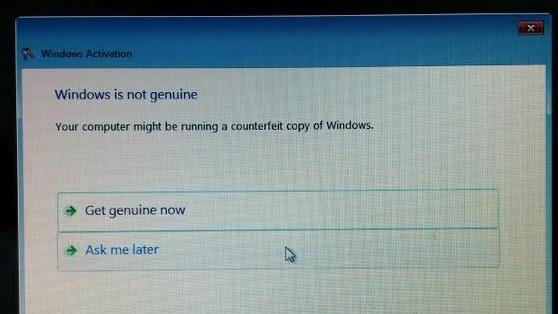
Solution:
Select “Ask me later” first
If you running Win7 SSD on Windows 7 O/S, download Dell D630 win7 active file. Run as Admin and restart the computer.
If you choose Win 8 SSD on Windows 8 and system display the same error,you download KMS_for_Win8.1. Run as Admin and restart the computer.
Leave a Reply