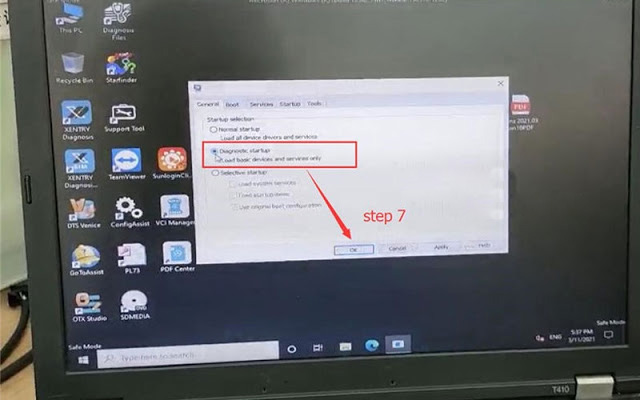
Problem
MB SD Connect C4 software unable to start or automatically repair on Win10.
Solution
Step1. Go to advanced options;
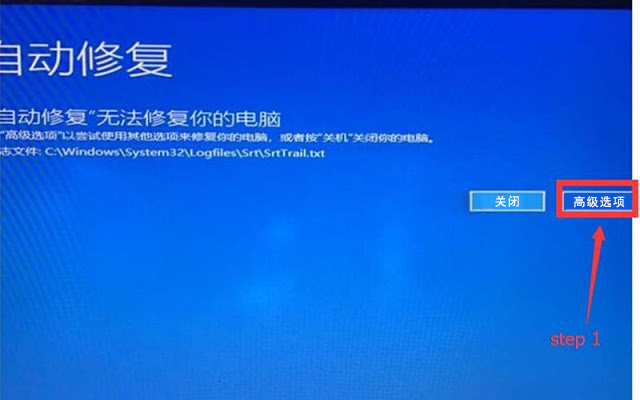
Step3. Go to start up settings;
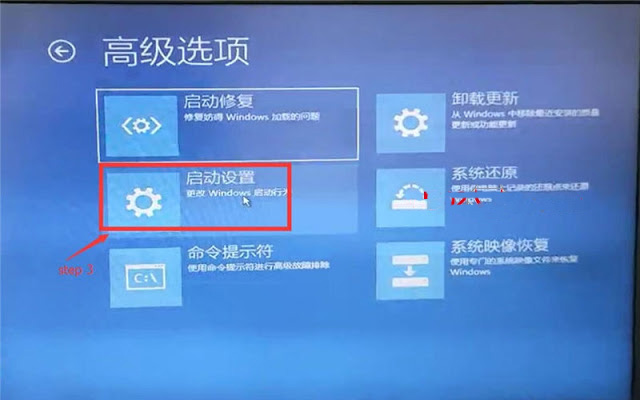
Step5. Computer press F4 to enter state mode;
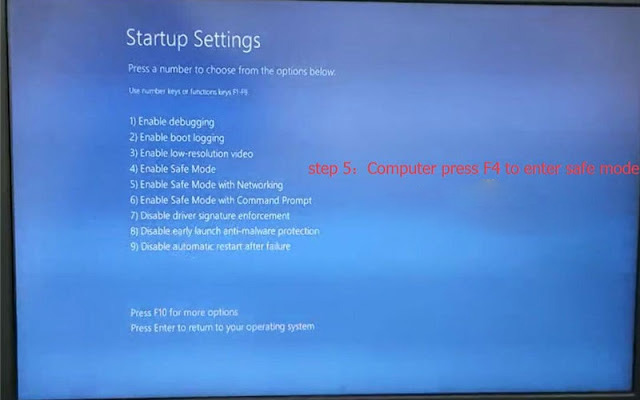
Step6. Press the “Win+R” shortcut key to open the “Run” window, enter “MSConfig”, click OK;
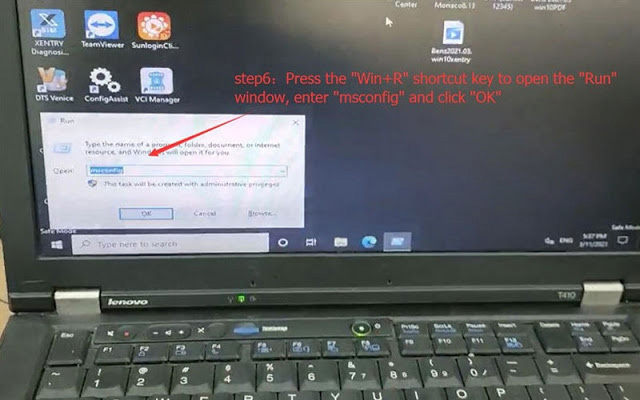
Step7. Select diagnostic start up, click OK.
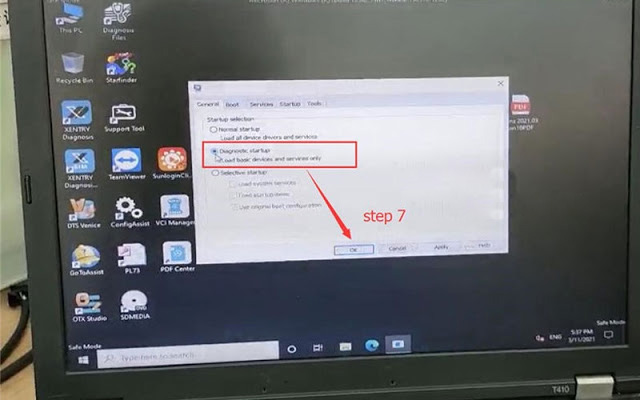
Thanks to Obd2tool engineer, MB Star SD C4 software problem was solved!
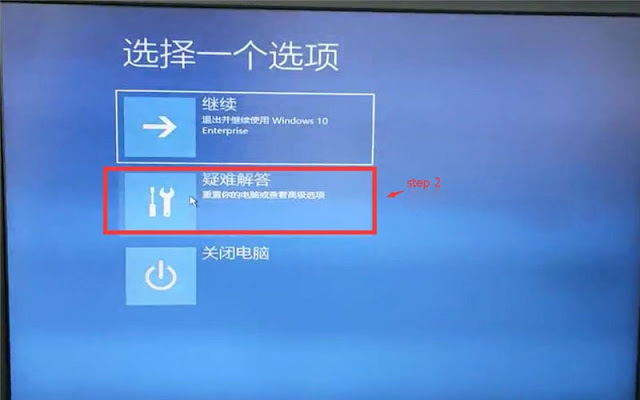
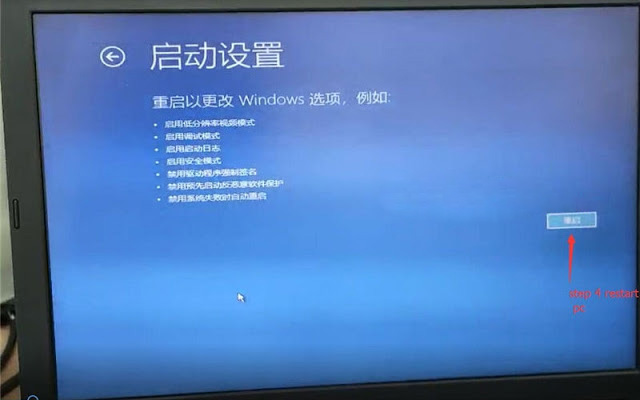
Leave a Reply