
Error: It prompts “Device fault20” on Lonsdor K518 programmer
Solution:
Step 1: Hold those two buttons marked in red at the same time
Then you will enter the Update interface as below
Step 2: Press “Uninstall APK” once, and you will get the prompt as below
Step 3: Press “OK” and you will enter the Update interface again.
Step 4: Press “Oldest APK” once and you will see loading interface
step 5: Enter the password
Step 6: Connect the device to WiFi and then press “Update”
Step 7: Press “OK” to update the device
When finish the steps above, the K518 key programmer will be normal as before after updating.
Note: this solution is also suitable for the following common problems:
Problem 1: Cannot enter the main interface of K518 device
Problem 2: It takes much time to enter the main menu of K518
Problem 3: Some menus are lost in the K518 device

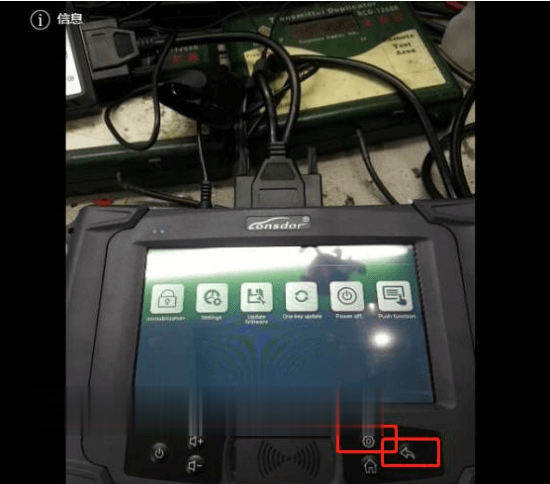
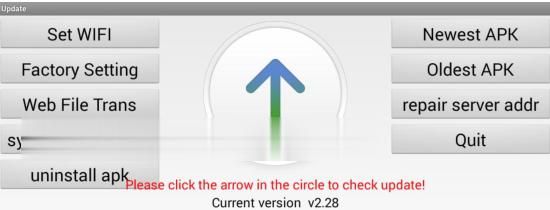
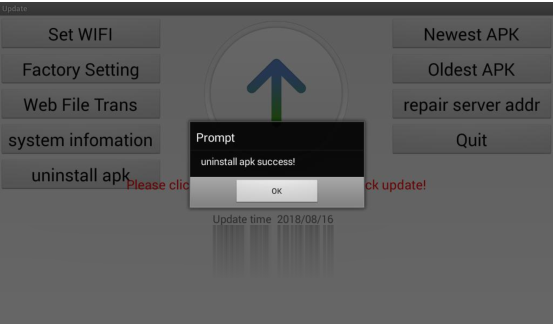
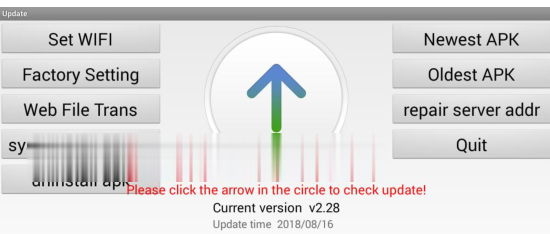
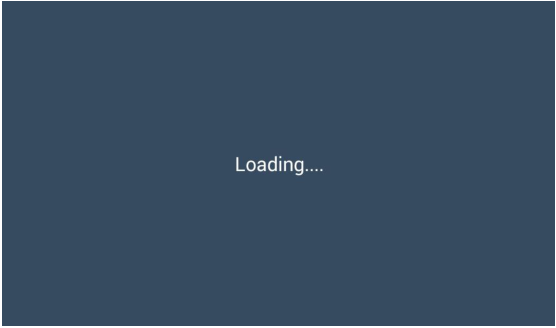
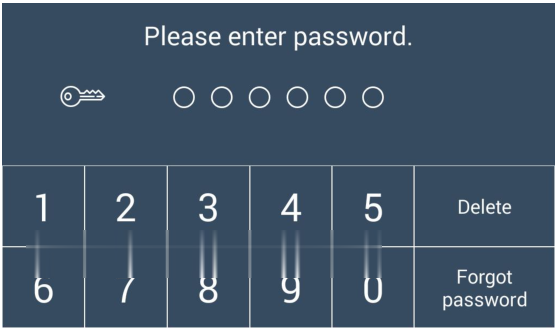

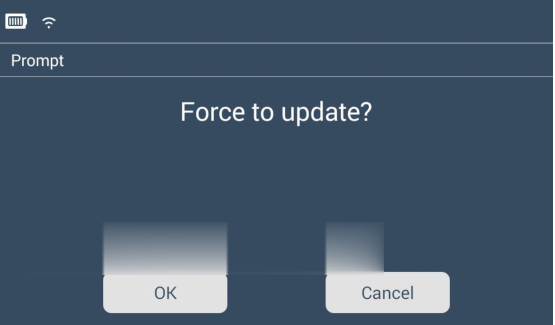
Leave a Reply