
Q: I have a problem with the connection between the MB Star C4 and my car, cables and notebook are not a problem. The defect is in c4, any suggestions for a solution?
On Xentry, after a blue scroll bar appears on the screen, 30 and 31 appear, I swap the c4 module for another, it works again.
OBD2TOOL engineers answer:
A flat battery may affect the device, or connection ports need to be cleaned.
Solutions:
1. Re-flash firmware and make sure the battery is good
2. Clean connection ports (Took an air blaster to it and sprayed some electrical contact spray solvent into it)
1. How to re-flash firmware?
Right-click “SDconnect Toolkit” and select “Goto BIN directory”.
Edit “Toolkit.ini”. (This step requires no battery inside SD C4)
Find “MinUpdateVoltageVBatt=7200” and “MinUpdateVoltageVExt=11000”.
Switch both values into “0”.
Then reboot your computer.
Right-click “SDconnect Toolkit” and select “Administration”.
Select the device when it’s identified.
Go to “Software update”.
Download “02_CSD_2_11.zip” “01_Bootimage_2_3.zip” “03_PmPic29_Cpld13.zip”. (Do Not change the order)
Install a good battery and connect SD C4 to the vehicle.
Now Xentry software and MB SD C4 Plus should be fine.
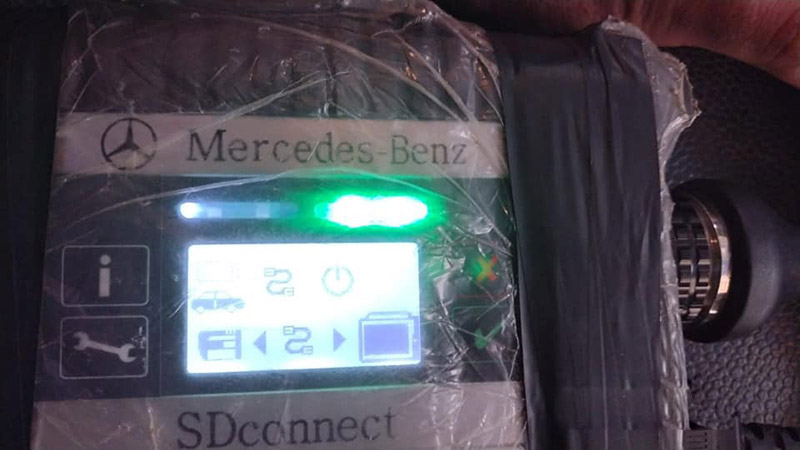
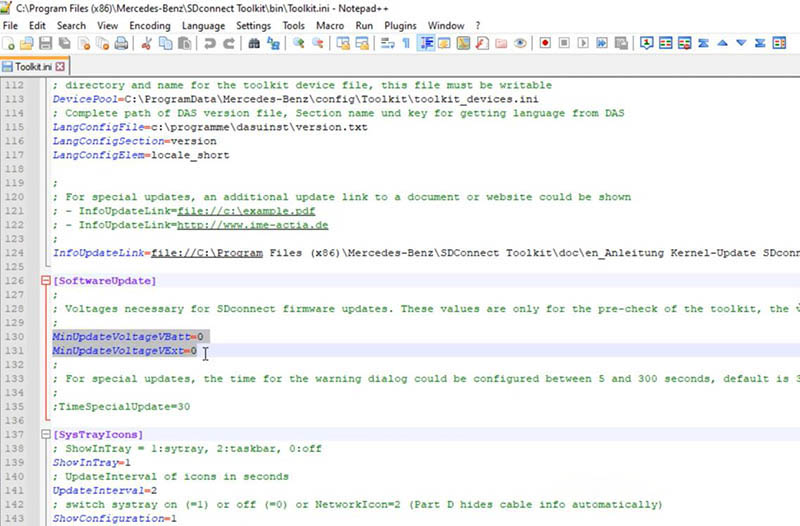
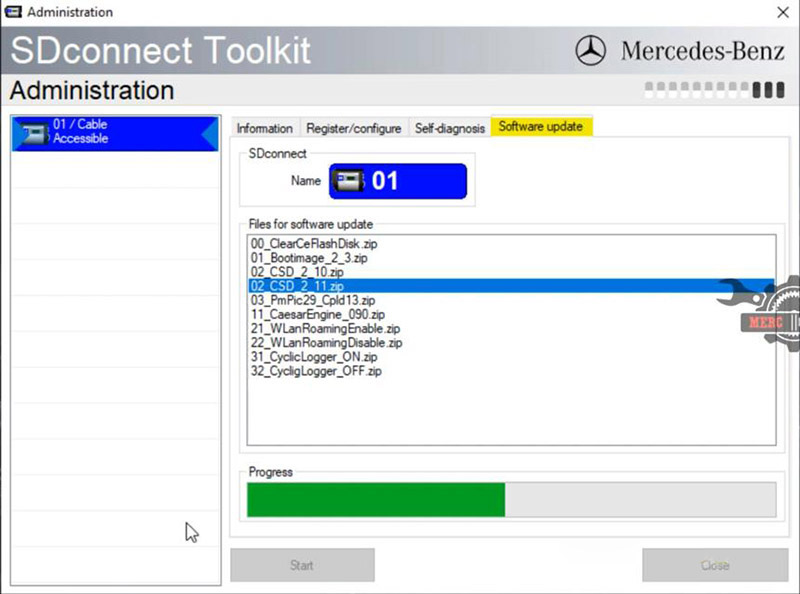

Leave a Reply