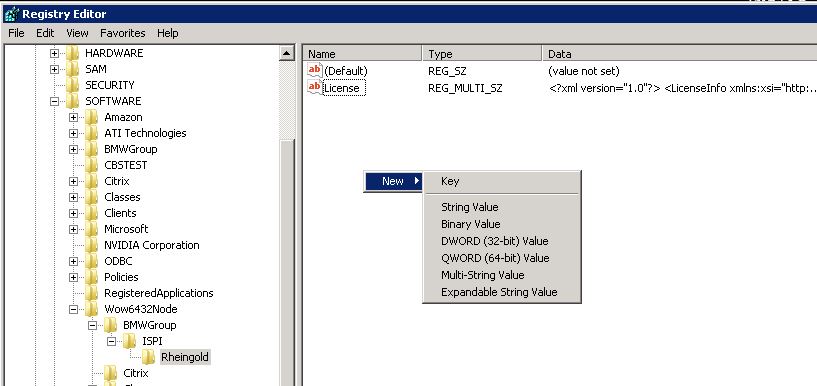
Edit the following registry files as below ( if they don’t exist, add them):
[HKEY_LOCAL_MACHINE\SOFTWARE\Wow6432Node\BMWGroup\ISPI\Rheingold]
“BMW.Rheingold.Programming.ExpertMode”=”false”
“BMW.Rheingold.Programming.Enabled”=”false”
“BMW.Rheingold.Programming.PsdzDataPath”=”..\\..\\..\\PSdZ\\data_swi”
Here are the steps:
1. Click on the start button and search for “regedit” and press “enter” key
2. Go to [HKEY_LOCAL_MACHINE\SOFTWARE\Wow6432Node\BMWGroup\ISPI\Rheingold] and add a new “String Value”
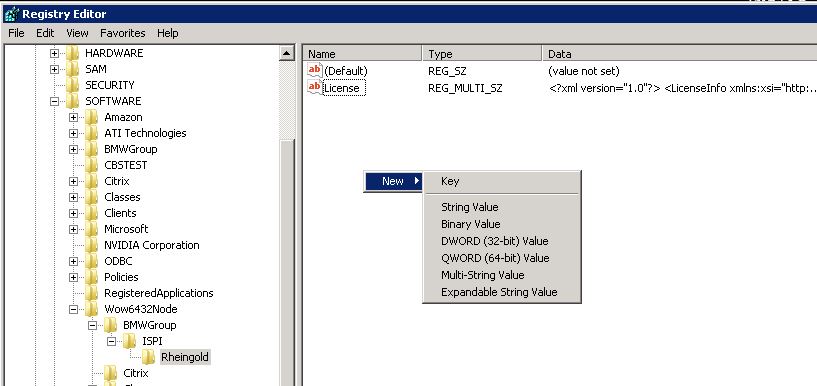
3. Copy and Paste BMW.Rheingold.Programming.ExpertMode and press enter
4. Double click on the new entry to edit the Value Data
5. Do the same process on these two other entries.
“BMW.Rheingold.Programming.Enabled”=”false”
“BMW.Rheingold.Programming.PsdzDataPath”=”..\\..\\..\\PSdZ\\data_swi”
Restart the computer and try BMW ICOM Software ISTAD
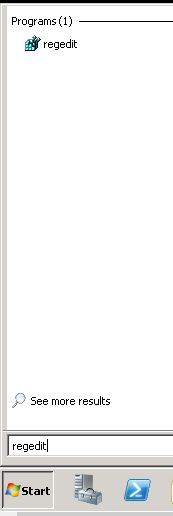
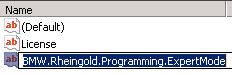
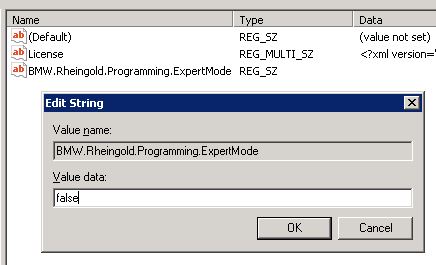
Leave a Reply