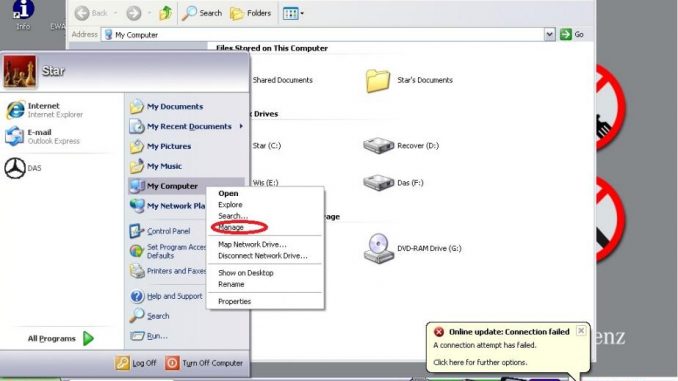
Open your MB Star C4
Set you com port to Com2 , 115200
Open the EPC_Net
User : admin passwd: 12345
Click “Server”
Click “Edit the access authorization”
Send us the Lan-ID , We will give you a new startkey, Paste the new startkey
Active xentry
Open the StarUtilities
Send us you Xentry HW-ID and App-ID
We will give you the new startkey, Save the new startkey
Go to C:\Documents and Settings\All Users\Application Data\LicDir
Set the lic_key_2.dat file properties to ‘Read-only’
Active DAS :
Open Xentry
Choose 221 model
Click ‘Diagnostic’ button
Send us the Fingerprint ID
We will give you the name and key
Now everything is done!
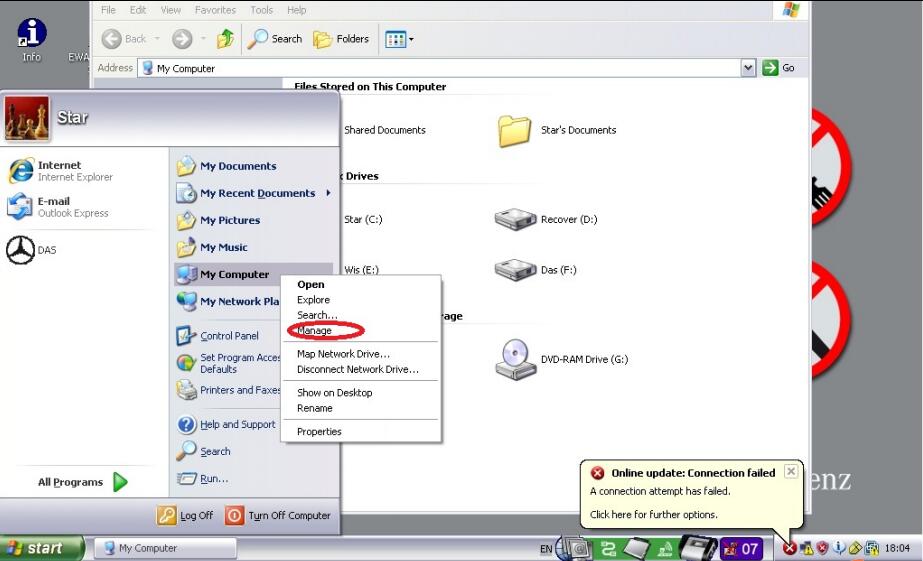

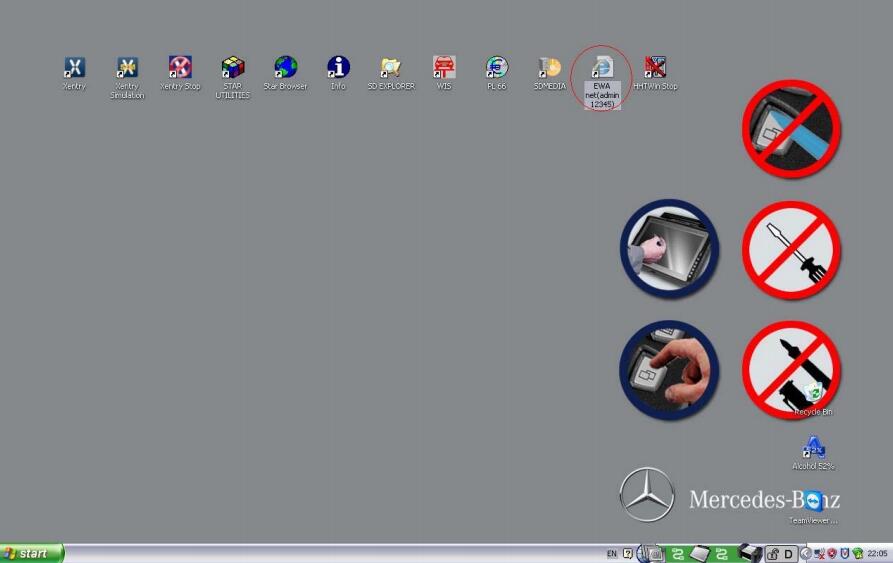


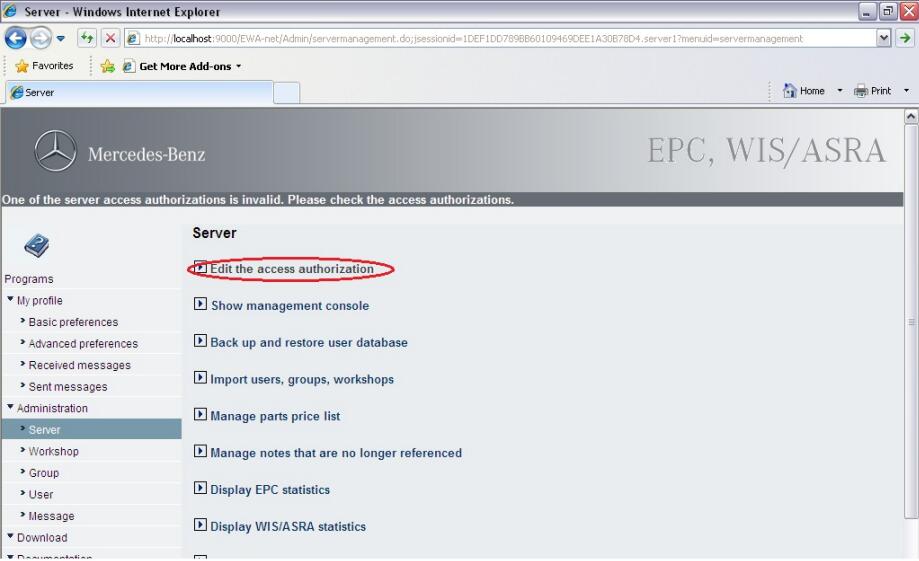
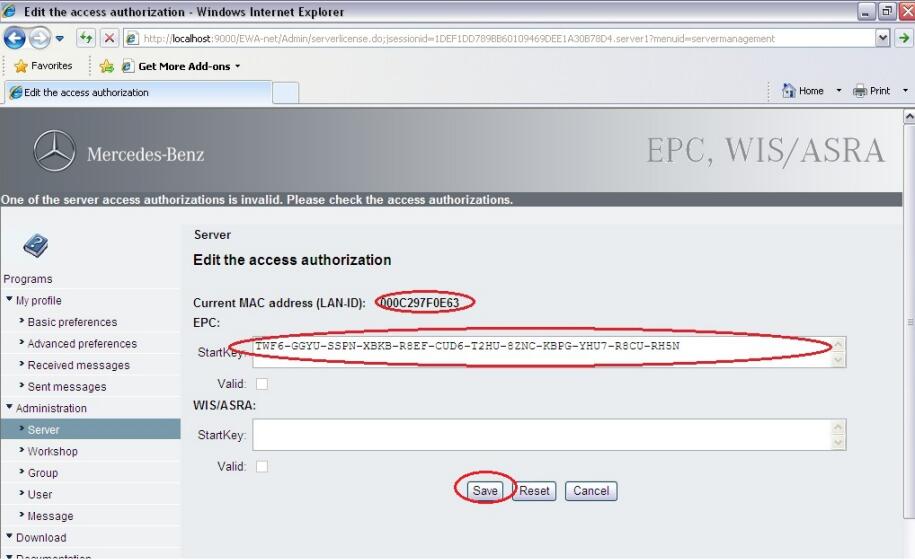
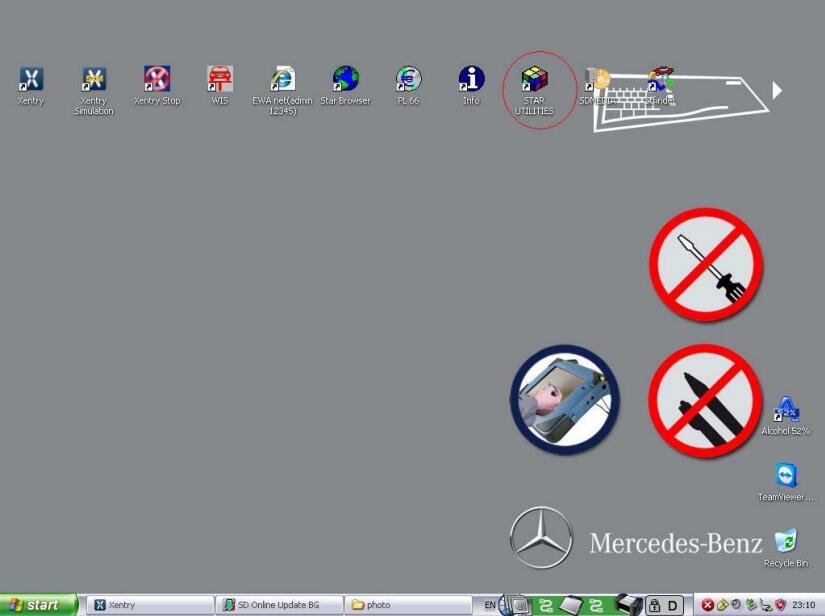
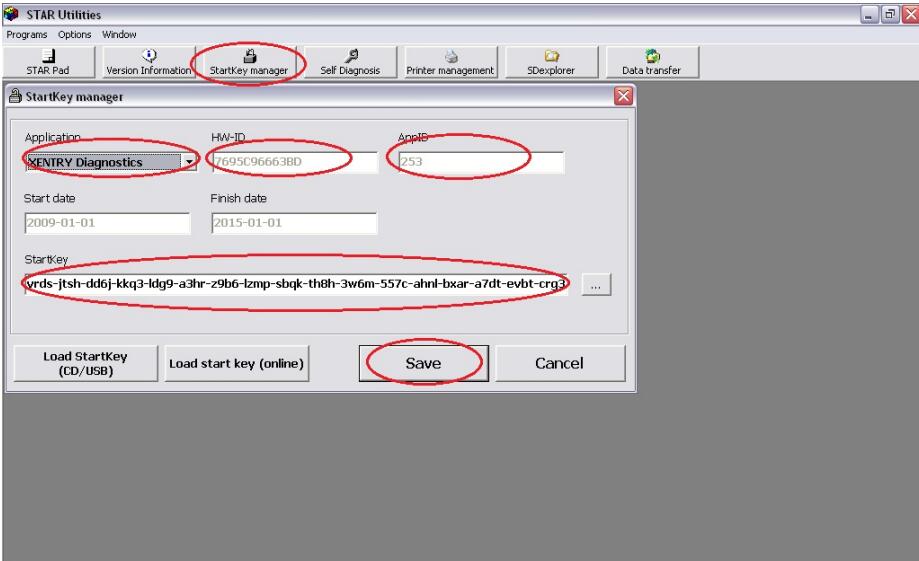
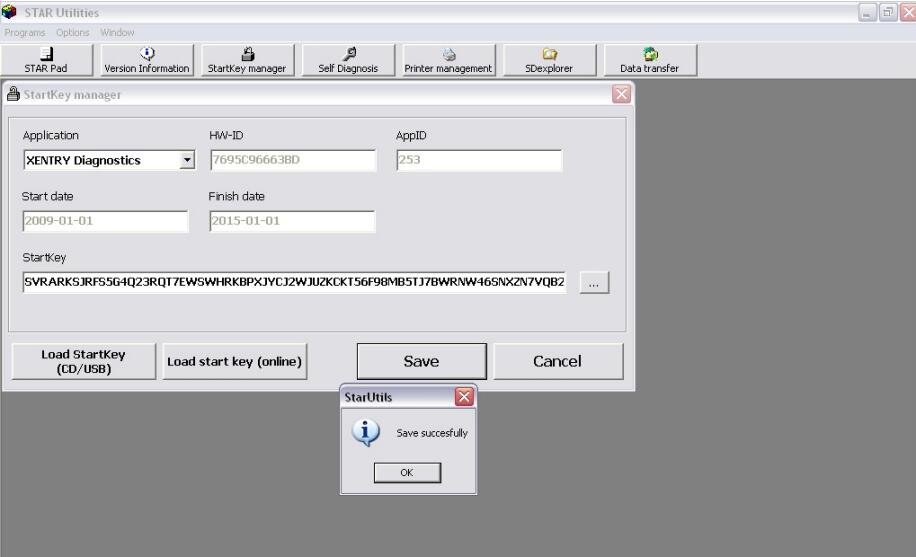
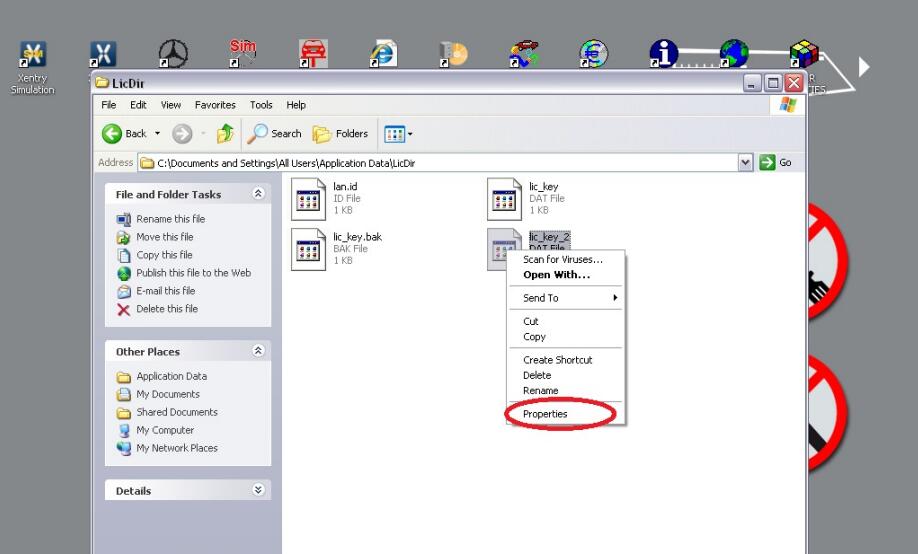
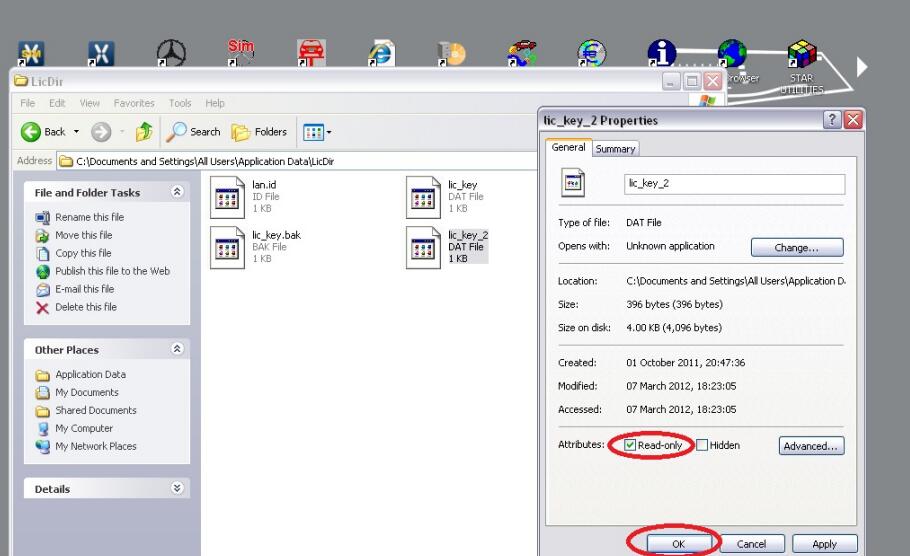
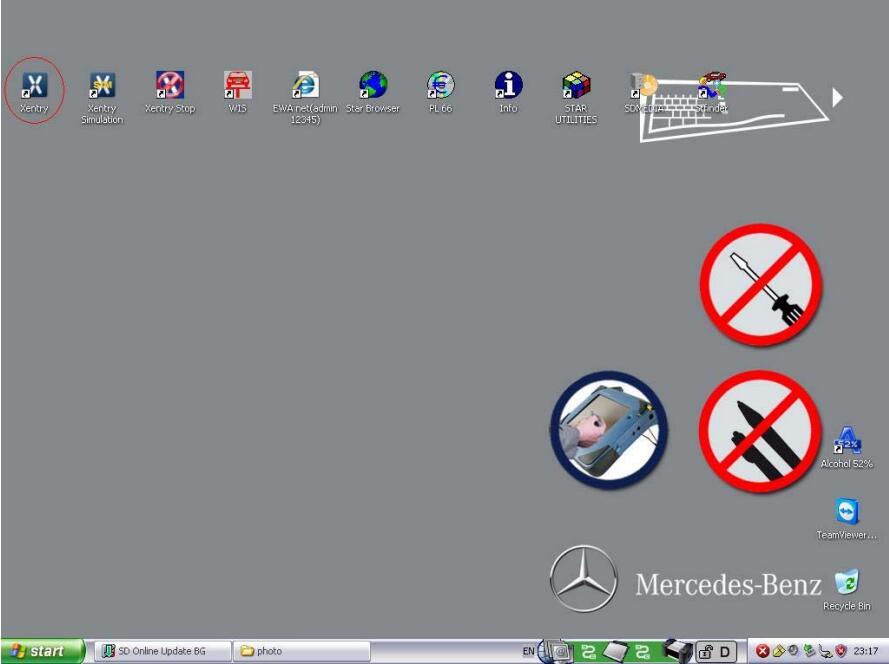

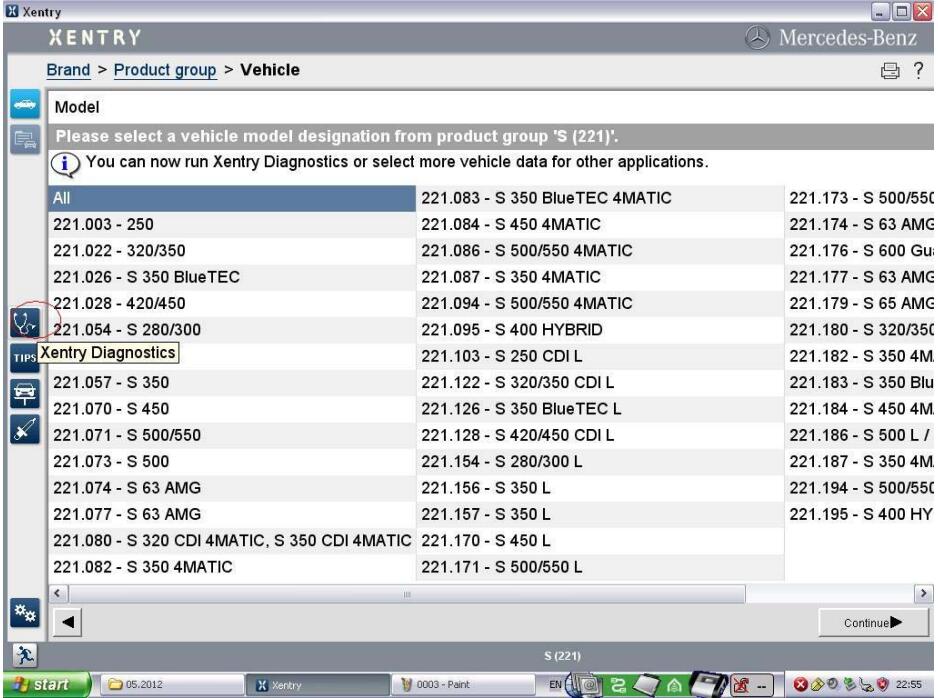
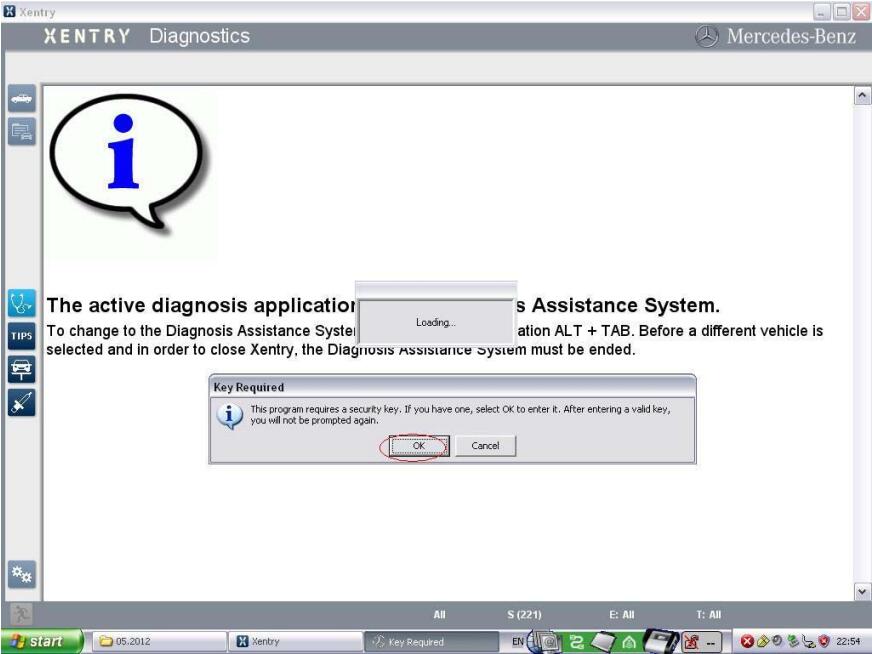
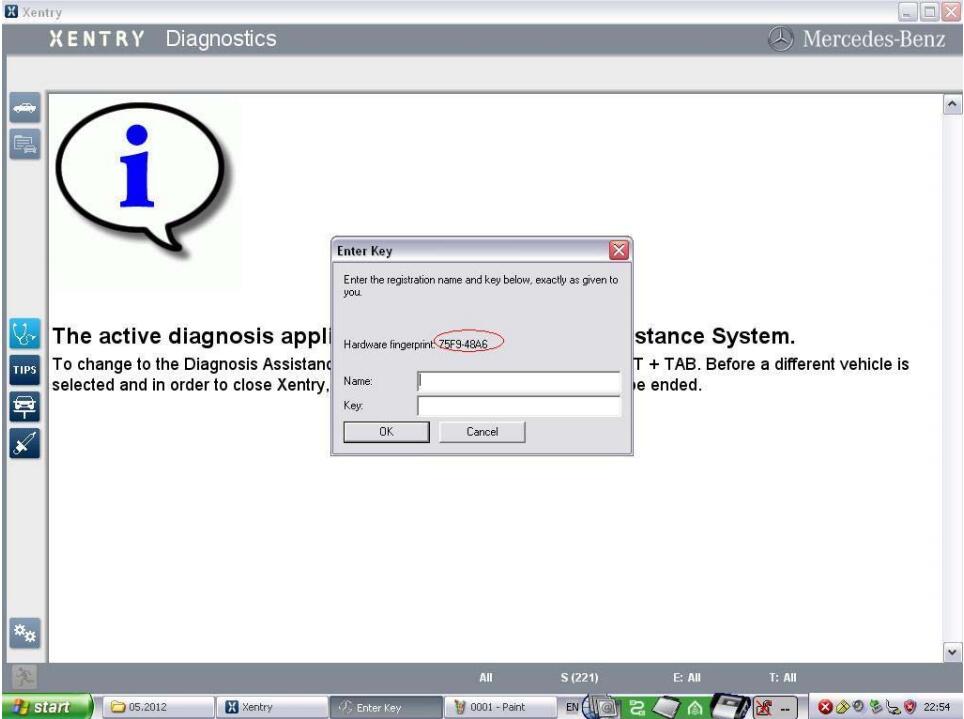

Leave a Reply