
What happen if you lost all Mercedes keys? Luckily Autel has a solution for that, having the Autel G-BOX2 Tool working together with Autel MaxiIM IM608 Pro, the process can be cut down 80% to save time.
2 ways of using G-BOX2 to program Mercedes AKL
♦ Connect with OBD2 port;
♦ Dissemble EIS component, work with that separately from the vehicle.
Parts also needed:
XP400 Pro, cable to connect XP400 Pro with EIS component, JVCI, JVCI cable.
Note: make sure the Internet is strong
Press on Autel IM608 Pro,
Smart selection >> All keys lost(Fast) >> On bench(G-Box Fast) >> W209/2006-
Connect wires to EIS component according to the diagram. Press “OK”.
Insert a blank key into the IR keyhole on XP400 Pro programmer, press “OK”.
Is there a key password? No
We don’t have the password, so press “OK” to enter password calculation.
Begin >> OK
Note: do not disconnect the relevant connection and follow the instructions.
Connect the device, OBD cable and OBD connector on the wiring harness in sequence.
Note: ensure that the EIS is disconnected form the steering column lock.
Connect the IR key simulator(APB102/APB125) to the programmer.
Insert the IR key simulator(APB102/APB125) into EIS.
If it is already inserted, remove and insert it again.
Take our the cable from the EIS and quickly put it back in.
The key password calculation process will take up to 5 minutes…
Succeed in computing password.
Password calculation completed!
Press “OK”
Insert the blank key into IR keyhole on the XP400 Pro programmer, press “OK”.
Writing key file…
All keys lost completed. Press “OK”.
Check if the new key can be used normally according to instructions.
Assemble the EIS back into the vehicle and test the key:
If the red indicator lamp on the key lights up and goes off, the key learning is successful.
If the red indicator lamp stays lit, try inserting and removing the key for several times. If still not working, the key addition failed.
If you don’t have a G-BOX2, you need to put a blank key in and out of the ignition hundreds of times, but with the G-BOX2 you don’t need to do any of that.
This is programming Mercedes Benz W209(2006-) all keys lost. With Autel IM608 Pro & G-BOX2 makes things much simpler.

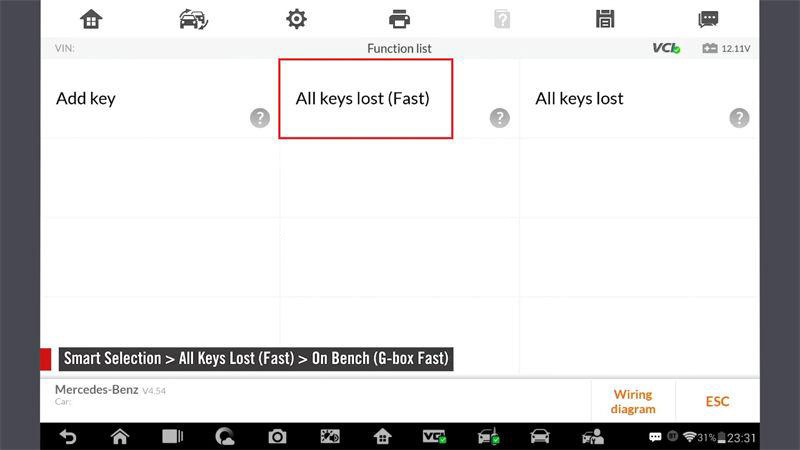
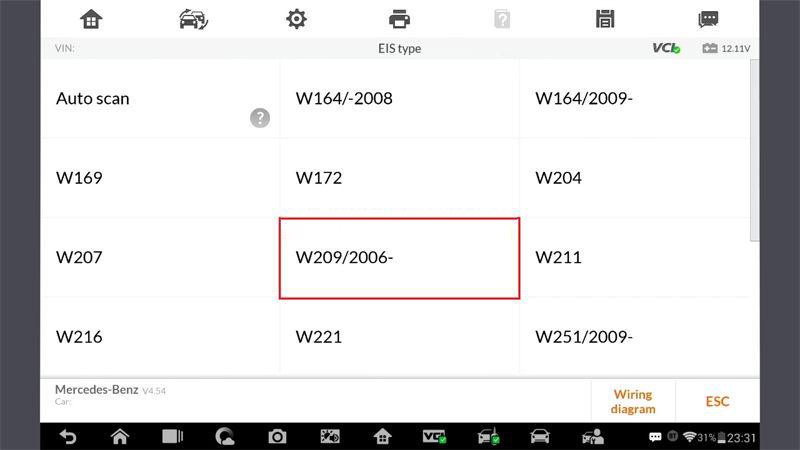
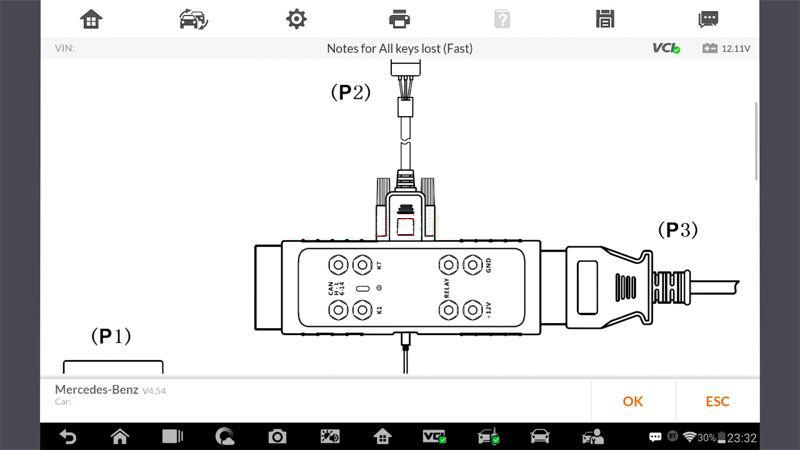
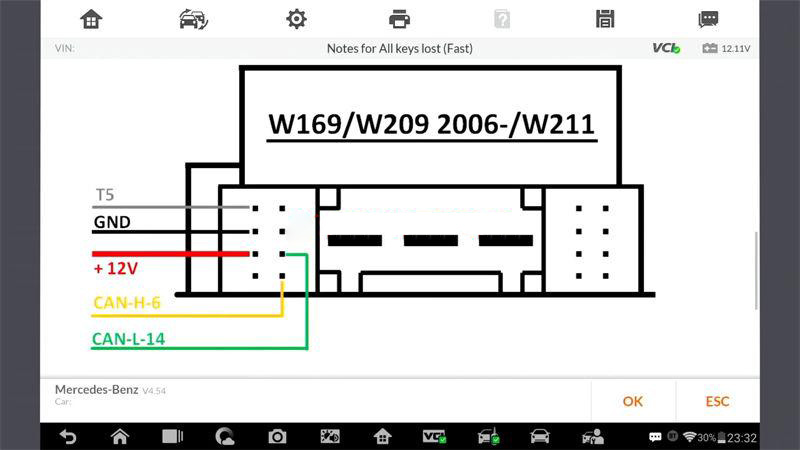
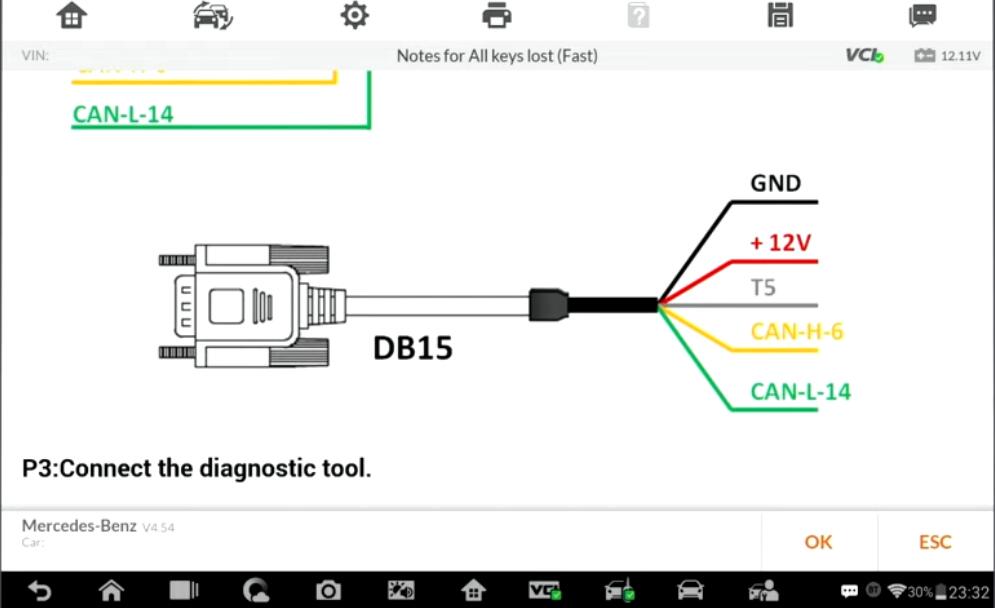

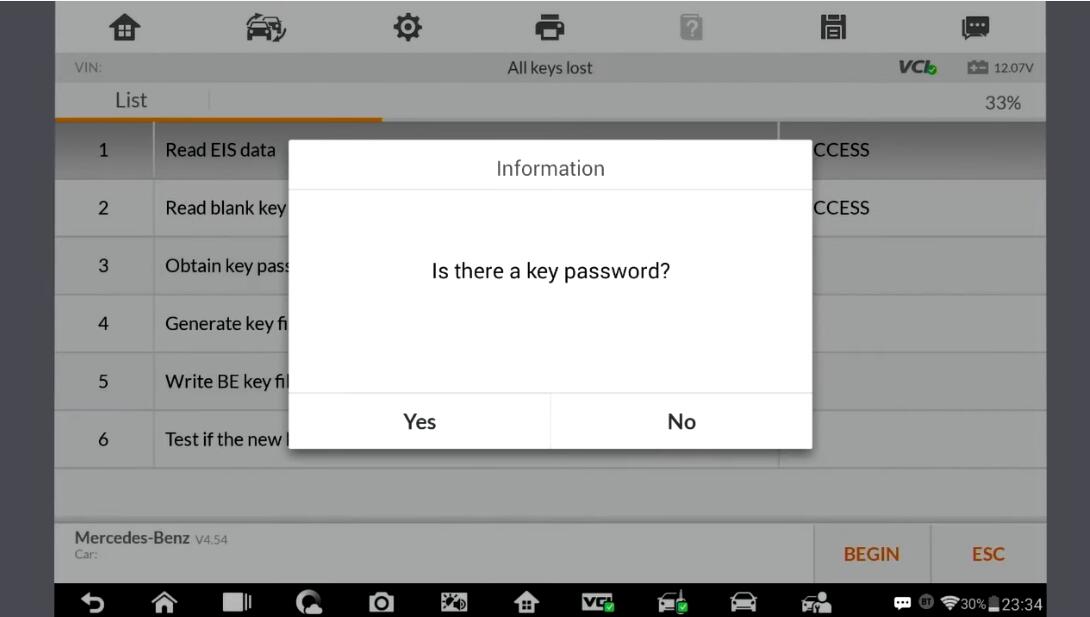
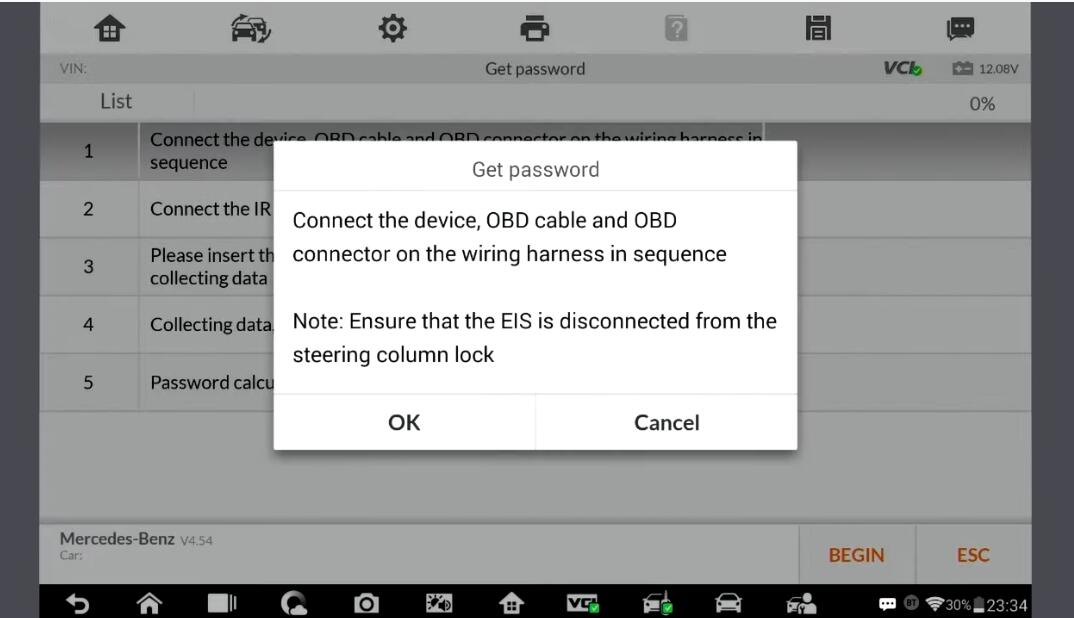
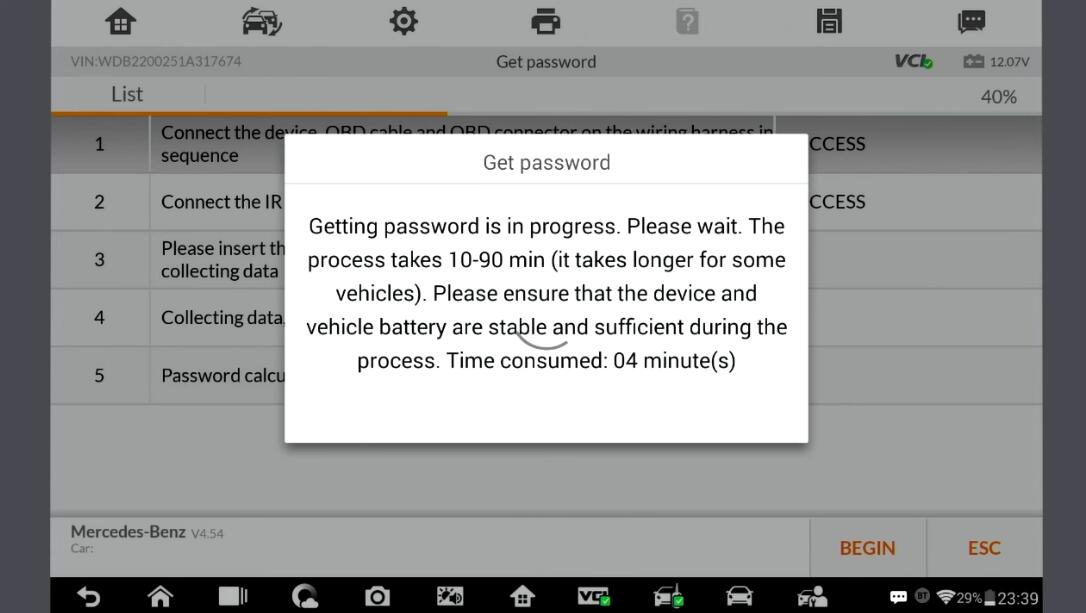
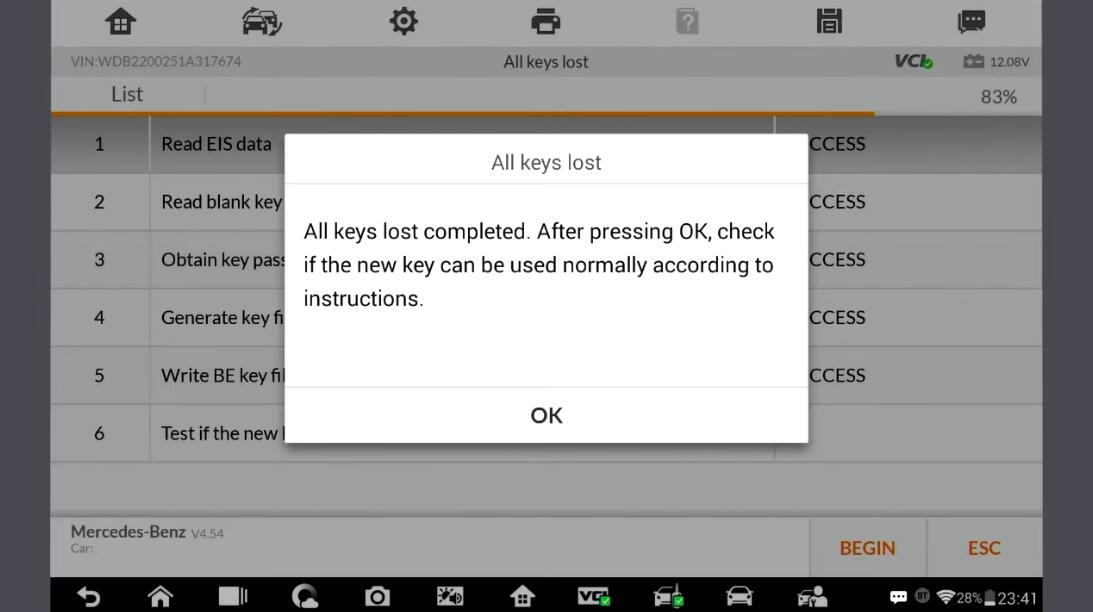
Leave a Reply